See now picture
Hi @Barno_Roy,
If you Load ad first and then set eCPM floor the ad still won’t load and throw an error.
Actually you must set The eCPM Floor first and then call Ad.Load method.
Like this:
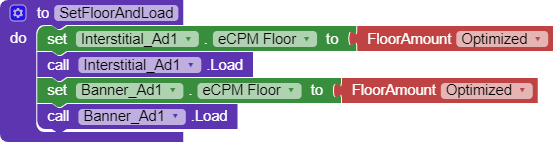
Hope it helps!
eCPM optimization option is available in Designer Menu, then why do we need to add these blocks?
If you’re setting a floor amount from the designer that’s not “Optimized”, then you don’t have to set it again with blocks. However, if you are using “Optimized”, you will have to explicitly set it again using blocks. We’re working on a fix for this.
Hi @Vishwas
If we set ecpm floor from design area only then it’s work or we still need to use blocks also
Hi @Vishwas, Thanks for the clarification!
if you set amount in design area then dont need to use eCPM block. if you want to set Optimized then you will need to go in block area to set block optimized
@Vishwas can you fix the optimized blocks problum just set it set only in designer please consider the test ads problum…
