I’m making a self-reading application, and I’m not a teacher the text to speech component has a pause block
Some application information
Use Text to Audio File extension from deephost
and use Player component
I have a trick that help me to pause audio. 
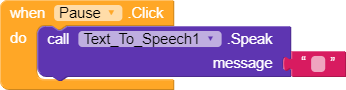
i think it’s helpful for You
I did that in the app, but how when clicking the play button to stop
i do’t understand what you exatly want
show your block
I Think this is for You
i know that .
but if you want to play audio then play a Empty String.
to stoping you audio
and if you want this block then hire an extension developer.
if you get you solution then
press the solution button to close topic
you need to set if/else block to both condision not only else.
@KodularCreator might want to add these three blocks.
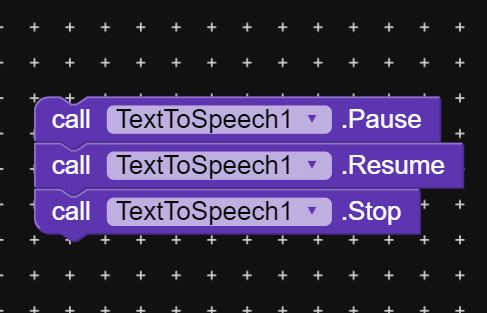
This topic was automatically closed 30 days after the last reply. New replies are no longer allowed.