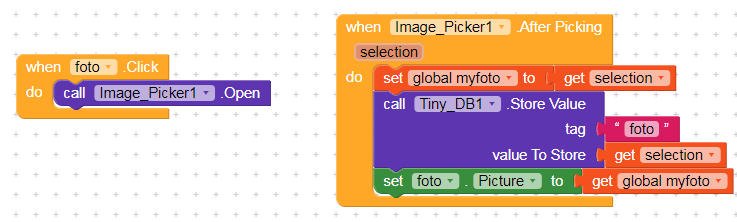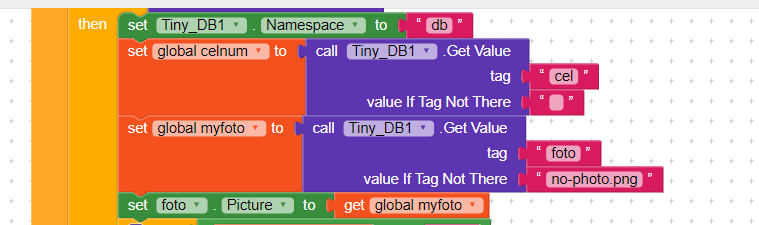What component do I use to save an image to the device. The file extension only works with text
You can use download component to save images in device from internet.
I need to save it from an image component
Where is the image stored?
Well the image is made using image editor
It would really help if you provided a screenshot of your relevant blocks, so we can see what you are trying to do, and where the problem may be.
Taifun
I’m with the same question.
I create an app and I want that when the user clicks in a image it is open ‘Image Picker’ (I already do this). After picking I want to store the image in my app local folder and use it like a profile photo.
Anyone can help?
I set the file name on TinyDb to load when app initialize. My code only works when debug in Companion, when I install apk it isn’t work.
It would really help if you provided a screenshot of your relevant blocks, in your case of the Initialize event, so we can see what you are trying to do, and where the problem may be.
Taifun
So, the image above is when I read as save the name. This below is when I read.
I don’t know if when I read I save on my app. I think no.. I need save on app dir and load from the dir.
use Do it to debug your blocks
see also tip 4 here App Inventor: How to Learn | Pura Vida Apps
Taifun
My problem is the same like this topic:
I select an image and then set “image.Picture” to the selection ( ex: /storage/emulated/0/DCIM/Camera/xxxxx.jpg )
If I set a label to this value it will be set correctly (/storage/emulated/0/DCIM/Camera/xxxxx.jpg), but in the image.Picture the image not load. Stay blank
Thank you for your message, dear Anderson.
To set a picture with image28.jpg in the internal storage, just do : Set Image1.Picture to /image28.jpg
If you wanna set another picture, image19.png, just do : Set Image1.Picture to /image1.png
This assumes your two images are located in the root of your internal folder.
If they are located inside a folder (MyImages) which itself is located in the root of your internal storage, just do :
- Set Image1.Picture to /MyImages/image28.jpg
- Set Image1.Picture to /MyImages/image1.png
Best Regards !
Henry