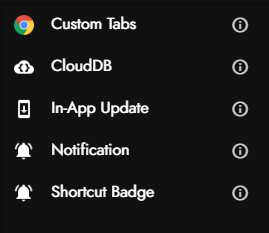I got this idea few weeks ago, and it seems fun to me. This way we all know that which components are used and which are not being used in this awesome platform, before latest update.
All new components are added in this vote also,
I request every Voter to post there reason below for those components they didn’t use and what do they need to try those components
User Interface
- Button
- Checkbox
- Circular Progress
- Date Picker
- Floating Action Button
- Image
- Label
- Linear Progress bar
- List Picker
- Notifier
- Radio Button
- Rating Bar
- Slider
- Snackbar
- Spinner
- Spotlight
- State Progress Bar
- Switch
- Text Box
- Time Picker
Layout
- Chat View
- Horizontal Arrangement
- Horizontal Scroll Arrangement
- Space
- Swipe Refresh Layout
- Table Arrangement
- Vertical Arrangement
- Vertical Scroll Arrangement
- List View
- List View Image & text
- Bottom Navigation
- Side Menu Layout
- Tab Layout
- View Pager
- Bottom Sheet
- Card View
- Surface View
- View Flipper
- Web Viewer
Media
- Audio Picker
- Camcorder
- Camera
- ExoPlayer
- Image Picker
- Metadata
- OCR
- Player
- QR Code
- Sound
- Sound Recorder
- Speech Recognizer
- Text to Speech
- Video Picker
- Video Player
- Yandex Translate
Drawing & Animation
- Ball
- Canvas
- Image Editor
- Image Sprite
- Lotie
Maps
- Circle
- Feature Collection
- Line String
- Map
- Marker
- Polygon
- Rectangle
Sensor
- Accelerometer
- Barcode Scanner
- Clock
- Fingerprint
- Gravity Sensor
- Gyroscope Sensor
- Light Sensor
- Location Sensor
- Magnetic Sensor
- Near Field
- Orientation Sensor
- Pedometer
- Pressure Sensor
- Proximity Sensor
- Sound Sensor
- Temperature Sensor
Social
- Contact Picker
- Email Picker
- Phone Call
- Phone Number Picker
- Push Notification
- Sharing
- Texting
Storage
- Cloudinay
- File
- Fusiontables Control
- Spreadsheet
- SQLite
- Tiny DB
- Tiny Web DB
Utilities
- Animation Utilities
- Audio
- Color Utilities
- Crytography
- Device Utilities
- Image Utilities
- Json
- Keyguard manager
- Package Utilities
- Resource Utilities
- Screenshot
- Shell
- Wallpaper
Dynamic Components
- Dynamic Button
- Dynamic Card View
- Dynamic Image
- Dynamic Label
- Dynamic Space
- Dynamic TextBox
Connectivity
- Activity Starter
- Arduino
- Bluetooth Admin
- Bluetooth Client
- Bluetooth Server
- Download
- FTP
- Network
- Web
- WiFi
- Firebase Authentication
- Firebase Database
- Firebase Remote Config
- Google Account Picker
- Google Maps
- Google Play Games
- Youtube Player
Monetization
- In App Billing
- Kodular Donation
- AdMob Banner
- AdMob Interstitial
- AdMob Rewarded Video
- Amazon Banner
- Amazon Interstitial
- Adcolony Interestitial
- Applovin Interestitial
- Facebook Banner
- Facebook Interstitial
- Facebook Rewarded
- LeadBolt
- StartApp Banner
- StartApp Interestitial
- Unity Ads Interestitial
Lego Mind Storms
- NXT Color Sensor
- NXT Direct Commands
- NXT Drive
- NXT Light Sensor
- NXT Sound Sensor
- NXT Touch Sensor
- NXT Ultrasonic Sensor
- EV3 Color Sensor
- EV3 Commands
- EV3 Gyro Sensor
- EV3 Motors
- EV3 Sound
- EV3 Touch Sensor
- EV3 UI
- EV3 Ultrasonic Sensor
Experimental
- Custom tabs - removed
- CludDB - removed
- Notification - removed
- Shortcut Badge - removed
Ignore the removed keyword. These components are available in experimental section