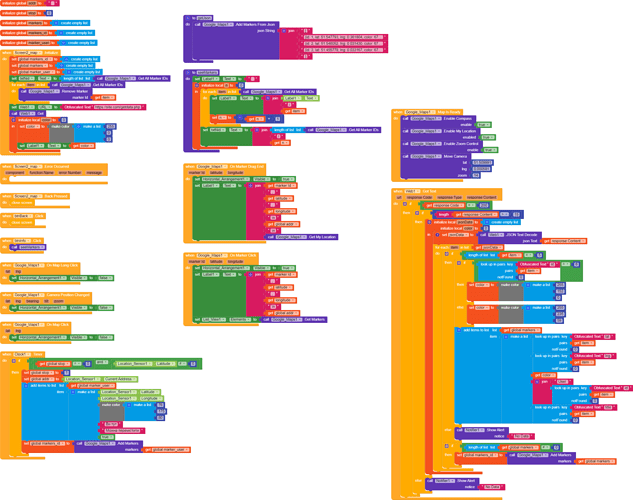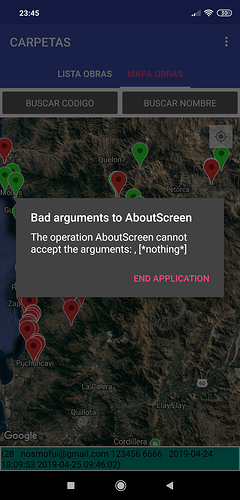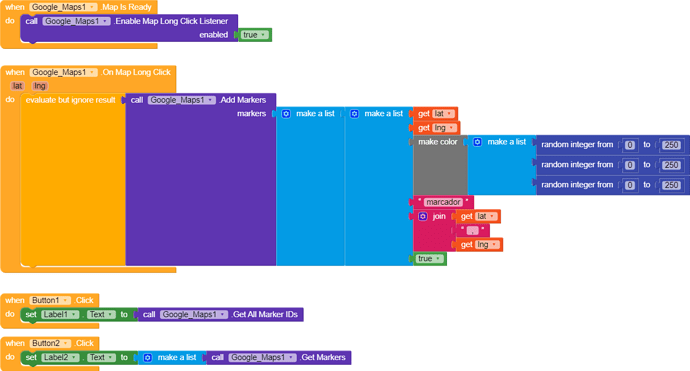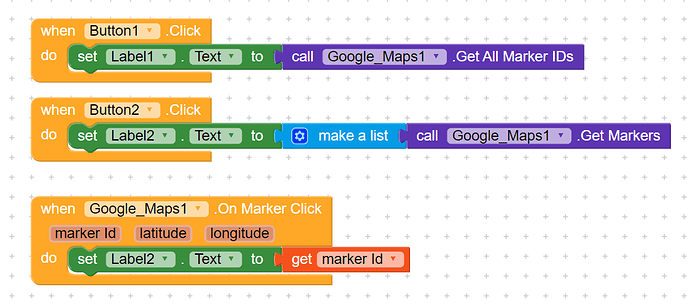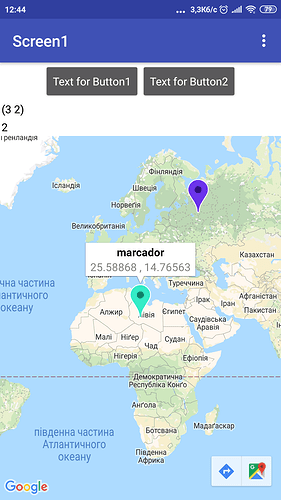How to apply the “Get Markers” block?
How to explain more?
I think he is talking about Google Maps, but even if this is the case it is still hard to understand what he wants exactly.
I need a screenshot of how to apply this block. How create screenshot:
Click right button Mouse and press “Download Blocks as Image”.
when Google_Maps1.On_Marker_Click => List_View1.Elements to call Google_Maps1.Get_Markers
I get an Error!
How to apply this block correctly?
I need to get a field of “title” by clicking on the merker.
These are my blocks.
[{"id":25,"lat":51.547793,"lng":0.361804,"st":6,"title":"text-1"},
{"id":37,"lat":51.546052,"lng":0.031430,"st":5,"title":"text-2"},
{"id":38,"lat":51.455778,"lng":0.033167,"st":6,"title":"text-3"}]
This is a json parcel for the code above.
I need same thing. Get title or snippet from Marker.
Each Marker is a list.
You can use the ListPairs and search for Title.
If You look the picture, i have markers loaded, but when i call the get markers method, i have error that There aren’t markers loaded.
Please create a super small AIA file that recreates the same issue and send it to me.
If i use a label i get same error. It gives a null response (nothing)
show blocks and error and doit response please
a little example.
if you long click on map, you create a marker.
If you click button1, then you have the list of markers id
if you click button2, you should have the markers properties, but, it only gives nothing
marcadores_gmap.aia (2.8 KB)
if you have succeed with this, could you teach us how to get the properties of a marker? thanks
did you see the aia?
Hmm, the positions list you provided is in a JSON list format. Kodular lists only accepts CSV lists
May I see an example?
I am not looking for the Marker ID. I am looking the Marker properties, like title, color, etc
I have duplicate the properties in the additional list under the corresponding index. So I can get these properties.
Can you show that please on an example? Show the title for a particular marker, after de click on that marker
anyone has succeeded with this?
Did you get the properties of the markers with the get marker procedure?