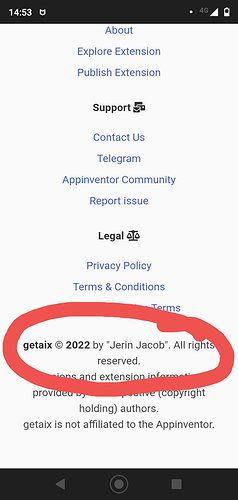How can I convert block PNG to xml file. I want to create an image of my own blocks
Or
??
wow! how can i use this?
Thank you ![]()
![]()
Maybe this might help Extension Marketplace - All Extension in One Place | Getaix.com 😲😍
This is not an extension for PNG , it’s CURL for Blocks.
Thanks a lot
And the author of the topic and the tool is @HritikR
![]()
Getaix and getaix-curl-to blocks was created by @Jerin_Jacob , Curl-to-Blocks was ceated by @HritikR ![]()
Actually, what I want to learn is;
Creating block images with code
I’m looking into how I can do this. Do you have information?
Extensions are created this way.
You create the structure in Java ( Kotlin ?) and the blocks are generated…
Or Sorry , maybe I didn’t understand… (tired)
I am working for a bot on Telegram. I need to convert xml or any code into kodular blocks. As far as I can see it is possible. Anyone know this?
After 14 posts what exactly want to do ? Create an extension ? I thought that you wanted to create the documentation for an extension already made
I just want to create block image with xml code
XML to Block.png
I couldn’t find the source.
Sorry, At first, I created the subject in that direction to research it myself.
What have you found?
If you want to create png from XML.
- Create Blockly Instance with AppInventor Components
- Convert Xml Text to DOM ( Blockly Inbuilt Function)
- Convert DOM to Block ( Blockly Inbuilt Function)
- Export Block as png
I couldn’t understand anything when I translated it into my own language. Thanks a lot anyway