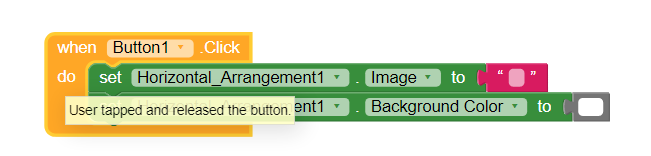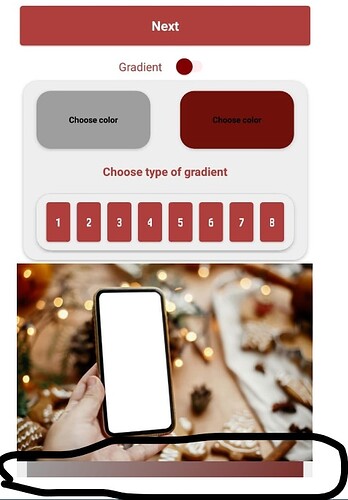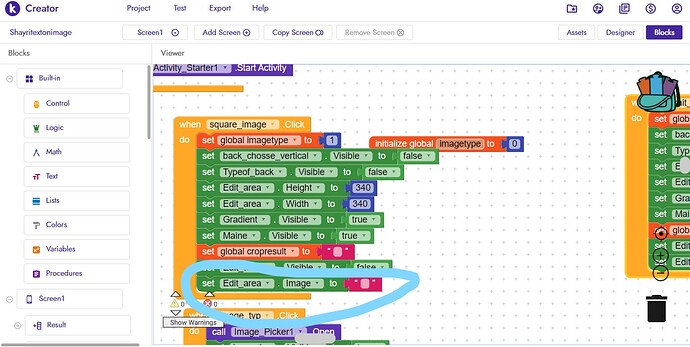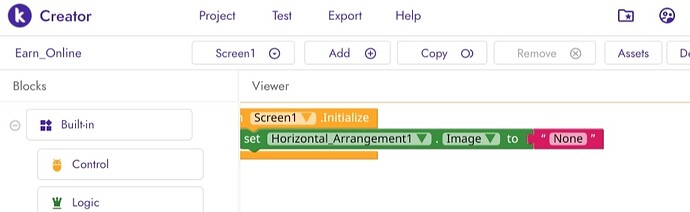if a layout contains a background image and the image is to be changed with normal background color how to do this with the help of blocks…
From layout component , you can change image or color
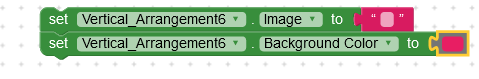
this is not working…i have tried
color is changing but the image is overlaying the layout
Maybe you have to change the order of the blocks cause I do not know how you arrange the different layouts in your screen (hide - visible) . I tested with only one layout
Simple & 100% working @ammar5287
1 Like
Where is the block to change the color?
i have tried this also but its not working
1 Like
i am using color gradient extension which u can see below the image
Which Extension your are using for gradient colors
KIO4_Gradient
I don’t know why this is happening?
May be other could help you.
You can set the image visibility to false.
m just adding one more layout to fulfill my purpose
Better you show your aia.