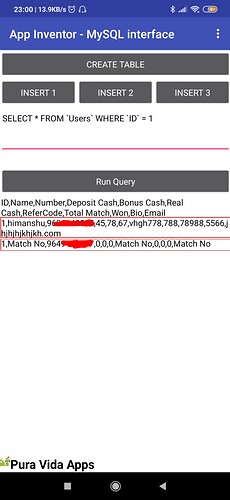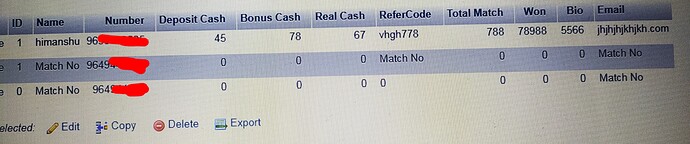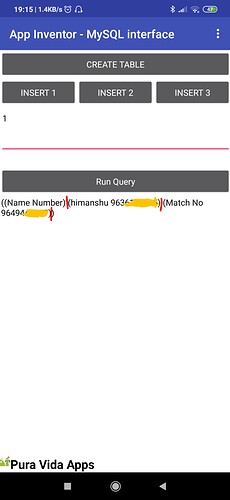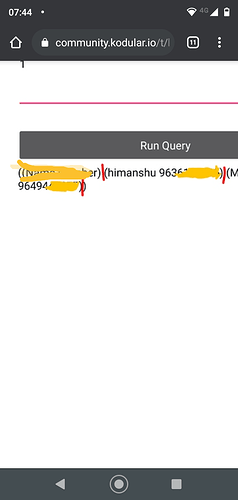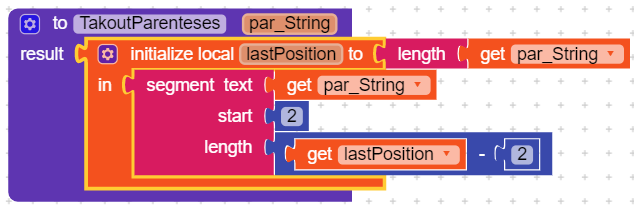Hello everyone im getting rows by filtering query SELECT * FROM Users WHERE ID = 1 After run this query im getting 2 rows but i don’t know how to separate rows 1 by 1 Anyone Know So Please Help Me..
Separate using text blocks with list blocks or in the PHP script do not return field names.
Fields names not a big issue problem is how to separate this red box rows and put in a list then show in leaderboard.
The text you get from your php script is basically a CSV table which looks like this:
hello,hi,howareyou \n hello,hi,howareyou
So you can use this block to turn this CSV table into a list of lists:
Do it would look like this:
(( hello hi howareyou ) ( hello hi howareyou ) )
Now you can use the list blocks to manipulate this list:
You can see also:
http://www.appinventor.org/bookChapters/chapter19.pdf by appinventor.org
Outside your loop, feed a list (of course, create this list before it is empty). And maybe it will work.
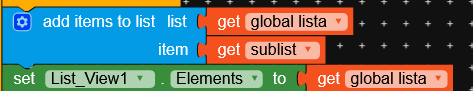
sublist - already exists
ListView - no exist
lista - no exist
There is a loop to show the data. So, inside the first loop and outside the second try to place these blocks.
You may have to remove the parentheses “(” from the strings. Use Block Replace All.
In your script:
//echo $csv;
comment the line by placing 2 bars.
Primary key is Number Not ID
Im use ID like Subjects
1 = English
0 = Math
And Im filtering this rows by query and get online English subjects but after getting i don’t know how to put names. In list separate by rows
The blocks I showed separate and show in the listview.
This block, Works.
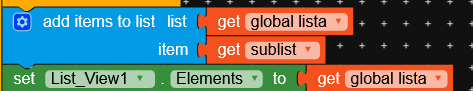
In this image have 2 rows or 2 columns i want to separate name list in separate variable and number list also in separate variable.
To place the return within the listview, it is posted above.
Use text blocks and list blocks @Mohamed_Tamer as he said.
To exclude the names of the Fields, I posted above.
Welcome!
You tried :
1-take the response content and use the “list from cvs table text” block.
2-Then, use the block “For Each item from (length of list) to by” and pick the item, using 2 blocks “Select List Item`”:
2.1- using the first parameter index as the number of the value you want to take and the second index ( rightmost block) as the For Each “item”.
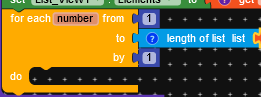
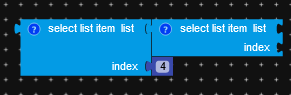
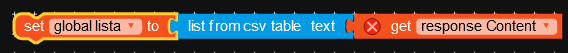
you might want to learn how to work with lists and list of lists
and if you could how us an example string you are trying to convert, then it would be much easier for us to help you…
Taifun