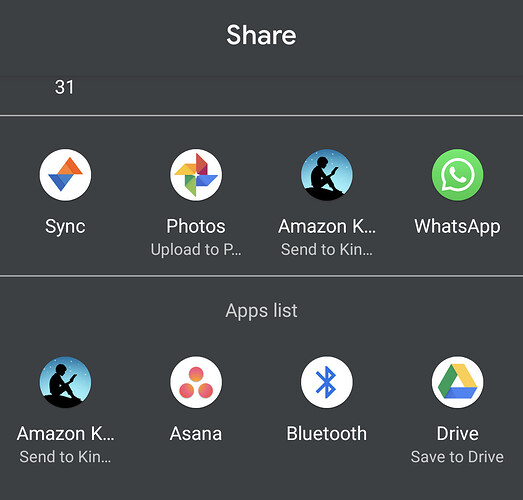when my application is chosen as share application from a list of applications,it needs to open screen with chat viewer in kodular app and share content text or file. Can anyone help me with this feature. Please help me. Thanks in advance.
Please explain properly
so the shared value needs to go to another screen.
To do that use Got Received Shared block on Screen one and compare if the type is 3 then open another screen with start value and get your start value on another screen.
Wait for someone to help you with type 1,2 & 4.
Or maybe the same process help you for other types too.
Example of my problem is below,please see to it and help.
When you click share feature on any content,you will get list of applications in which we can share the text or image or video(refer below pic).My application will be in this list,when I click on it,it should load my chat viewer screen with its content. please help.
Have you tried my suggestions yet?
Thanks I got it, do I need to send my content in start value?,kindly say please
Yes. Send the received shared value from Screen1 to your desired screen as start value and get it on another screen as start value and use it anywhere.
Thank you so much for your help. I found them.
This topic was automatically closed 30 days after the last reply. New replies are no longer allowed.