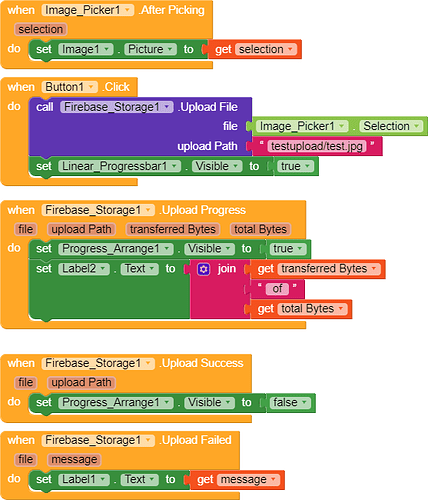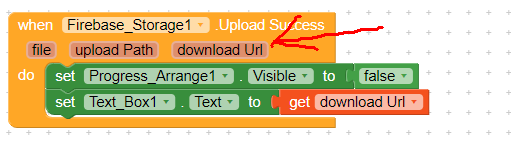How to upload data in fire-base storage in the new update of kodular V 1.4.B.0
if your data is file like video,audio and image etc. then

this can upload file in firebase storage .
if your data is text then use firebase database
This block is showing only our mobile’s file path, but I need the image url path (online) after upload success, like cloudinary. Is it something like this or not?
I believe that is the intended behaviour.
We should be able to add a parameter to get the url in a future update.
Thank you ![]()
![]()
![]()
![]()
FYI: We added a download Url parameter in the latest update.
But I am unable to do the delete system, any help?
how to display the uploaded file in image component
how to upload and display photos in Firebase storage ?
use download Url as path of image, and you will get image to show.
I get an error when selecting and uploading images without the necessary permissions! where is the error?
your rules says that your user must login with google auth to get or store images, so you cant use it in test mode, only after login it will work. or try removing “: if requested .auth.uid !=null” so you can check if its working.
I did it like you said. the error message hasn’t changed.
I get the “user does not have permission to access this object” when uploading, I followed all the steps, I’m uploading a recorded audio but also uploading an image gives the denied permission.
i checked and the bucket I have in my app is different from the bucket I see in firebase