
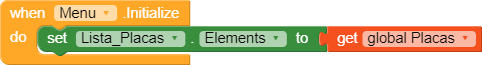
I initialize the object at the beginning of the page.
However, the selected option does not appear on the screen.

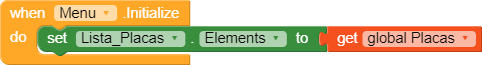
I initialize the object at the beginning of the page.
However, the selected option does not appear on the screen.
Use the Screen Initialize block instead
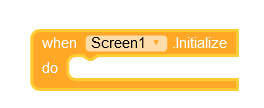
Edit, Sorry got confused of the name Menu
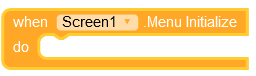
Btw, what kind of the component is Lista_Placas
or use,
![]()
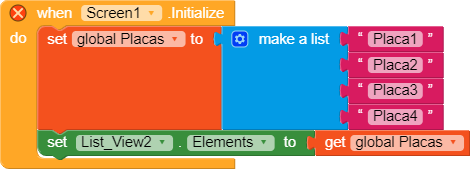
OK, but the selected information does not appear on the screen.
you mean to say after selecting?
which blocks you are using for after selection?

Once I choose (pick) one of the options from the list, the selected option does not appear on the screen.
for that try,

To set text to button,label,etc use List View.selection block.
This command block was missing to work as I need it. Thanks, working 100%.
Now an evolution of this app. How do I import list_pick items from firebase?
for that you may know hoe to get data from firebase, if all data is in one tag, like a list stored in single tag, or all tags under one, simply get them store them in a variable and set that to list picker elements
I can even store it manually in firebase, I don’t want to, but how do I display the data stored in list_pick?
Excuse me. I expressed myself wrong. How to redeem the data stored in list_pick?
for that you have to show how your data is stored in firebase, in single tag or in many tags
I am starting to work with Firebase and my database experience is very low. Today I can save data using some of Kodular’s logic blocks.
I can save a list of data in JSON format as I already use in the app, as in the image below. I just don’t know how to use this saved data as an imput in List_Pick?

set firebase bucket to “Movimentacao” (if its a main bucket no inner bucket of any other bucket, if its inner then use main bucket name/Movimentacao)
and call get tag list,
after tag list, set value to list picket elements,
and after selecting any selection,
set firebase bucket to Movimentacao/selection
and call get value Tag(Danilo), get value Tag(SVP-55)
after got value , if get tag is Danilo then set label(if you want to show data in label) to get value, else if get tag is SVP-55 then set label 2 to get value.
I will need two screens. One to register the data that will be posted on the second screen.
yes, give it a try, make sure that bucket inner bucket can be called by /, for example here,
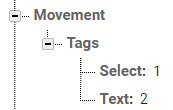
if i need data from Tags, i have to set bucket Movement/Tags and then i can call get value from select or text.
On the first screen, which I called “ENTRADAS”, I put two textbox and two firebase_batabase. I set both buckets as per the images below. How should I tag so I can use it on the next screen “MOVIMENTACAO”?
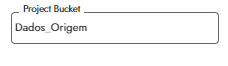
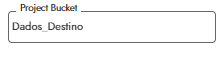

if you are storing data in that buckets then you can call from them, why storing in two different buckets?