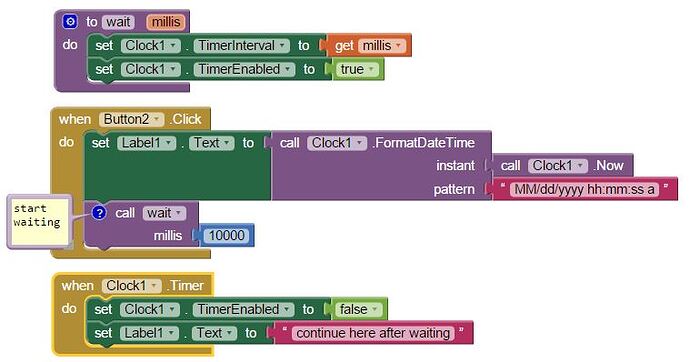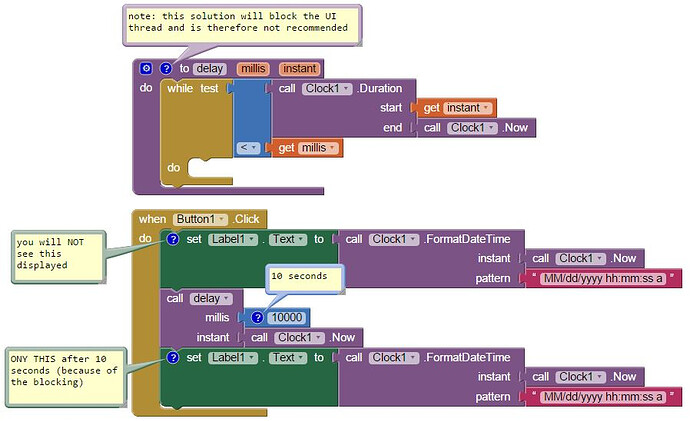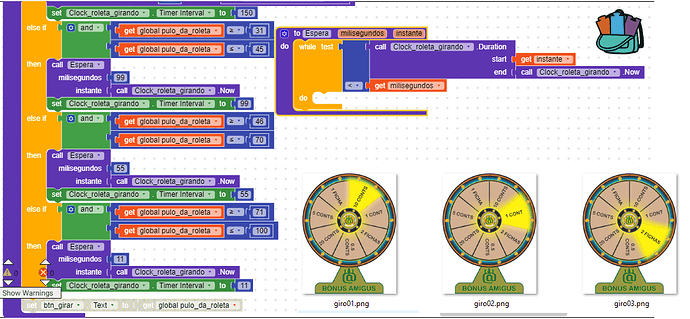not work to for me…
i need to decrease the interval some times.
but, when i try it Calling SetDelay again, its stop. ![]()
![]()
![]()
with Clock component it works but with delay when changing the interval
just use the clock component, there is actually no need to use this extension
see also the Please Wait method by Scott
Taifun
The only one reason to use this extension is for accuracy, I guess.
well, if you don’t mind to have an unresponsive app, which might be killed by the operating system… sure, then this is a “solution”… but as you mentioned yourself, it is not recommended…
Taifun
But, the other example dn’t work for me… When timer event is triggered the timer stops when find the timer.enabled=false block.
you might want to try the blocks I provided earlier…
and if you get issues, then post a screenshot of your relevant blocks…
Taifun
Exactly this one dont work
your answer does not help at all
It would really help if you provided a screenshot of your relevant blocks, so we can see what you are trying to do, and where the problem may be.
To get an image of your blocks, right click in the Blocks Editor and select “Download Blocks as Image”. You might want to use an image editor to crop etc. if required. Then post it here in the community.
Taifun
@Taifun
I was trying to make a spin like the gif images change frames… but i needed to decrease velocity of spin when closing near to stop… so, I encrease the clock interval, but, without the Wait method that you teach me, there was a delay with the interval changing… But now, my spin is working perfectly. thanks!
my blocks:
Instead of a Wait method, you can decrease the velocity of the wheel in every Clock.Timer and by setting the interval to 1 ms or something maybe.
This topic was automatically closed 30 days after the last reply. New replies are no longer allowed.