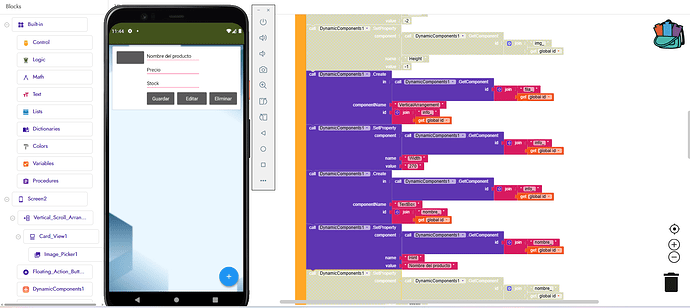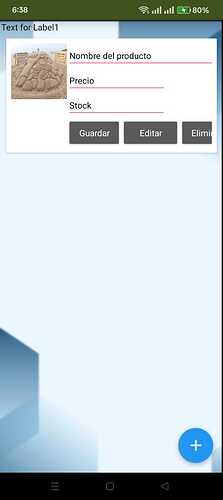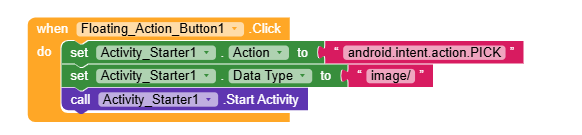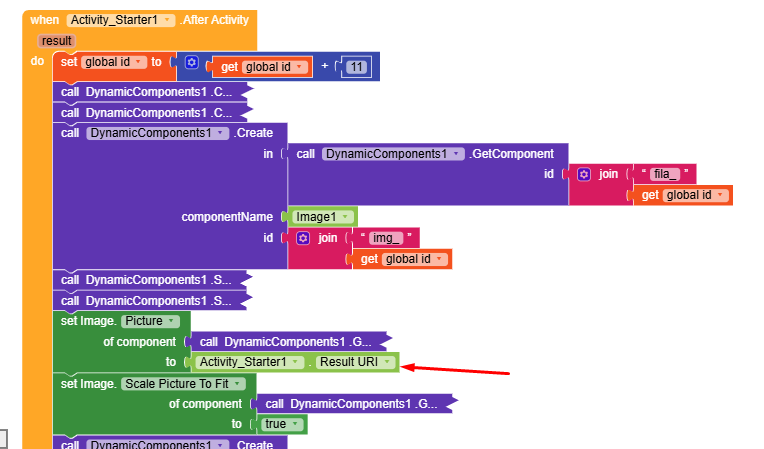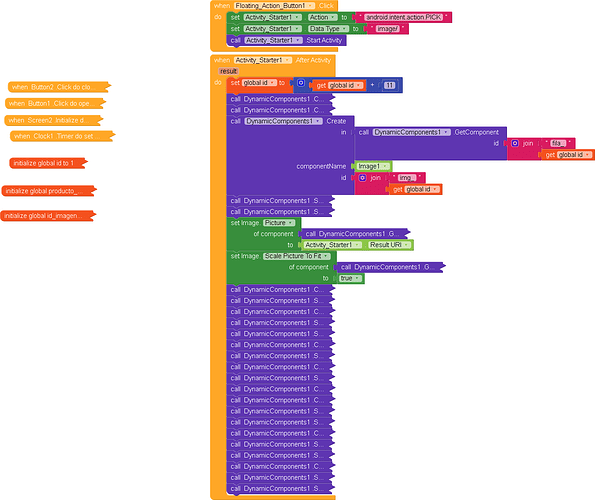I’ve already resolved the button issue. I’d like to address the image issue now! The image should conform to certain dimensions, which in my case are 80px - 80px.
send me this aia
Admin_app (1).aia (2.0 MB)
There you have the AIA, and the last thing I’m bothering you about is if you could explain to me how I can assign a function to the buttons that are dynamically generated. In this case, there are 3: save, edit, and delete. Thanks.
Admin_app2.aia (537.3 KB)
test this, as i am using old version of companion read access was denied though i set externally, so i added the image from the asset on clicking fab. This clears that there is no issue in the code now. test in apk version or in your companion
Hello again, thanks for taking the time. When I install the app you sent me, modifying my errors, it tells me the same thing as you: external storage has been denied. And it simply won’t let me press the + button.
You’re using the Image Picker component, which works fine on Android 10 or lower, but on Android 11+ (API 30+) the READ_EXTERNAL_STORAGE permission isn’t automatically granted, and also:
You’re requesting that permission manually, which is no longer necessary (or valid) on many recent devices.
Even when you request it with Ask For Permission, the system may automatically deny it, and that’s when you see this message.
That’s what chatgpt tells me when I show it the problem. And I think I understand, since our emulators are Android 5+, we don’t see those problems per se, until we install the app on Android 11+
As per your blocks you want a pick a image from gallery which mean image picker only should work. To resolve this read storage pls wait. I am looking in to it
I’ve been looking for how to make the app ask me for permissions when it starts. But they tell me that as of the Android 11+ API, it’s no longer so easy to configure permissions. And I’ve been investigating but so far no changes! I do achieve this permissions thing, I can continue with the design. But I must secure all these parameters first. If I can wait for you without any problem, DETAIL: When I install the app and go to its settings, it doesn’t appear to activate or deactivate permissions. Not read-only or write-only either. That is, the APP doesn’t have any permissions in its composition that I can deactivate or activate in its settings.
Better instead of using this we can try with activity starter which is acceptable in all android versions with PICK and data type to image/
Of course, you have to try different options. Do you want the AIA to run tests? Or tell me how I can do it, if possible.
Thanks a million. It wasn’t that difficult because of what I saw, or at least not for you. I’m new to this. Now I’ll focus on the functions of the three dynamic buttons. Any questions or concerns I have, I’ll post them on this forum. Thanks in advance from Argentina.
Sorry for the inconvenience, friend. I’ve modified some visual elements and other minor things. When I try to insert the photo again, I get “Read media storage access denied.” I’ve only made visual modifications to the AIA.
When I want to upload the photo, it opens the gallery, then I select the image and instead of uploading it, it tells me read media storage access denied
Below, I’ve left the AIA with all the modifications so you can take a look when you have some time. I don’t know what could have happened.
Admin_app3.aia (1.3 MB)
Could this be possible? By changing visual components that have nothing to do with the dynamic cardview or its components.
What is your android version? Testing in emulator? Companion or apk?
My phone has Android 13. I’ve tested it both in Companion and in the APK. In both cases, it throws the error “Read Media Storage Access Denied.”
It’s worth noting that when you modified it, I loaded it onto the phone and it worked without problems. Then I started modifying visual aspects and added a Lotie and also a Screen3, and from that moment on, it didn’t work anymore. I compiled the APK many times.
I left the AIA above so you can see that I didn’t modify anything. Or at least, I think so.
Ok wait let me check it
In the meantime, answer this. Modifying and adding visual components—text, color, animation, and so on—is the entire CardView configuration modified? Is this possible? Because if it’s going to be deprogrammed every time I add new things to the app, it makes me want to abandon the project.
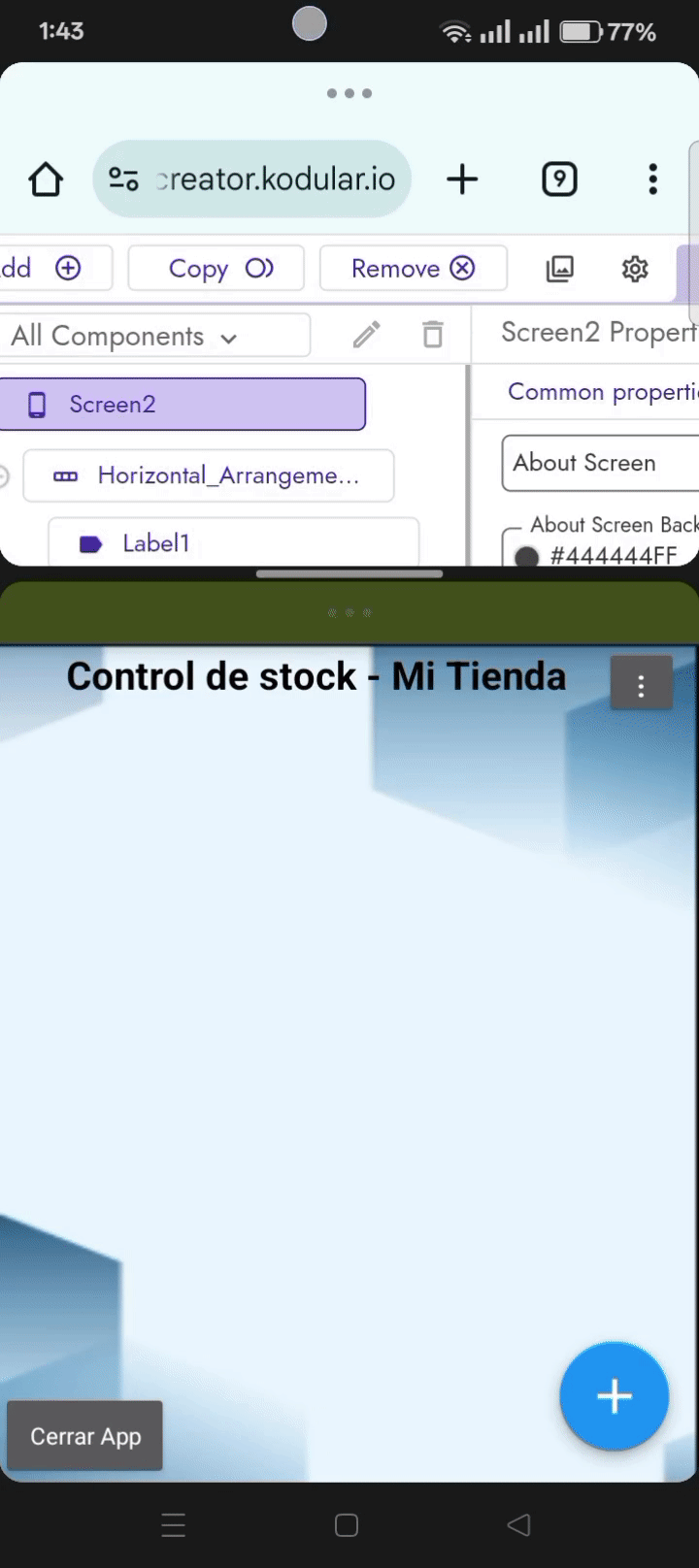
I face no prob in companion