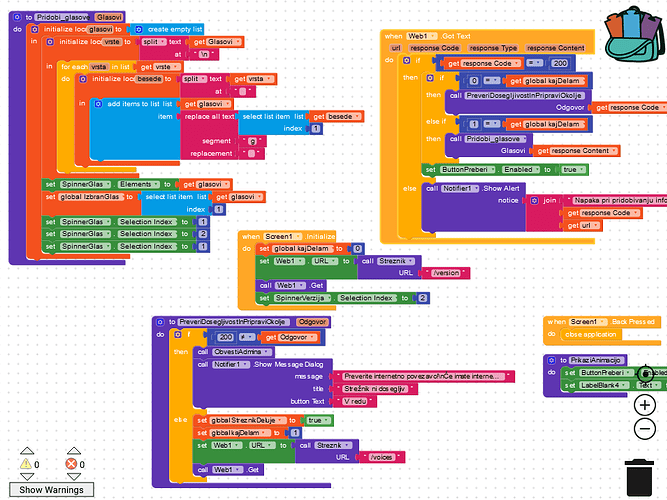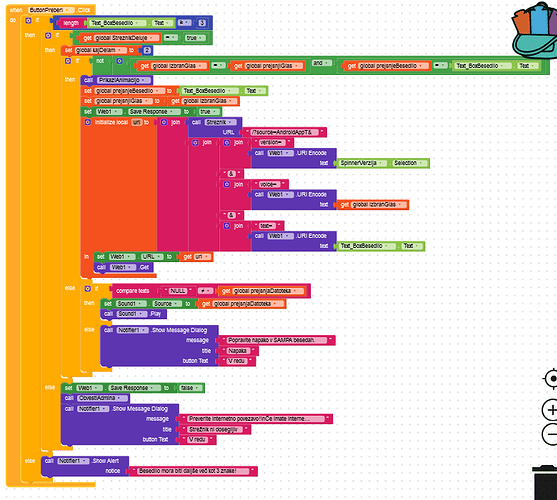Hi guys!
I love Kodular. I think it is the best App Inventor version. I really like it. A few weeks ago, I have imported a .aia project from Thunkable and had no problems. I was developing and upgrading my app and it was working very good. This app is also published on the Play store. But today I was informed by users, that app crashes on every startup or when the user presses the “most important” button, it just closes without any errors.
I was reading discussions here and almost all developers had problems like that because of switching between screens. I have three screens but I switch to them only when the user presses a button. So there is nothing wrong with startup code.
So to tell you more about this app. On startup, it asks the server (API) for a specific resource and displays it in a spinner. And then, when the user presses the button it sends a request using Web component to the server (API), which returns WAV file.
Server and the API are developed by me and I know it is working (it is used in other apps).
So here are my blocks on startup:
And here is the “most important button”:
But the weirdest thing is, that it was working perfectly a few days ago… I have no idea what could be wrong…
If anyone has any idea, please let me know ![]()
Thank you!
PS: If I have given to little information, let me know.