Are you running the latest version of the Companion?
Could you try again after placing this block before loading the ad?
![]()
yes I am, in apk mode I can’t call the Load_Banner or Load_Interstitial method that the error happens. and Return Failed_Banner is not called. I’m using cpm_floor in optmizer
Hi
Apparently, in Fenix 1.5.5 app crash issue for Android 11 and 12 were fixed. Now in Fenix 1.5.6, they have re-occurred.
Unless READ_PHONE_STATE permission is given, the app keeps crashing now in Fenix 1.5.6. This was the case before Fenix 1.5.5.
I am using Facebook ads which may have been updated in 1.5.5 and removed in 1.5.6
Appreciate any ideas or help on tracing this issue.
Thanks
Mohan
One Signal Notification Problem
This problem started with Kodular Fenix 1.5.3
But since now there is extension limit in free plans
Fixing this OneSignal problem, somehow will be helpful for overcoming extension limit.
Added links to internal issues for each bug. Most of them will be public, so you may want to check the progress and discussions.
Please create a new topic and share your Screen 1 Initialise blocks.
if error 202, I know it is a permissions issue.
Do you observe that on Companion app as well?
No Not Well
Yes, both Kodular and MIT Companion behaves the same way, it even overrides phones portrait settings.
It could be fixed by adding android:screenOrientation tag in manifest, (you could use apk editor) but still fixing from Kodular Side would be best
Doesn’t work
Where did u actually add it? you needed to add within activity element
<activity
android:name=".activities.ProjectFiles"
android:screenOrientation="portrait"
android:exported="false" />
(using it finely in android studio)
ref : | Android Developers
Not my first rodeo manipulating manifest file among other things
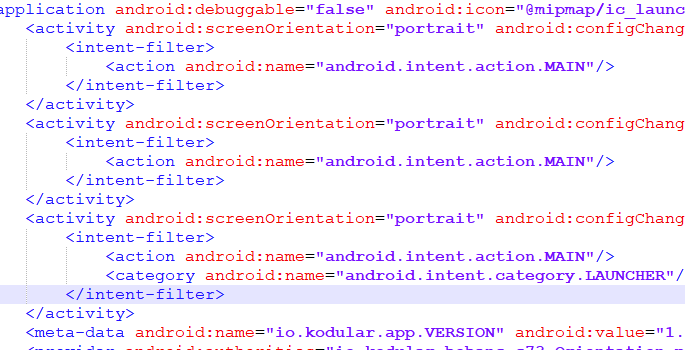
Seems like kodular/ai2 have different configuration for orientations
They change orientations on app open, rather than putting screenOrientation attribute in manifest
ref :
appinventor-sources/Form.java at master · mit-cml/appinventor-sources (github.com)
android:screenOrientation
Not Working
@bodymindpower hello when downloading files to downloads folder no permission needed?? Iam getting error 908

