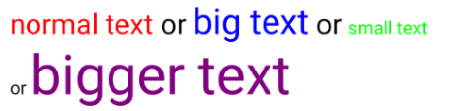This is not the question, but that you want to vary this within a text.
Btw, on the occasion, questions about text font size in HTML should also be clarified, see e.g. here:
What alternatives are there, eg like this:
<font color=red>normal text</font> or <big><font color=blue>big text</font></big> or
<small><small><font color=green>small text</font><small/><small/> or <big><big><big><big><font color=purple>bigger text</font></big></big></big></big>