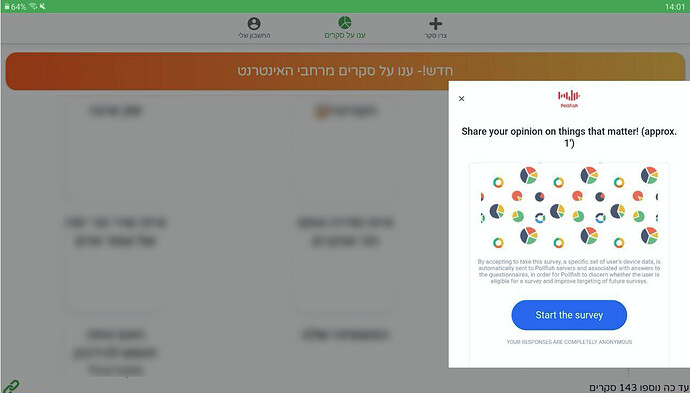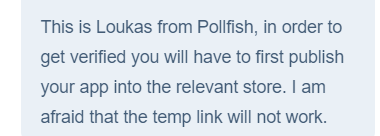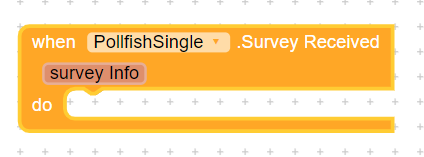https://medium.com/the-kodular-korner/kodular-pollfish-a79916d3813e
so this is the new awesome feature..
I have some questions about this component:
Can you add an option to know the name of the survey before the survey opens? (I mean it will be possible to get details about the survey before answering it),
How can I make sure users are answering the polls honestly?
How do I check if there is a user language survey?
How do I add user information (age, gender, country, etc.)?
This component automatically checks and verifies response as user goes through survey.
Regarding additional information, we’ll check into it.
I’ve already tested the component, I want to integrate it into my application: https://play.google.com/store/apps/details?id=com.point.Surveys
@Point Goto Pollfish.com. once there, you’ll see a chat bubble. Open chat and ask them to verify
Shouldn’t that happen automatically?
@Point No, It has to be verified by Pollfish. See below from them:
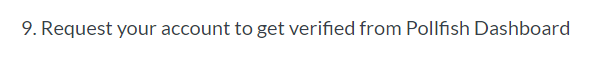
Do I have to wait for the application update to be available and only then send them a verification request?
@Point From Pollfish:
Let me see if I understood. I must have a previous version of the app at playstore and then ask for pollfish verification, and after that update a new version of the app updated with pollfish?
Or I have to integrate my app with pollfish and update the app on playstore and only then pollfish will aprove or not my app?
Because if it is the second case - and that is what I understood - it is a little absurd. If it is so, it is possible to update a beta version and allow pollfish admins to use and verify it and then update the app to all users? I think this way would be better for us app makers.
@almeidapablo its below process.
I think below would be a very good option
If I will use pollfish, then how much kodular will take commission ?
Zero. Kodular won’t be taking any commission from your earnings
Hello everyone, this is Andreas from Pollfish.
Some comments below that the community might find helpful while trying to incorporate Pollfish component:
-
You should only prompt your users when a survey is available (you have to listen to the relevant notification). If there is no survey available you should not prompt your users. If a survey is available (you have to listen to the relevant notification), you can show your custom prompt. You can see several examples of prompts by other publishers at the link here: https://www.pollfish.com/blog/app-monetization/pollfish-rewarded-surveys-examples-of-placements/
-
Single Survey approach is used mainly in similar placements like the placements of Rewarded Videos (booster, unlock feature, remove ads etc). Survey Offerwall approach is used in placements similar to Ad Offerwall placements (free coins section etc)
-
In order to get your account verified you need to release your app to a public store so Pollfish support team can download and review the integration. You should not worry about this flow if you implement Pollfish properly (comment 1).
-
It is important not to test in release mode on your own device
-
You can customize the virtual coins name in the Offerwall, virtual coins exchange rate, theming and others) on your Pollfish Dashboard in the App Settings area
Hope the above help. Thank you for considering Pollfish! Looking forward to welcome you at our platform.
Kind Regards
Andreas
Pollfish team
@Andreas Thanks for your input.
Kodular Koders, Regarding item 1 above, use block below to know when survey is available.
You can also refer to guide below:
Is pollfish verified by Google? Can we upload app to the play store without getting into trouble?
Pollfish: Yes. However, you should follow Google Play Store Terms of Service (ToS) for placement of buttons that triggers the survey
A post was split to a new topic: Pollfish question