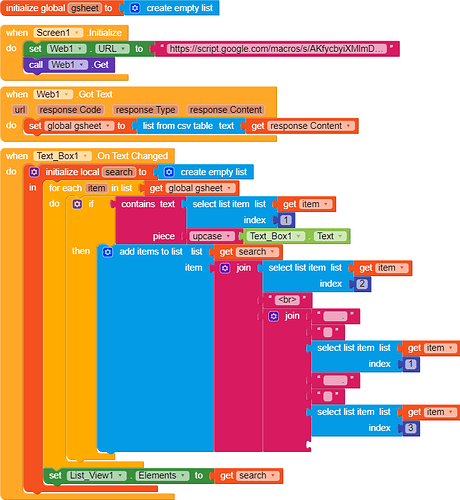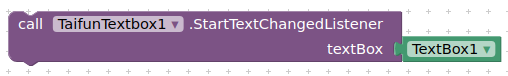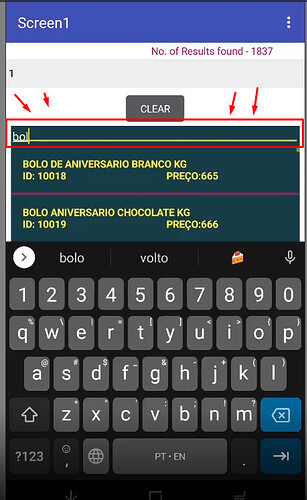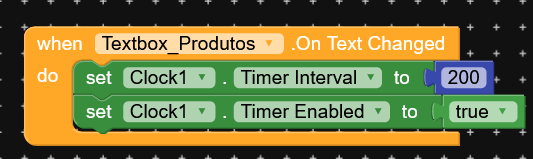Alef
April 24, 2021, 8:40pm
1
Hello everyone
I have a spreadsheet with 2,000 rows and 3 columns stored in a variable.
Why does this happen?
Summary
Delay:
No Delay:
Taifun
April 24, 2021, 8:52pm
2
It would really help if you provided a screenshot of your relevant blocks, so we can see what you are trying to do, and where the problem may be.
To get an image of your blocks, right click in the Blocks Editor and select “Download Blocks as Image”. You might want to use an image editor to crop etc. if required. Then post it here in the community.
Taifun
I am also eager to know the difference between these two procedure from the moderators or from the experts .
1 Like
Alef
April 24, 2021, 11:54pm
5
Discovery of the year !!
TimAi2
April 25, 2021, 9:13am
6
Where do you initiate the listener (using block) ?
Alef
April 25, 2021, 11:27am
7
What do you mean by listener? Any dynamic component that I failed to learn?
TimAi2
April 25, 2021, 11:49am
8
Oh sorry, you have the built in component…
Alef
April 25, 2021, 12:11pm
9
The only point that makes me think here, is the fact that the search is so slow using the textbox.
Taifun
April 26, 2021, 1:43am
10
your for each item in list solution is slow for the numer of records (2000)
SELECT column1, column2 FROM myTable WHERE column3 LIKE '%Textbox1.Text%"
Taifun
Alef
April 26, 2021, 2:34am
11
Oh yeah. The consultation would be better.
ps: Is there any way to insert the text in the textbox and go to the query search field inside the listview?
Taifun
April 26, 2021, 7:02pm
12
the filter in the listview is fast, because it is done in Java, for details see the sources
// -*- mode: java; c-basic-offset: 2; -*-
// Copyright 2009-2011 Google, All Rights reserved
// Copyright 2011-2025 MIT, All rights reserved
// Released under the Apache License, Version 2.0
// http://www.apache.org/licenses/LICENSE-2.0
package com.google.appinventor.components.runtime;
import android.text.Editable;
import android.text.TextWatcher;
import android.util.Log;
import android.view.View;
import android.view.ViewGroup;
import android.widget.EditText;
import androidx.recyclerview.widget.RecyclerView;
import androidx.recyclerview.widget.LinearLayoutManager;
import androidx.recyclerview.widget.RecyclerView.LayoutParams;
import android.widget.LinearLayout;
import com.google.appinventor.components.annotations.DesignerComponent;
import com.google.appinventor.components.annotations.DesignerProperty;
show original
no…
Taifun
1 Like
Alef
April 26, 2021, 7:29pm
13
Thank you for that.
One last question:
nope
Alef
April 27, 2021, 2:50pm
15
It would be perfect if you could type in the textbox and receive the value there or just increase the size of the layout.
Well, thanks for the explanation!
Alef
May 15, 2021, 4:14am
16
Anyone who, like me, encounters crashes when filtering data from a large list and displaying it in a listview using the “When ‘textbox’ .On Text Changed” block, know that adding the “Timer” will prevent your smartphone freeze for a few moments while typing new characters !!
No need to freeze just use if the length of the text is greater than 3or4 make it to show the filtered list
system
June 14, 2021, 8:38am
18
This topic was automatically closed 30 days after the last reply. New replies are no longer allowed.