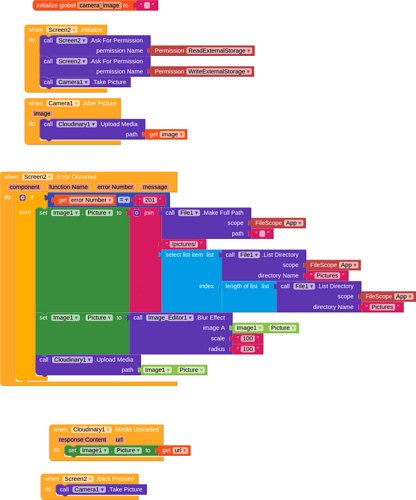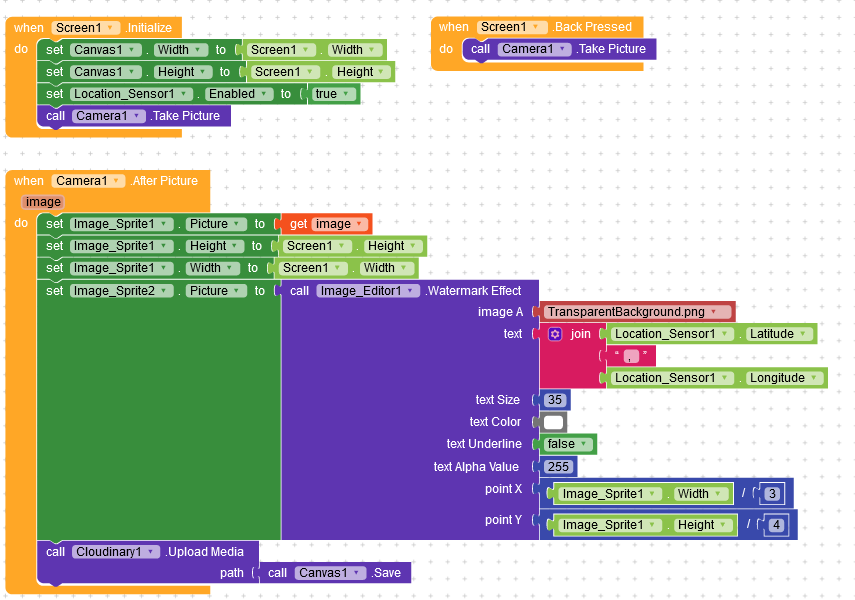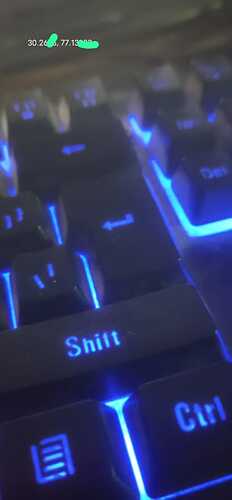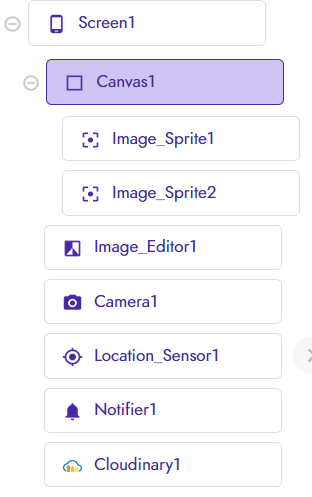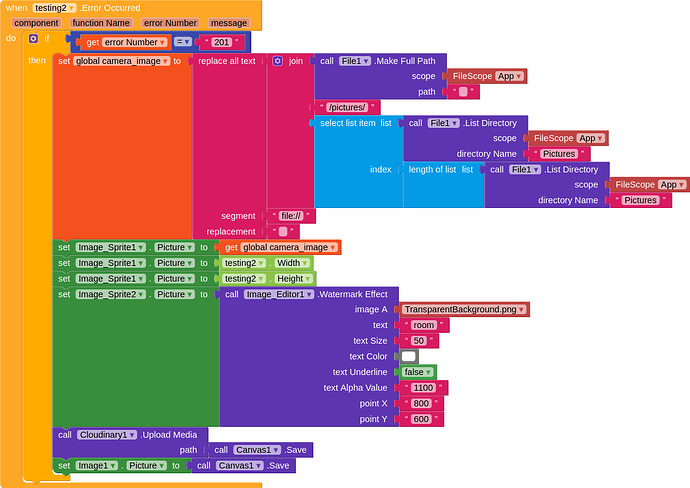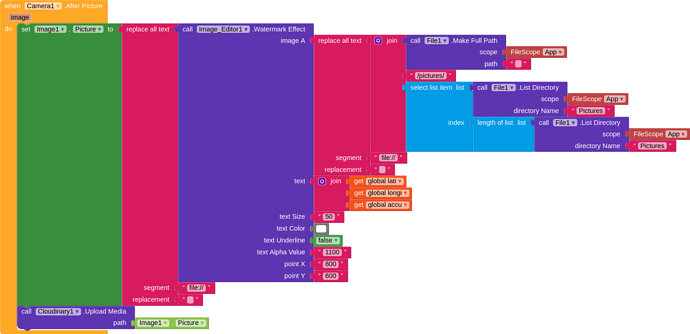I want to add blur in my app after taking picture in camera and want to upload in the cloudinary.
my code didnt work correctly. The block for cloudinary works when it is seperate and the block for vlur also works when it is with image picker.
PLEASE help me with this!!
Actually the block png has blur image edit option in that..It also didn’t work for watermark
I don’t understand what you are trying to say?
My need is after capturing a photo, the watermark should be added in the photo and it should be uploaded in cloudinary.
This is what i have explained briefly. Hope it is clear for you.
Please help me with this!!
You can use below guide to add watermark on image
After adding watermark on image save it an folder than upload it to Cloudinary.
As i said my need is to save it directly on the cloudinary.
please read by blocks you will understand that
Why do you want to add text to the image only when error occured in screen?
After taken the photo, capture the image in a global variable , then blur the picture then mount into the image.. finally upload it in cloudinary after blur was completed..
Check one by one, do not force all at once . App need minimum gap between the events.
because there is error “The camera did not return an image”
the camera component is not working. many topics have been created about this error, and solutions have been posted
By using above code you can achieve result like below.
And you can upload it to Cloudinary.
And this is components which I used.
thats why my blocks are placed in error section
Thank you very much!!!
worried about this for couple of days
What is meant by transparentbackgroung.png
can i assign my image1.picture to the imageA
Sorry to disturb you again
What if i need assign the captured photo to view the image?
Just use call Canvas1 .Save block to Image .Picture
Im getting "camera did not return an image " error.
It seems you didn’t get that?
Camera working fine for me. I am using in Android 12
This error method works for straight uploading of photo
But it didn’t work after adding block for watermark
What’s exactly happening there?