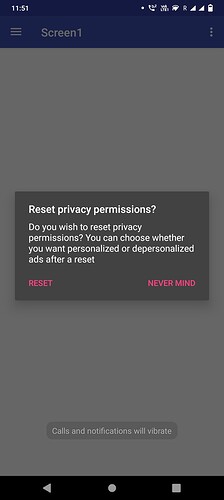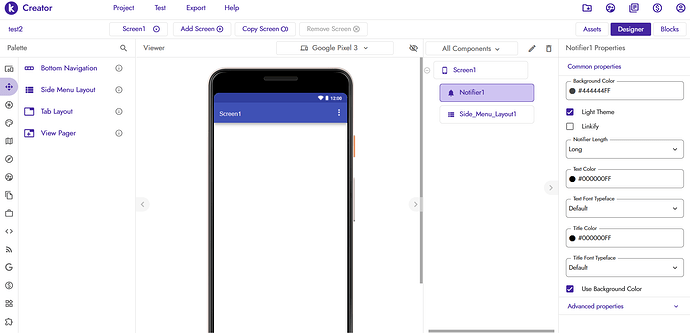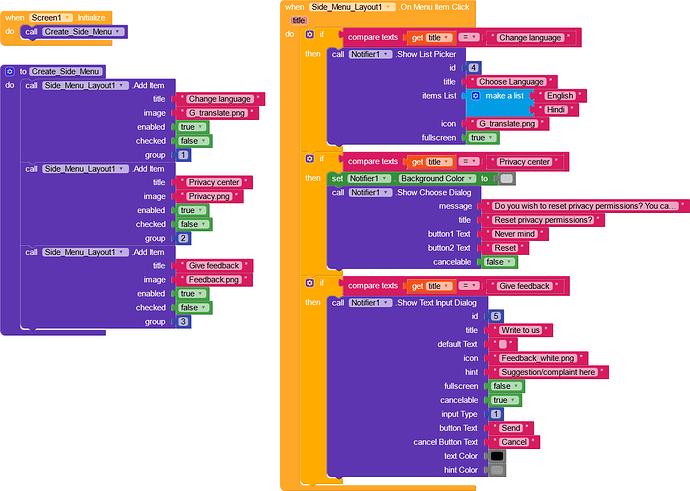I have gone through various other posts, and they keep mentioning to use light theme or set background.
Since that has not resolved my issue, I’m posting this request.
First off, the problem: Show Choose Dialog is showing up in dark theme (Default theme in my phone)
In the design section, I’ve set Notifier to work in Light theme
To verify, I’ve used a different notifier. The Show List Picker opens up in Light theme, as intended.
In the blocks section, I’ve tried setting up a grey background as well (even though I know it only works for alerts and not dialogs; this was just an act of desperation, really)
To summarize, Show List Picker and Show Text Input Dialog are working as intended, but Show Choose Dialog is not.
Any help would be most appreciated