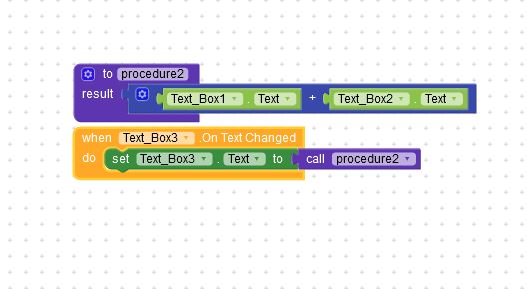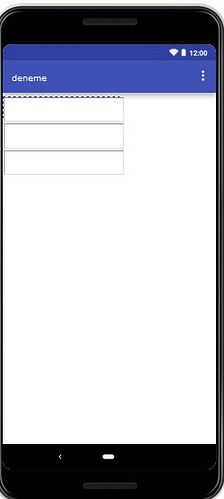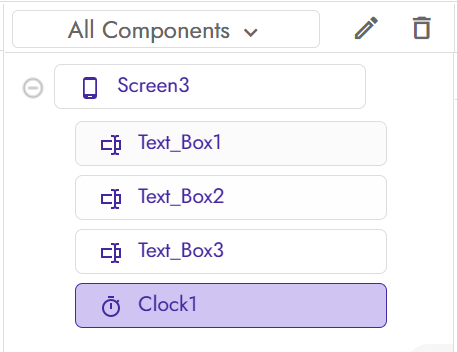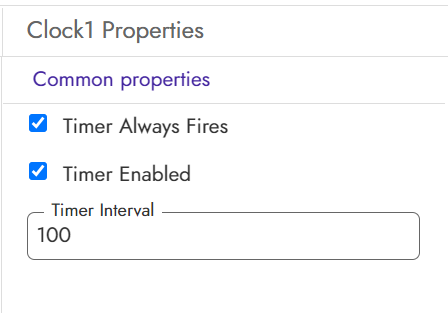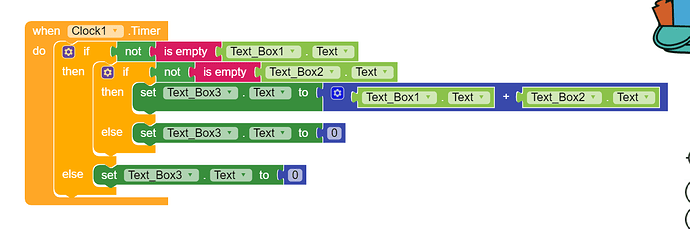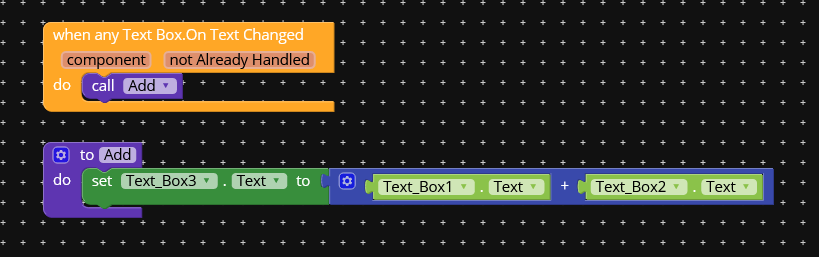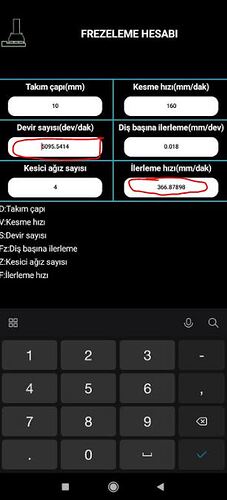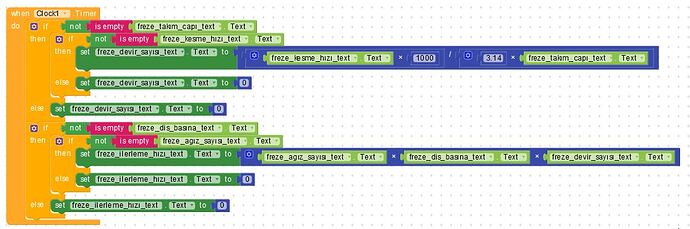Hello friends. I have a problem can you please help?
I have three text boxes. When I enter numbers in textbox 1 and textbox 2, I want it to automatically insert the result into textbox 3 without using a button.
text box 3 has the result so make it read only and then use on text changed in textbox 1 and textbox 2
Also make sure to set textbox1 and textbox2 accepts only numbers and if empty set it to 0 cause math blocks hates empty strings. A workaround shown below
@Sinan_erman welcome to our community!
Here do this
Take a clock Component
And then set it’s properties like this
And last part is the blocks do like this
Why a clock component ? On text changed is better and precise what if the user doesn’t change text for 1 min the timer will keep on firing
So That it can check the text box 1 and 2 continuously and then add the result simple
you can also try this @Tekwizer
Nothing will be wrong it will execute only when both text boxes are filled ![]()
![]()
A workaround (only in 3 blocks) -
Note - To get the any textbox block go to the blocks section and see the bottom left section it has a any component button click on it and then choose any textbox then on text changed
It will be better to put an if condition and check if it hasnt been called by textbox 3
Thank you all, I solved the problem.
You are amazing. This worked great for me. I completely solved the problem. Thank you so much.
Thanks for marking solution if you face any problems in future just message
It can’t be ![]() … I can’t enter values in the text boxes I marked in the picture. This is very important to me. I’d be grateful to you man
… I can’t enter values in the text boxes I marked in the picture. This is very important to me. I’d be grateful to you man
I have to do this. The 6 text boxes have to work with each other as a mathematical operation. Please help ![]() ? Your first code worked great. But I can’t enter a value in the resulting text box. When I enter a value in the result box, I want to use the other boxes. But when I tap the result box it won’t let me enter a value.
? Your first code worked great. But I can’t enter a value in the resulting text box. When I enter a value in the result box, I want to use the other boxes. But when I tap the result box it won’t let me enter a value.
Wait I am not on my Laptop I will solve this don’t worry
OK. Waiting Impatiently…
Instead of using clock timer user can use when any text box value changed block
I wonder which block is it and how to use it. sorry. I can’t understand without sample code.
See the last block in blocks section and click on any components
I think it’s Aditya_Nanda. I have to wait. I really don’t understand ![]() . But if I solve this problem I don’t have a problem…
. But if I solve this problem I don’t have a problem…