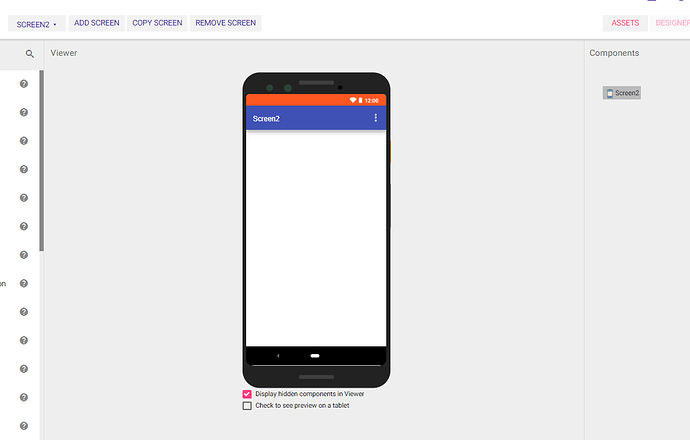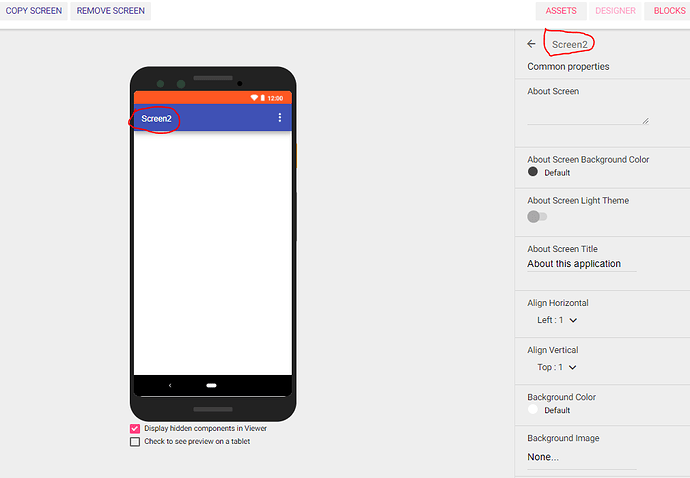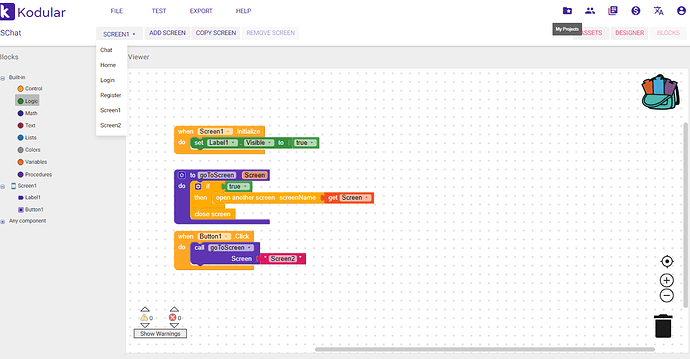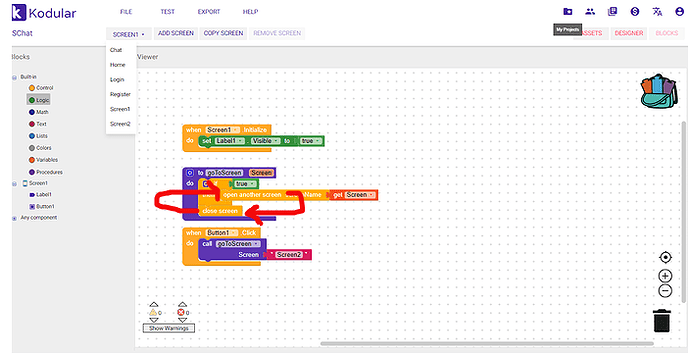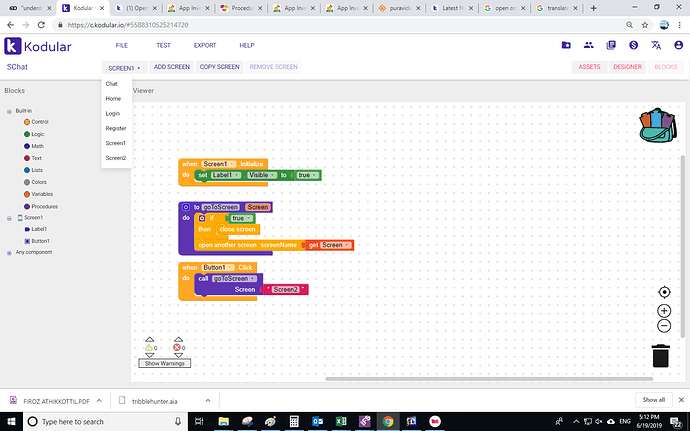Hi Guys,
Today i am facing a issue while creating a app in our platform, there is “open another screen” function not working. let me know it is a common issue or not?
Hello.
What is not working?
We are no wizards to know everything without informations.
Just use as example “Screen”.
I am sure that you are not using correct method of switching screens.
Show how you are switching screens.
I think you have put the worng screen name try to rename the screen
DO THIS
Not that one see the screen name
you are not changing the screens correctly.
@JINIKING and @manishthetechguy
I am beginner in kodular So please Clarify can we use the screen name which is showing in the screen ?
yes your screen name is correct but your block are not correct. as i mentioned earlier DO THIS
Guys,
Sorry for My Confusion . i re-arrange the blocks as per the guideline which is mentioned in previous reply’s .but it is also not working.
See my Screen Shot if I wrong Please Correct to me
Use it like this:
The problem is that it will open another screen and then close screen that will close newly opened screen.
And using this method first it will close screen and at the same time it will open a new screen.
@vknow360 , @manishthetechguy @Mika @JINIKING,
guys,
This also not working..
- Up to yesterday the project ‘Screen Switching’ was no any issue. the issue appeared today.
- My all projects in kodular is the same issue.
- Other functions like notifier working with no any issues.
- to much time i restart the project,kodular app(for live test)&desktop starter but the problem not resolved.
Have you used blocks according to my previous post?
Do you have the problem also when you install the app on your phone? I think you are switching screens while you are live testing.
Sir,
Yes, the screen switching with Live test (USB) . up to yesterday night it having no any issue. from today my all projects Screen switching is not working .
Does it work when installing the APK?
download the project as aia, rename it upload it again
try it