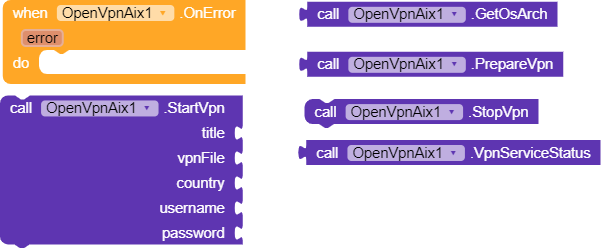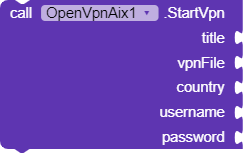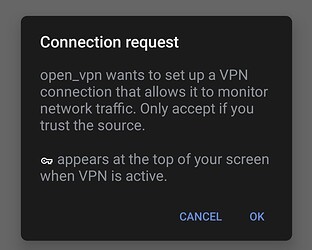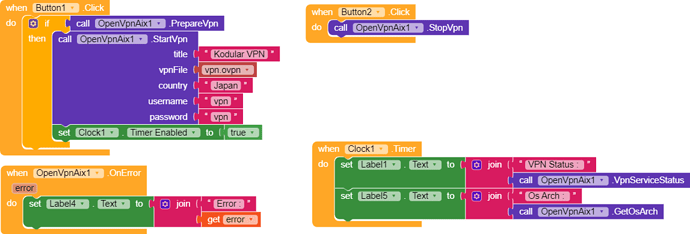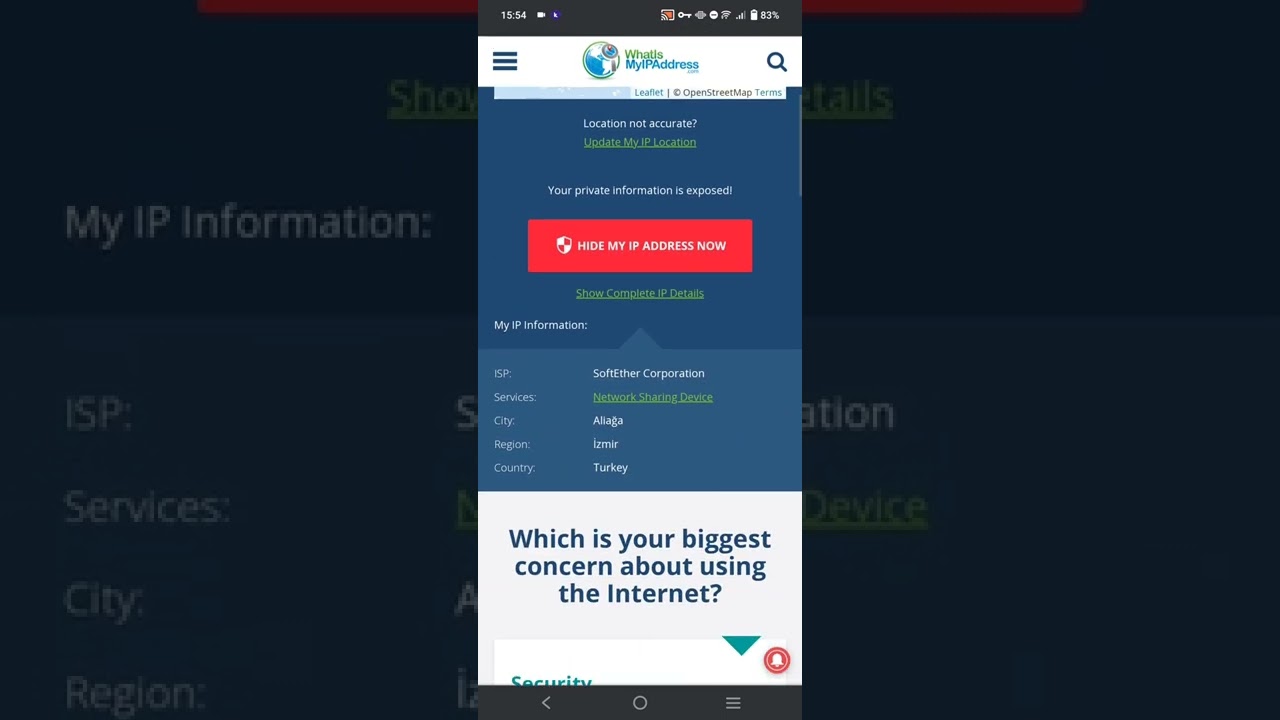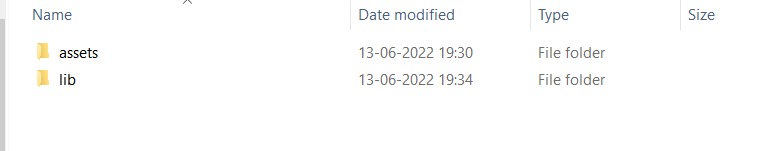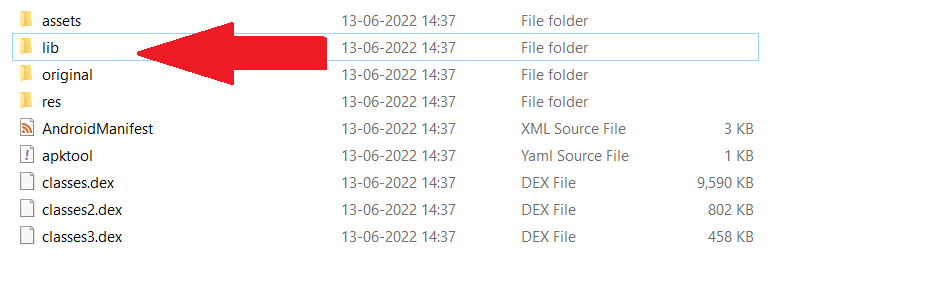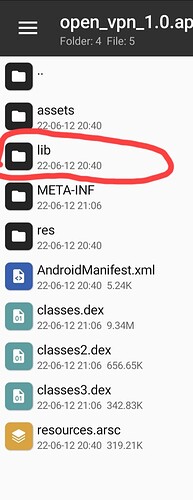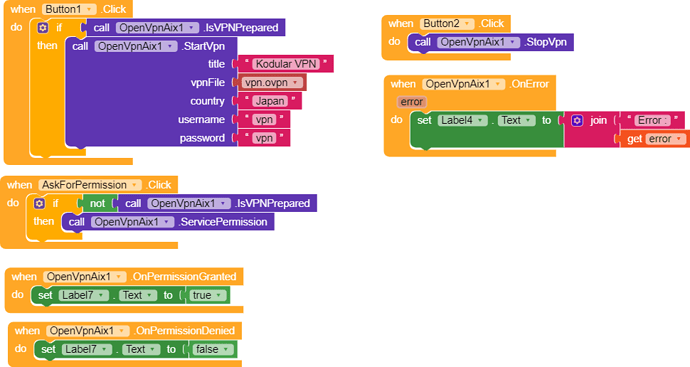Open VPN Extension
Open VPN extension, It can connect with VPN (Virtual private network) servers using .ovpn file
Download .ovpn files from these sites:
VPN Gate - Public Free VPN Servers
Ip speed info free open vpn files
You can find more sites on Google
Blocks
StartVpn: This block will connect with VPN servers
tittle = The given text will display as tittle in notification
vpnFile = Full .ovpn vpn file name
county = country name of .ovpn file
username = user name of .ovpn file
password = password of .ovpn file
![]()
PrepareVpn: Connection request dialog will pop up, This dialog will appear once and block return false if Connection request permission is denied otherwise it always return true
![]()
StopVpn: This will stop the VPN
![]()
VpnServiceStatus: This block will return the current status of VPN
![]()
GetOsArch: This block will return Arch of the device
The library supports these arch:
arm64-v86
armeabi-v7a
x86
x86_64
kindly search on google for more info
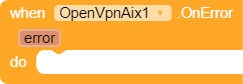
OnError: This block will trigger if any error occurs
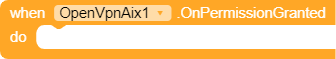
OnPermissionGranted : This block will trigger if Connection request permission is accepted by user
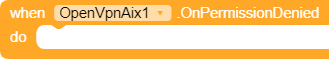
OnPermissionDenied : This block will trigger if Connection request permission is rejected by user
![]()
ServicePermission : This block will ask for Connection request permission
![]()
IsVPNPrepared : I have renamed the PrepareVpn block to IsVPNPrepared and now this block will not ask for permission. You have to use ServicePermission block
![]()
LibraryErrorLogger : This block can logs the error from AAR Library and Native library.
It useful for debugging, You can ignore the warnings!!
Demo Blocks
Demo Video
Only you need to add libs and assets folder to APK/AAB and save the APK/AAB.
How to add Open VPN native library to APK/AAB
Step 1 )
I have given a ==aidl.zip== which contains a libs and assets folder inside, Extract all files from the zip
Step 2 )
Now you need APK editor to add a library
For pc users : Download APK editor studio
Open Apk editor studio > Open apk > Open contents > Now paste the libs and assets folder
Save the APK file
Sign APK/AAB by @bodymindpower
How to build a big app → APK max. 100 MB or → AAB 150 MB
For android users : Download MT Manager APK Or you can use any APK editor
Click on APK > Then a pop-up menu will display > Click on ==view== button (It will show contents of APK/AAB ) > Now paste the libs and assets folder
Save the APK/AAB file
Sign the APK/AAB
Hold the APK/AAB file in MT manager then pop-up menu will display
Press on sign file and import key and place the sign
Or
How to add asset and sign aab file (Android only)
The extension contains these permissions :
<uses-permission android:name="android.permission.INTERNET" />
<uses-permission android:name="android.permission.ACCESS_NETWORK_STATE" />
<uses-permission android:name="android.permission.FOREGROUND_SERVICE" />
Extension is working fine in Android 12-64bit, Android 11-64bit, Android 10-64bit, Android 7-32bit (emulator)
Download
Open VPN extension is paid because it was really hard to load native library and find a way to inject AAR library to APK file because currently there is no support for AAR library in extension. Making an Injector took more time than I expect.
Native library size: 7 MB
AAR Injector size: 2 MB : You just need to upload injector file in assets
Extension will not work in companion
Before buying the extension just get to know, I’m not gonna edit the APK for you, everything has mentioned above pls read first.
Extension updates :
Added some new blocks
Open VPN Extension 1.2
Open VPN Extension : Connect with VPN servers like Turbo VPN, UFO VPN - #18 by Shreyaa
Price: $15
If you want to purchase the extension with UPI then please PM me for the payment details.