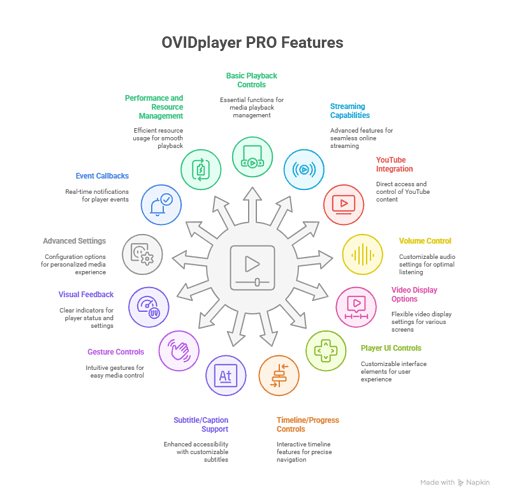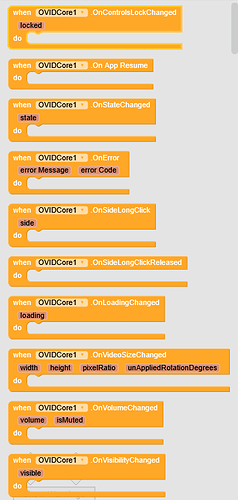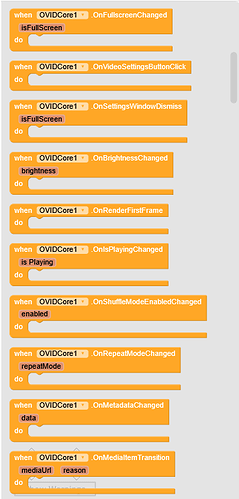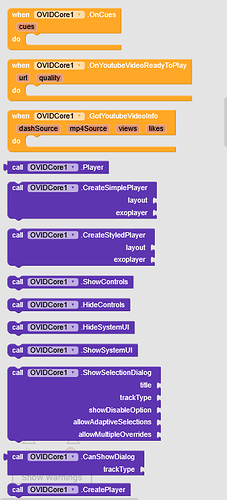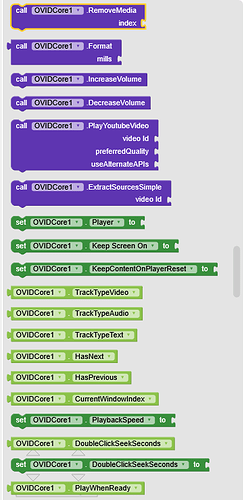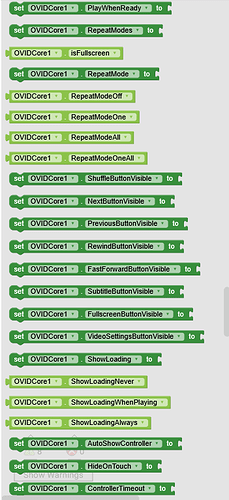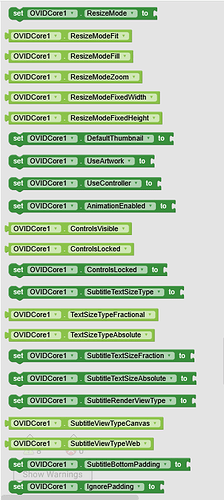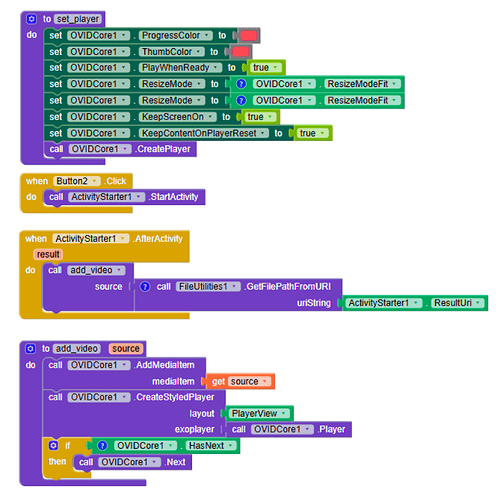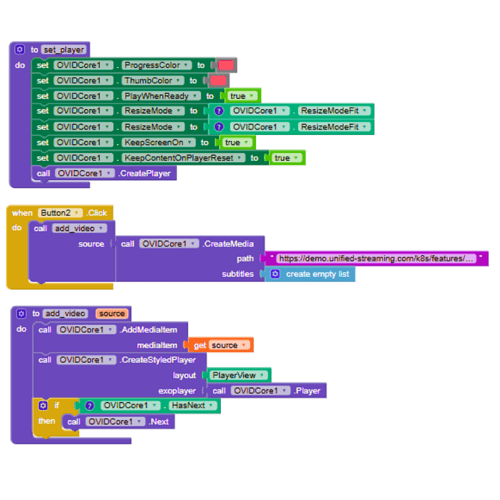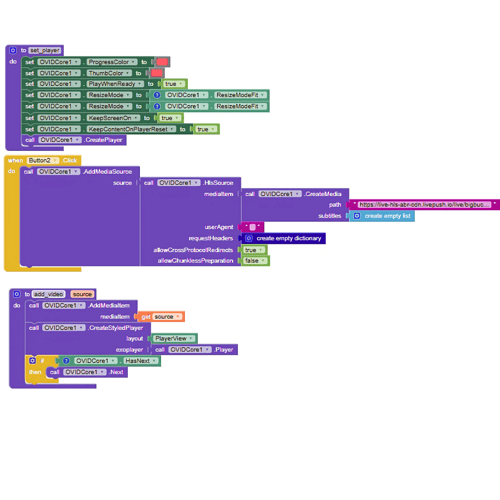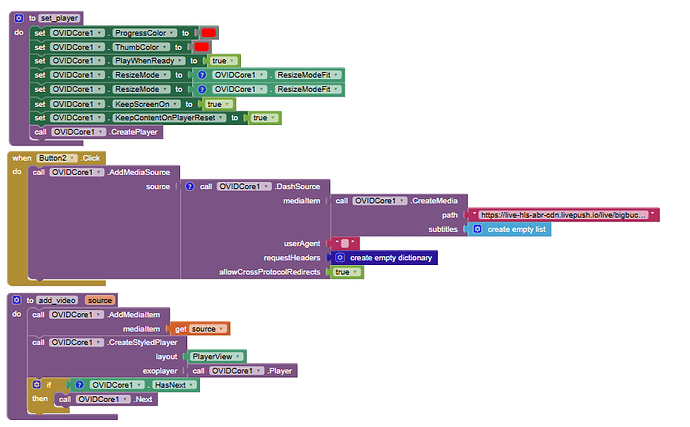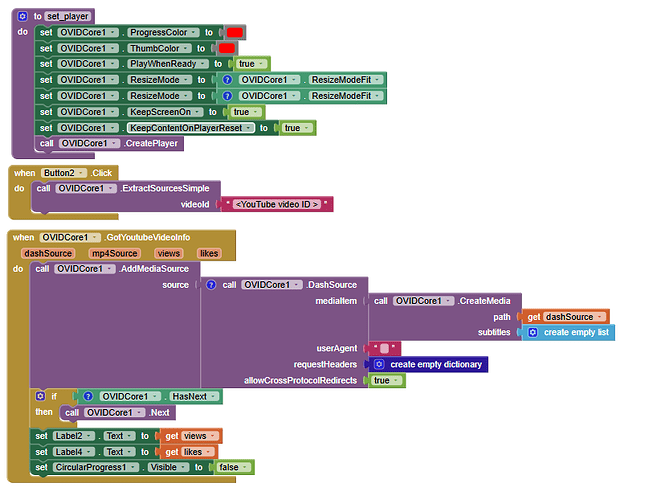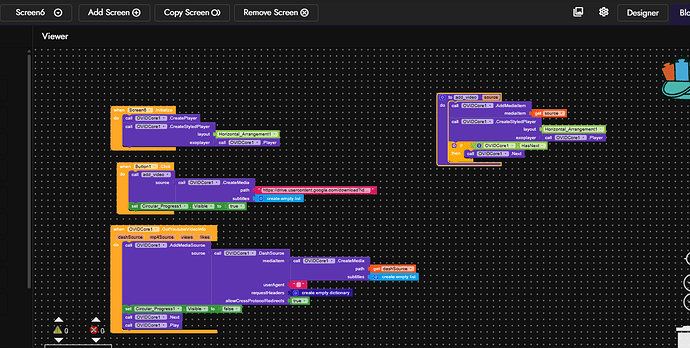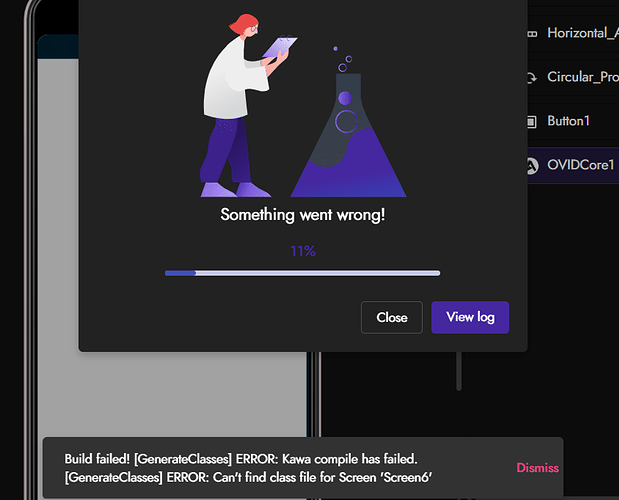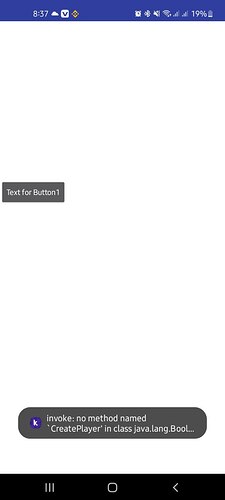OVIDPlayer Pro is a powerful, feature-rich video player extension that elevates your Kodular projects with professional-grade video playback capabilities. Built on Google’s ExoPlayer technology, this extension delivers a seamless streaming experience with intuitive controls, beautiful visual feedback, and extensive customization options.
Why Choose OVIDPlayer Pro?
OVIDPlayer Pro goes beyond basic video playback by offering sophisticated features previously available only in professional applications. With comprehensive gesture controls, adaptive streaming support, and YouTube integration, your users will enjoy a video experience that rivals commercial video platforms.
Key Features:
- Adaptive Streaming: Support for HLS and DASH protocols with automatic quality switching
- Intuitive Gesture Controls: Volume and brightness adjustment with elegant visual indicators
- YouTube Integration: play YouTube videos with view and like count information
- Modern UI: Material Design interface with customizable controls and timeline
- Rich Interactivity: Double-tap seeking, swipe controls, and lock functionality
- Full Customization: Adjust colors, sizes, and behaviors to match your app’s design
Whether you’re creating an educational platform, entertainment app, or content delivery system, OVIDPlayer Pro provides the professional video capabilities your users expect. Compatible with both kodular Companion and APK builds, this extension ensures your video content looks and performs great across all Android devices.
Blocks





All features
Basic Playback Controls
- Play, pause, and stop media playback
- Seek to specific positions (forward and backward)
- Playlist support with next/previous track navigation
- Media source loading (URLs, files, YouTube)
- Playback speed control
Streaming Capabilities
- HLS (HTTP Live Streaming) support
- DASH (Dynamic Adaptive Streaming over HTTP) support
- Progressive streaming with buffer management
- Adaptive bitrate streaming with automatic quality switching
- Live streaming support with real-time playback
- Stream position tracking and synchronization
- Bandwidth monitoring and adaptation
- Low-latency streaming options
- Seamless stream switching without interruption
- Efficient network usage with configurable buffer sizes
YouTube Integration
- YouTube video source extraction
- Automatic handling of YouTube playback
- View count and like count extraction
- Support for multiple quality options (dash, MP4)
Volume Control
- Volume adjustment via UI or gestures
- Mute/unmute functionality
- Volume indicator overlay showing current level
- Visual feedback with appropriate volume icons
Video Display Options
- Multiple resize modes (fit, fill, zoom, fixed width, fixed height, fullscreen)
- Surface type selection (SurfaceView or TextureView)
- Video dimensions and aspect ratio management
Player UI Controls
- Show/hide player controls
- Auto-hide timeout customization
- Controls lock functionality
- Custom UI for modern appearance
- Material Icons integration for UI elements
Timeline/Progress Controls
- Customizable timeline colors
- Adjustable scrubber sizes
- Track height customization
- Double-click seek functionality
Subtitle/Caption Support
- Enable/disable subtitles
- Customizable text size and typeface
- Foreground and background color customization
- Edge type and color settings
Gesture Controls
- Vertical swipe on right side for volume adjustment
- Vertical swipe on left side for brightness adjustment
- Horizontal swipe for seeking
- Double-tap for quick seeking
- Single tap to show/hide controls
Visual Feedback
- Brightness indicator display
- Volume level indicator with percentage
- Buffering indicators with customizable display options
- Lock/unlock state indicators
Advanced Settings
- Repeat mode options (off, one, all, one & all)
- Buffering configuration
- Player resource management
Event Callbacks
- Playback state changes (ready, started, paused, stopped, completed)
- Error notifications
- Position updates
- Buffering updates
- Track changes
- Video size changes
- Volume and brightness change events
- Controls lock state changes
Performance and Resource Management
- Automatic resource release
- Lifecycle management with activity events
- Memory optimization for mobile devices
How to use this Extension
Example 1 (load video from local path)
Example 2 (load video from URL)
Example 3 (load video from HLS source)
Example 4 (load video from DASH source)
Example 5 (load video from YouTube video id)
Video preview
another one
AIX + AIA demo files
This package costs 5.50$ , you can pay here using you credit card or PayPal account, after successful payment, you will automatically be redirected tothe download URL of the package