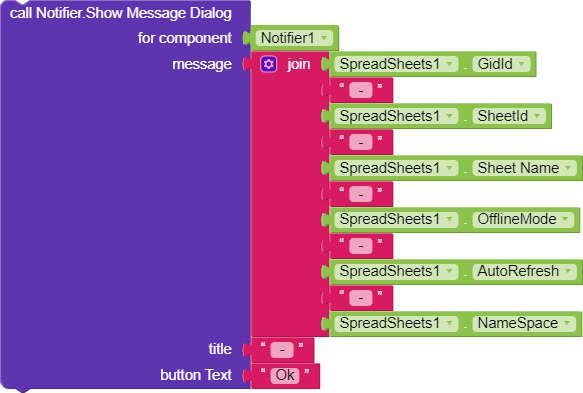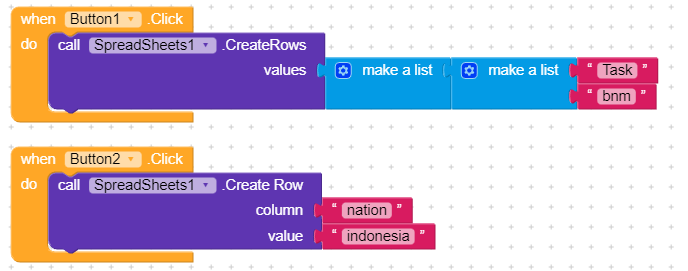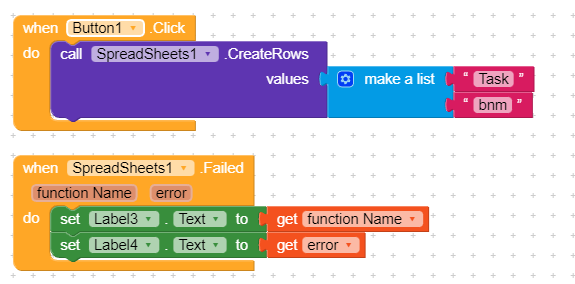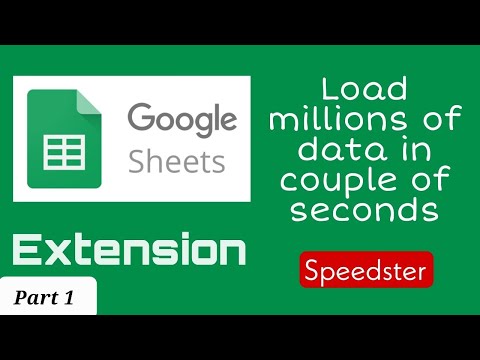this extension have many bugs ,
1st the big one is ,
I am using extension on screen1 and screen2
Screen1 work fine but when ever i open screen2 and came back to screen1 then spreasheet doesn’t work on screen1 and when i get details of spreadsheet on screen1 then it got details which is on screen2 , mean to say that extension dosent work here,
2nd bug is , if i refresh data and get all rows on sheet1 and then want to update any cell on sheet2 it dosent work i have to refresh data again using sheet2 details and got all rows and then it work ,
One more thing which i know now is , after going on screen2 and close that screens and came back to screen1 then my spreadsheet details became screen2 spreadsheet details.
and if i do not close screen2 and return to screen1 then my spreadsheet details dosent change to screen2 ..
any solution @Taifun
@Mr_YouTuber_Official, can you show your blocks please? So I can findout problems and give you solution.
@JEWEL my question is simple,
If i use your extension on 2 different screens then returning from screen 2 to screen1 extension dose not work , you may check it out
How do you switch screens?
What about initializing the spreasheet again after coming back?
It would really help if you provided a screenshot of your relevant blocks, so we can see what you are trying to do, and where the problem may be.
To get an image of your blocks, right click in the Blocks Editor and select “Download Blocks as Image”. You might want to use an image editor to crop etc. if required. Then post it here in the community.
Taifun
Yes , i tried to intializing spreadsheet again but already told you that extension doesn’t work ![]()
Extension does not working it is getting wrong spreadsheet details which is on other screen
It would really help if you provided a screenshot of your relevant blocks, so we can see what you are trying to do, and where the problem may be.
To get an image of your blocks, right click in the Blocks Editor and select “Download Blocks as Image”. You might want to use an image editor to crop etc. if required. Then post it here in the community.
Taifun
My Question is simple that , after going on screen2 and without even running a single procedure when i came back to screen1 then spreadsheet on screen1 properties deatails changed to screen2 spreadsheet properties ,
i have attached test APK you May test it @Taifun
SPtest.apk (5.2 MB)
sorry, I’m not interested in testing your app…
unfortunately you did not provide relevant information… see my previous questions…
good luck with your project
Taifun
you are using make a list 2 time remove first one
Error message : Cannot read properties of null (reading ‘appendRow’)
Anybody know how to fix it Please
I’m going to publish tutorial videos in my youtube channel. Please stay with me!
great job ![]()
If you are using spreadsheet in more then 1 screen then remove it from other screens otherwise,
Don’t buy from him, his extenction not working properly.
Dear @anjanspk, are you paid user of this extension?
@JEWEL no doubt your extension is toooo good and awesome,
But there are few bugs in it , if you solve that bugs it will be the best ever extension on internet