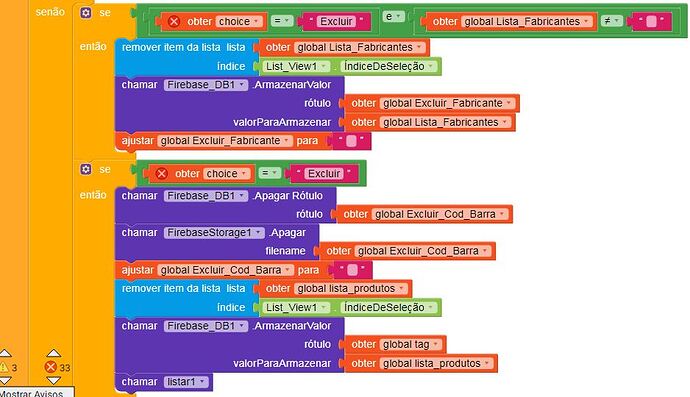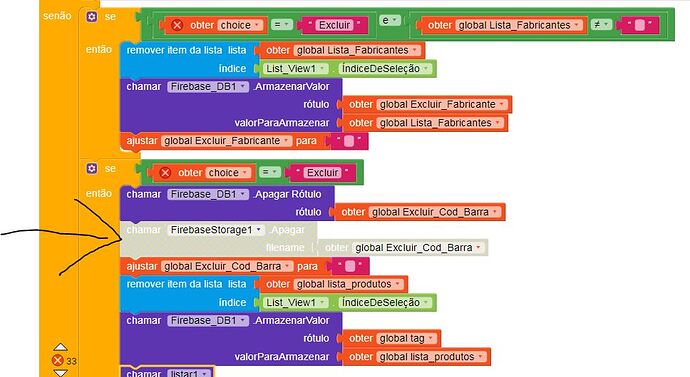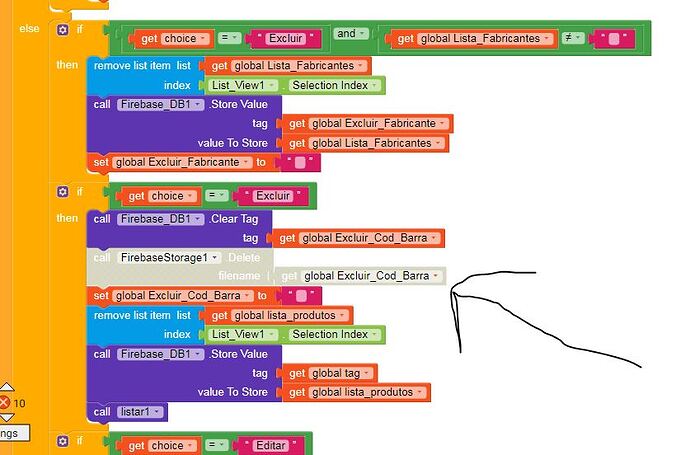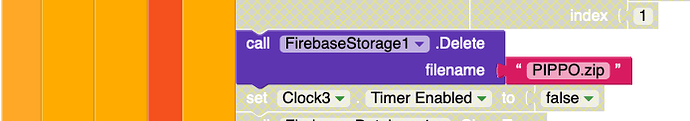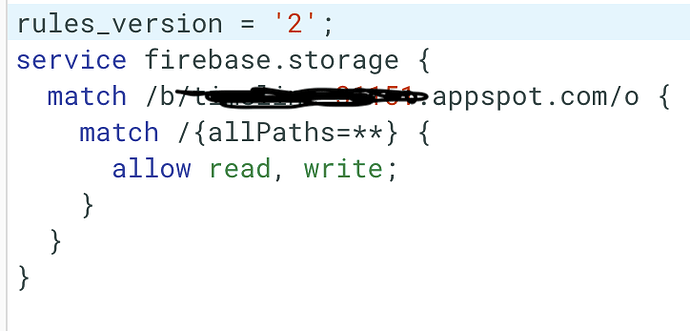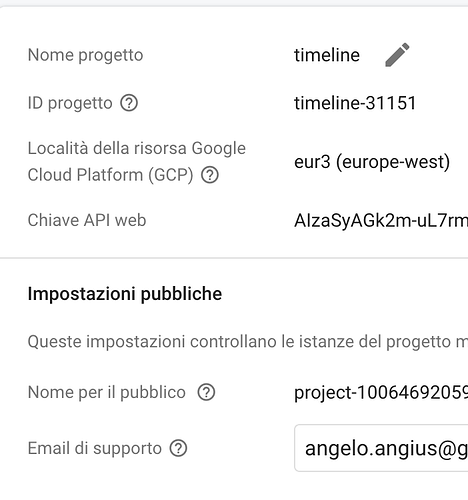Serious problem here. Note that apparently the blocks below are correct. But if I run then the app closes and shows no error in the kodular simulator. But if I disable the block of the first IF or the second IF, the error does not happen. My question is, why running both together does the apilcative close? I even put it separately inside a procedure called through a clock with 5s, but it was no use.
I can see a lots of errors on your blocks! ![]()
The fact that Get CHOICE is with X is no mistake! It is because the project was made in English and I am using the language in Portuguese, nothing but that.
I found out the cause of the problem, and it has to do with a topic I posted days ago with another problem.
I disabled FIREBASESTORAGE1 as it seems to cause conflicts when using in conjunction with FireBase_DB !. Would anyone know why this happened?
I am having problem to understand as blocks are in Portuguese language! Wait for someone else to reply.
Or you can post an English version, if possible.
Actually the problem of being in English or Portuguese is not the x of the question, the problem itself, and why are the Firebase and Storagefarebase commands in conflict if executed together? As I reported above, if I do it separately, it will not give any problem. Note that I disabled FirebaseStorage and the problem is over.
But follow the English version
So, what now? Does problems resolved?
Yes, problem solved, but the question remains, why does this conflict happen? Would it be a bug in Kodular?
Using Firebase Storage extension
with delete filename don’t work even using it alone. Is it problem of Kodular or Extension? Can I have a answer?
Thank’s
can you show how you are trying to delete that, like you are using full name of file and make sure you have checked capital words in name and file extension
This is a file and this is a method
App crash. Only using Filebase Storage. If I use Firebase clearTag: PIPPO.zip and after FirebaseStorage Deletefilename: PIPPO.zip crash the same.
In firebaseStorage ,Google database, PIPPO.zip is deleted. But after app crash.
but for me its working fine, and deleting file from my storage.
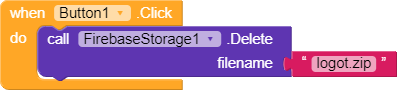
![]()
![]()
![]()
![]()
good for you. Now i check with new app
have you set write permission in Rules?
yes rules are good. there must be something. try that in any new app.