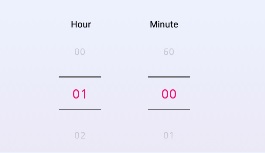nice UI . can u tell me what is alarm UI ?
i not understand what you asking
Yes i use gardiant colour
no i mean how to use scroll numbers . any extentions ?or just use vertical scroll component ?
Yes their is number picker extention
thanks a lot
Welcome to you
suggestion- add tick tick sound when second changes, give a clock sound, so that it would be like real clock.
Never use ABSOLUTE positioning when using a canvas if your app will be published. Don’t settle for your app looking good in your device. There’s all kinds of screens out there with a lot of different resolutions and sizes. Your device is just one of them.
If you do a little centering procedure, as simple as returning the value of Canvas.width / 2, then you have the vertical center of your canvas IN ANY device your app may be installed.
Do the same for horizontal center with Canvas.Height / 2.
Please can you elaborate , please gave the example through blocks
Fine i will be make the change
I could but I don’t know how you are drawing the clock hands. Show me your blocks how you do that and I can tell you how to center them.
I use image sprite in the canvas thats it
Ok, show the blocks where you initially give the clock hands their x and y positions.
Tried to find out already here
How can you create an alarm if when you kill the app it stops working or your app works in the background?
It create a normal alarm at your device..
I successfully solved that problem
@Lagu6 you might want to find out here https://puravidaapps.com/alarm.php how the alarm extension is working
Taifun