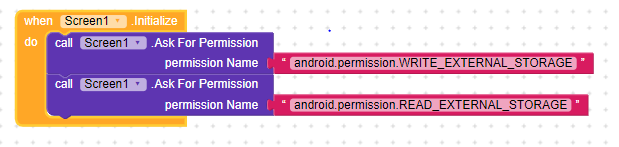Dear all,
To get rid of this issue, I am trying to give the permission from the user at the app start with below blocks.
So my question is, is there a permanent solution to avoid this permission issue?
I have searched the community too, but didn’t find a solution yet.
1 Like
Alapjeet
May 30, 2020, 12:57pm
2
Ya just use tiny db that when permission granted save it in tiny db…@Kolitha_Dissanayake
1 Like
You can also use the Is Permission Granted block in Package unities
2 Likes
Thanks Alap,
1 Like
Thanks Watermelon,
1 Like
Wait… You should use `if not Is permission granted(YOUR PERMISSION) then Ask For Permission
1 Like
you may also read this, FYI asking multiple permission has been a problem.
I found the solution / cause to (many) permission issues. It is caused by the Package Utilities component. Whenever this component is used, the screen must be reloaded to grant permission. And this is the case regardless of whether any method of this component is used or not.
Therefore, I strongly recommend not using this component at all until this bug has been fixed. See this example regarding Challenge 46:
https://community.kodular.io/t/daily-challenge-46/43665
This is now my solution (to …
3 Likes
Mateja
May 30, 2020, 3:01pm
8
If the user granted the permission it will not ask him again.
6 Likes
Alapjeet
May 30, 2020, 5:16pm
9
Yup it will work with that also.
1 Like
Thank you, yes it seems it’s only one time asking for permission, even though I thought it will ask permission every time when someone log in
wow, this is great. thank you
Kolitha_Dissanayake:
this is great.
So did you find your solution in the post?
1 Like
Hi Watermelon,
Kolitha_Dissanayake:
Note : WRITE_EXTERNAL_STORAGE is sufficient because it implicitly grants READ permission.
It is always good idea that a component or extension automatically requests the required permissions.
But if this is the case, the .PermissionGranted event is not triggered. To guarantee this (for whatever reason), you have to ask for this permission manually (expressly), in your case: android.permission.WRITE_EXTERNAL_STORAGE.
This is sufficient because it implicitly grants READ permission.
[grafik]
See also here:
3 Likes
Thank you Anke,
I have learnt a lot from you. Always appreciating your kind intervention!!!
1 Like
system
July 1, 2020, 8:47am
18
This topic was automatically closed 30 days after the last reply. New replies are no longer allowed.