I mean that when A user enter that Code REF in text box so I want that every user who had created with that same code would be dispaly on users screen
So it’s all about searching data on table, am I get you right? If so, follow @ImranTariq 's first reply. Get column data & put into a list, then search the list.
How to use blocks for this I am confused can you please share me blocks
Here you go:
Search Community next time.
I want to get whole row from 1 column how to do it please help me…
The link you shared unable to help me
I am sorry
It’s not clear to me what you want. You’ve already been given material to read and test. But it looks like it’s easier if someone uploads a file aia, right? haha
See if this guide will help you. Instead of using dates, change dates to your Ref column. This way when you consult a reference you get the values of that reference. (I don’t know if that’s what you want, you’re not very clear)
Note: This is a response I gave in a post. I decided to put it in the guide section to help someone else who needs to filter data in Airtable. As the title says, the idea is to be able to obtain data corresponding to a certain specific date in Airtable. First of all you have to know that working with dates is a little more complicated than working with just text. I have a table on airtale with dates from 2019 to now. And for airtable to sort them by date, you need to first tell airtable that…
The link you shared unable to help me
It should have helped! You have to make changes as per your need.
@asimjib93 With the help of these blocks I am not getting the desired thing what I want can you please help me as I need Only specific rows but by using these blocks whole data is stored in list view so can you please tell me what should I add or remove so that what I want I can get.
I would be thankful to you.
Thanks in advance 
Please help me …
Call that specific row instead of calling column!
Row number is not known
I want to get whole row on the basis of its 1st column of that row.The 1st column of some rows can be same and I want, when I type data of 1st column in text box all the row present in Air table with having that data from air table should be visible on my screen.
The 1st column of some rows can be same
Not possible to get row number if it does not have a different ID. You must set any one table data with unique id for each row.
So the rows with First column same cant be shown on screen by any way?
You’re looking for someone at park you have never seen before! If two man comes to you and says, hey! It’s me you’re looking for! In fact, you’ve no clue about that person you’re looking for!  Do you know how to find the right person among them?
Do you know how to find the right person among them?
That’s what we’re trying you to understand since the topic created.
So is there any other data base from which I can get the desired result what I wants?
Sorry but this method is not possible by any way.
Can I explain you what kind of app I am Making so that you can give me more ideas to do.
@Saksham_Goyal See if this works for you. When you type in the text box “Filter” you get a list of the data that matches that.
You get the data from Airtable.
Airtable Table:
Result:
The blocks:
EDIT:
I forgot to put in the filter blocks:
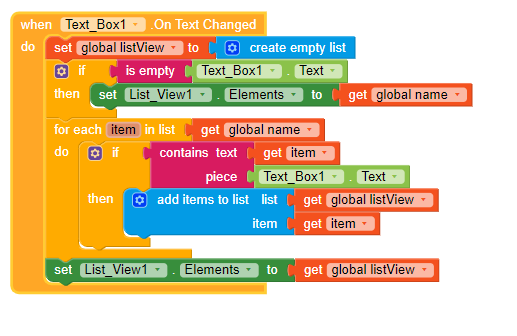
The AIA:
SearchAirtableTest.aia (4.4 KB)
@pepocero But at first I dont want to show anything on screen when data is filled in Text box then after I want to get the result having same data.
Thanks in advance 
I forgot to put in the filter blocks. Look at my previous answer.
To do what you want you just have to modify what I send you to your convenience. The most important thing is the filtering blocks.
To not show anything at first you just have to remove the block from the Listview in GotColumn
And change this too:
You haven’t tried the aia I sent you…





