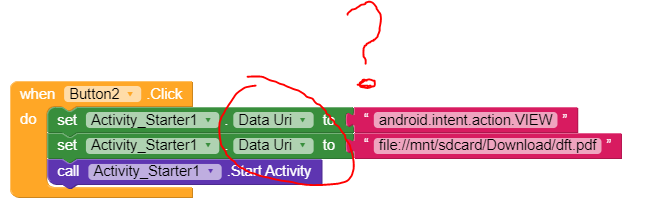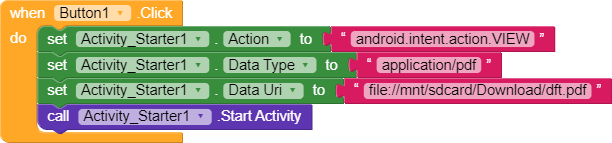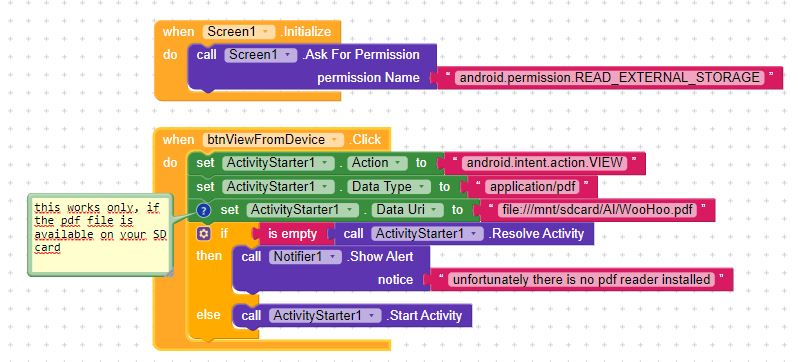AvTaar
November 28, 2019, 2:34pm
#3
When I was using pdf viewer extension of deep host, I also had the same error.
themaayur
November 28, 2019, 2:43pm
#4
Post some screenshots about what are you saying.
AvTaar
December 5, 2019, 11:14am
#5
I am getting this error can anyone help me
AvTaar
December 5, 2019, 11:27am
#6
Also I have tried with activity starter to view pdf files but it’s working only in companion not in real devices.
Taifun
December 5, 2019, 1:51pm
#7
this is because another app, which has been started using the activity starter will not be able to read files from the assets of your app
How to view a pdf document
Taifun
AvTaar
December 5, 2019, 2:00pm
#8
I saw many users asking questions related to Pdf.
So in this guide I am going to tell you that how you can open pdf in your app without any extension.
First of all thanks to @Taifun for guide on his website.
https://puravidaapps.com/snippets.php#2pdf
First you need some components.
Textbox
Button
Webviewer
Activity Starter
Web (to decode uri)
How it looks from designer
[01-14_29_52]
Blocks
1.Open PDF from given path
[blocks%20(8)]
2.Pick PDF and open it
[blocks%20(9)]
[blocks%20…
also this method is not working
Taifun
December 5, 2019, 2:03pm
#9
and you find the answer why it is not working also in that thread…
thank you for getting some inspirations from my work
How to view a pdf document
your example will work only on your development device, because the activity starter is not able to access files from the assets of your app
therefore you first have to copy them to the internal sdcard and access them from there
Taifun
AvTaar
December 5, 2019, 2:10pm
#10
so can you please help help me how can I show pdf without using extension, or can you give me aia file
Boban
December 5, 2019, 6:13pm
#11
Show us your blocks, because this are wrong
1 Like
Taifun
December 5, 2019, 6:40pm
#12
it does not look loke you followed the previous link?
How to view a pdf document
Taifun
AvTaar
December 6, 2019, 1:29am
#13
Boban:
Show us your blocks
AvTaar
December 6, 2019, 1:36am
#14
I checked that website, there are 2 ways to view the PDF, I have tried the first method which is not working.
Taifun
December 6, 2019, 1:58am
#15
it isfile:///mnt/sdcard/...
AvTaar
December 6, 2019, 2:03am
#16
AvTaar
December 6, 2019, 2:10am
#17
I feel that we cannot create PDF application in kodular. Because I have been trying for 2 days,I am tired Now.
Taifun
December 6, 2019, 3:48pm
#18
AvTaar:
but still not working
which error message do you get?
AvTaar
December 6, 2019, 3:52pm
#19
I am not getting any error. and when I test it in companion then it works perfectly
Taifun
December 6, 2019, 4:04pm
#20
do you use a custom package name?
I am getting the same problem. Activity Starter doesn’t works to open a file with custom package name. This problem is in just kodular. Hope they will fix this issue as soon as possible
Taifun
AvTaar
December 6, 2019, 4:06pm
#21
I am not using custom package name
1 Like
Taifun
December 6, 2019, 6:40pm
#22
ask for permission and try again…
Taifun
2 Likes