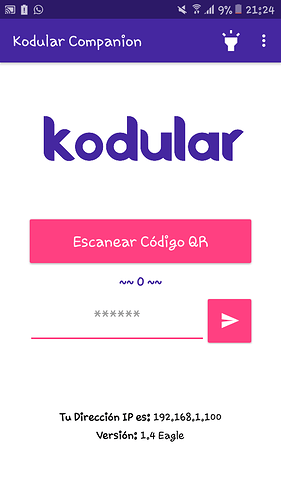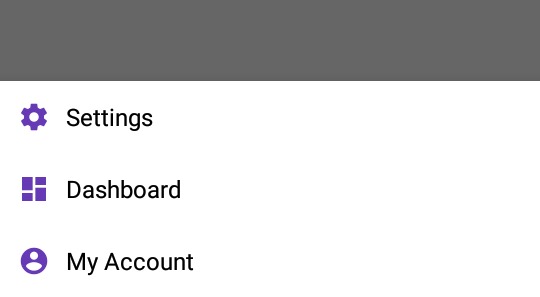Moved “[Little dream] Redesign Companion” topic to here
I created this theme only and exclusively to show my designs / ideas that could serve the Kodular team
Starting with Companion; I made my own “design” inspired by Kodular Creator, obviously it is not functional it and neither will it be, but I want to share this “design”
Kodular Companion - Material Design 2
Kodular Companion currently looks like this:
And this is the design created by me:
Kodular Companion - Inspired on Creator Design
Main Screen
More Screenshots
Dialog when loading (Same as Loading Project):
Theme Selector (On Menu)
(With same names as in Kodular Creator)
My today sample is a small part of the ![]() Kodular Store if it were an app:
Kodular Store if it were an app:
Kodular Store
Title Bar, Search and Bottom Navigation
Components*
Bottom Sheet
Instead of the traditional Side Menu I have decided to use the bottom sheet to create a small menu of three options:
Settings, Dashboard and My Profile
Extension: RecycleView
This is used to show apps or games on Home screen
In this example i showed WhatsApp, Kodular Companion (With Eagle icon) and MyWeather by @hammerhai
Login Screen
Kodular Commission - New Concept
On this occasion I would like to show a new concept of “Kodular Commission”
Actual design
New Design Concept
Kodular Community App
Inspired by this topic: I want app community kodular
It occurred to me to make a small functional prototype!
I used the Discourse guides to create this simple application
At the moment I started with the search although it is not finished
Search
In the search i used Discourse API and ColinTree ListView - In this example i searched @KodeBot
User Account
This is a kind of “Login”, although in reality it will only show user data (Badges, followers, photo, etc)
Soon there will be a dashboard here
Real authentication requires a Discourse API Key
Kodular Live
After a while I update this post again with a new design that I am sure many will like.
I’ve called it Kodular Live (Yes, inspired by Thunkable Live)
I designed it to have the closest possible style to Creator
I have used the “Copy component” function since I have not had time to experiment with Dynamic Components
Community Upgrading Dialog 
It is likely that sometimes upon entering Community you have encountered this message:
That has no “flavor” to Kodular, so I took a little time to design a new Upgrade message:
It even looks good on mobile device ![]()
PWA vs. App Design
As you will know the latest update of Eagle has included a new authentication system and a new account manager: My Kodular
And those who have accessed from a mobile device will have noticed that My Kodular is also detected as a Progressive Web Application
Now my question: PWA vs. App… ![]()
Very similar, right? ![]()
That’s all for now ![]()
![]()
#HappyKoding! ![]()