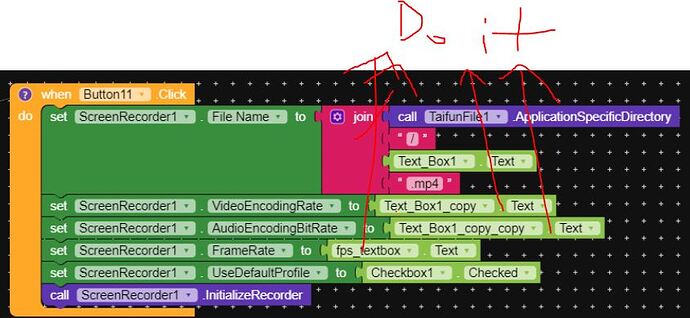Will Taifun’s File extension work for that?
Yep, it will work with both of the files Extension available.
http://sunnythedeveloper.epizy.com/2019/09/27/filetools-some-tools-to-work-with-files/
Use the  + /recording.mp4
+ /recording.mp4
I did try that but it is still crashing
protip: It would really help if you provided a screenshot of your relevant blocks, so we can see what you are trying to do, and where the problem may be.
To get an image of your blocks, right click in the Blocks Editor and select “Download Blocks as Image”. You might want to use an image editor to crop etc. if required. Then post it here in the community.
Taifun
The start recording button just has ScreenRecorder1.StartRecording
Here are the blocks of the init button:
Text_Box1 has the file name
Edit: Forgot to mention that the ASD is created in Screen1.Initialize with the CreateApplicationSpecificDirectory block.
use Do it to find out, if all values are correct
use logcat to find out what’s going on
unfortunately the author of the extension is suspended in this community, so he will not be able to respond…
Taifun
I would use UseDefaultDefaultProfile to false ,initialize,startrecording
Very good extension! And thank you very much for explaining every block in detail. You are setting an example on how to present extensions or apps to the forum. Good job Sunny!
Right and can you post the apk here.
You can use a Extension for that.
It’s available on AI2 Community in this post
@Mayur I removed the uploaded extension
only the author of an extension is allowed to upload an extension into the community
and everyone can find it in the thread you linked to
thank you
Taifun
my permission code is dont working when i open the app i see this massage:908 error WRİTE_EXTERNAL_STORAGE
where is a permission code
These are the permission needed.
Super ![]()
![]()
![]()
![]()
![]()
it’s so simple don’t need to press allow button.
just replace www1a to 5a and hit enter and it’ll redirect you to your website you wanna visit
But here question arises that why you want to download through shortened link?
Hello, thanks for making this extension. How do I make it so only the phone/device output audio is recorded? I do not want the phone microphone to record sound. Only sound coming from the phone/device
pls ask this question in apppro or mit community he is suspended here @DANIELSELF_DANIELSELF
Thanks
I think this extension can’t record internal audio.
the author of the extension has been suspended in this community
for questions about the extension, please ask on his webpage here
http://sunnythedeveloper.epizy.com/2020/07/11/screenrecorder-an-extension-for-screen-recording/
Taifun