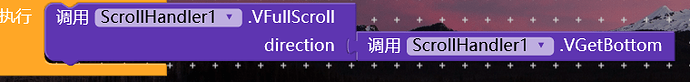
Doing so will slide to the top.
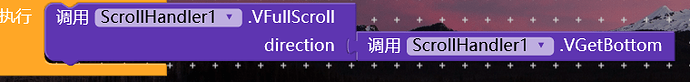
Doing so will slide to the top.
It can run normally and can reach the lowest point, but I don’t know what 130 means?
direction ~ int
Left = 17
Right = 66
Top = 33
Bottom = 130
alright, thank you very much! !
Can the color of the vertical frame slider be changed? The corresponding code block could not be found.
scroll to bottom it not woking properly
i used scroll to bottom in a procedure
it scrolls towards the bottom but not till the end
everytime it left outs some part in the end to scroll.
It has been a long time you joined the community but still you don’t know that just writing ‘it is not working’ will not really help us to solve your problem.
This is the Aia
AI_BOT.aia (386.0 KB)
I guess the call VerticalScrollHandler. ScrollBottom is working as it should. The reason you are not able to see the bottom messages and have to scroll is the arrangement(marked in below image) in which you are typing the the message.
As you can see above the marked arrangement is overlapping your end messages and hence hiding your messages from the view. That’s the reason you need to scroll to see the last messages
As a solution to this what you can do is, keep the arrangement in which messages(‘hello’ and ‘hi’) are generated up-to the top of the arrangement in which you are writing the message. After doing this, check if the problem still persist or not.
it’s still happening even after putting the text box layout upside.
you should check this
Show your blocks please.
AI_BOT (1).aia (386.0 KB) AI_BOT.apk (5.5 MB)
Take the apk and aia
I asked for blocks.
Oh…I missed it.
@Minur_Hussain So you are not using ScrollHandler (this) extension but still asking here??? ![]()
Oh Sorry ![]() i had mistaken
i had mistaken
Scroll Handler.VGetBottom in Scroll Handler.VFullScroll
Direction = VGetBottom
to move the layout downwards till the end of the layout
no, 130 means bottom here.
could you tell me which block i have to use to scroll till the bottom end of an layout?
You should use VFullScroll method.