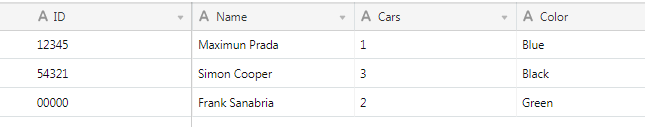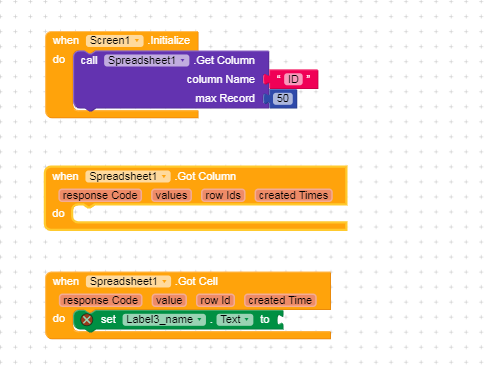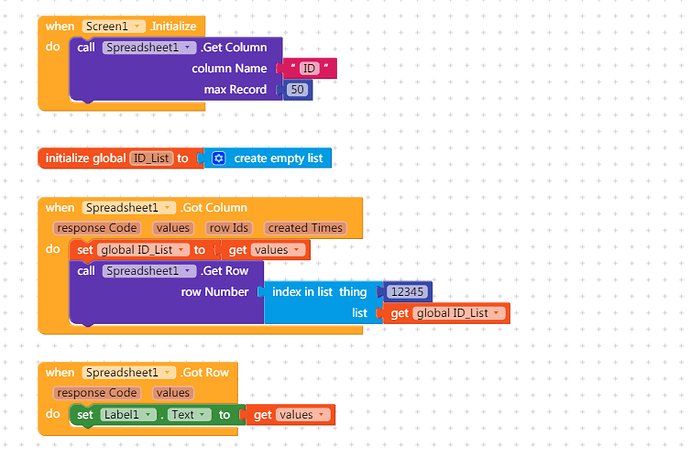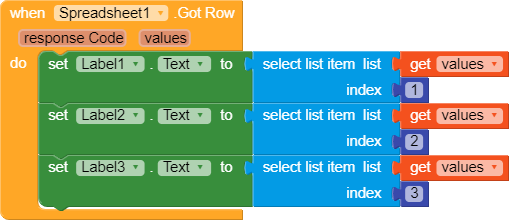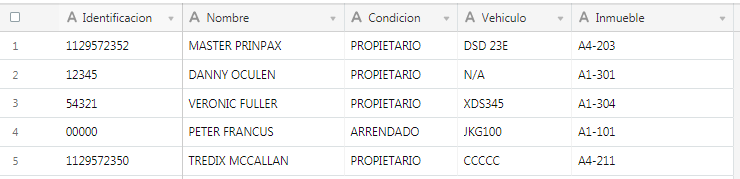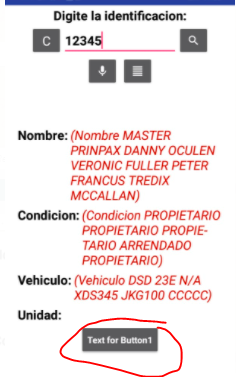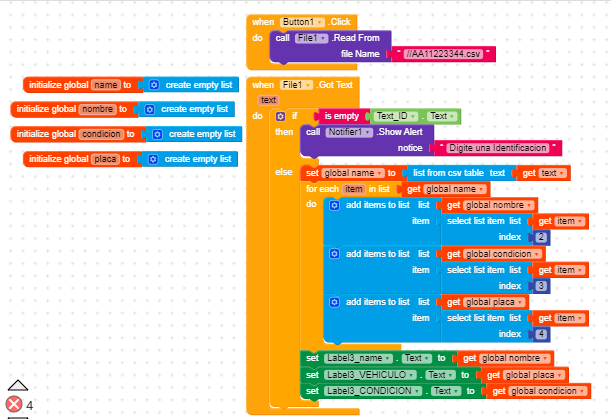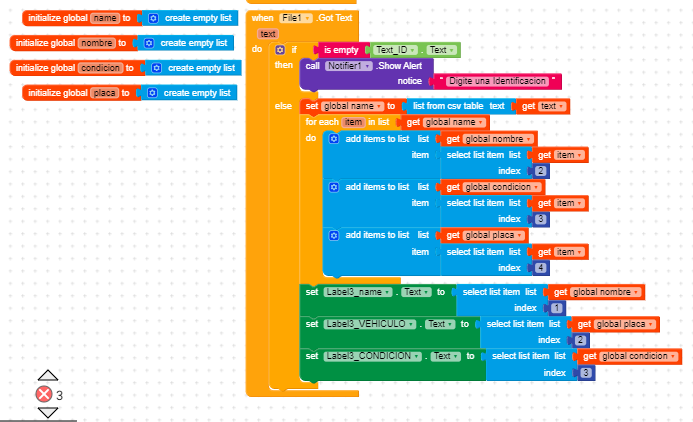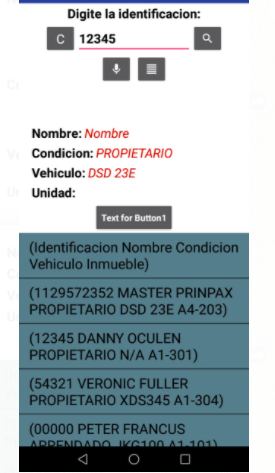djafter
October 19, 2020, 1:36am
1
Hi guys !
Please, Im trying use DB with csv file, for example:
In the app I put the ID in Textbox, and the info : Name, Car and Color is show in labels.
Any idea ?..How can i show the name, car and color in the labels ?
Please, Im sorry for my bad english. Thx u in advanced !
Use
Get Row block from airtable spreadsheet.
After got row, show it in your labels.
djafter
October 19, 2020, 2:14am
3
Dear, but what is the row number ?
First get column of ID by using column name.
Then use get index of thing (ID) in column list.
Using this index as row number get row.
djafter
October 19, 2020, 2:34am
5
Sorry, i not understand where make match of ID typed and ID of Row
Now in got column block,
Set get row block, set row id to index of thing in list block and set thing to ID of which row you want to get and set list to values
djafter
October 19, 2020, 2:58am
7
I need a global list?
Im sorry…I want to pull my hair out !!
You can also set cloumn values to global list for later use.
djafter
October 19, 2020, 3:03am
9
Im sorry
djafter
October 19, 2020, 4:01am
11
Thx u for your help !
I try change any blocks… why ? the result is all Row, for example using ID : 12345Result name (or label1) = Maximun Prada 1 Blue
Now you can try, select list item to separate each row value and show it in labels.
1 Like
djafter
October 19, 2020, 4:12am
13
jejejeje Im sorry for my bad english:
For the block made for you.index in list thing :12345 ), the result is all Row ( Maximun Prada 1 Blue ) in the Label1.
Label1 = Maximun Prada
The result is in list form. You have to select it with respective to the index.
1 Like
djafter
October 19, 2020, 4:29am
15
Dear Kiran !
It worked fine !!! Monster !
1 Like
Taifun
October 19, 2020, 4:02pm
16
djafter
October 19, 2020, 5:00pm
17
Dear @The_K_Studio
Please, can you check this error?
You have set label text to global variable value which is in List form.
As I said previously, whenever there is list and when you want to show it in label then use select list item with index block .
1 Like
How you want to show your data?