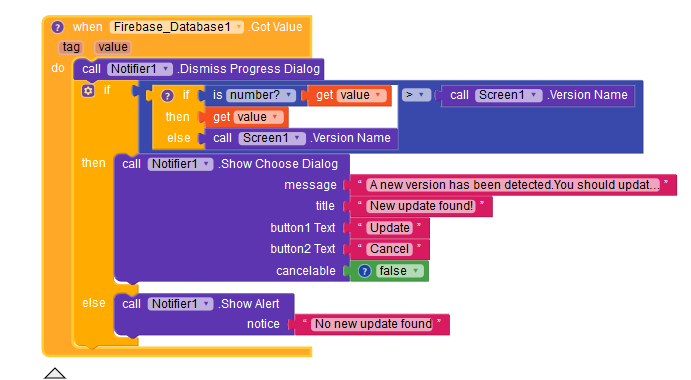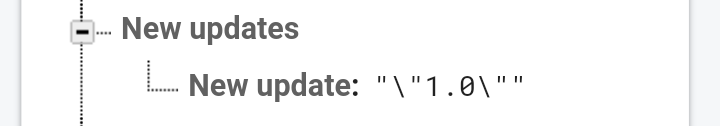I recently saw a lot of posts about ’ how to update app automatically ’ or ’ best method to show new update '.
So I think to create a Guide on this.I do no know whether it is useful or not but I think it is good to share some knowledge.
Components
You will need some components before getting started.I have used:
- Button
- Label
- Notifier
- Custom Tab
- Package
- Firebase Database
Note:- You can also make your app without some of these components but then you have to use your own logic.
How it looks from designer
Now move to blocks.
Blocks
When screen initializes I have set
current version to app’s version.
Now when
check for update button is clicked it checks for a new app version in Firebase Database.
When
Firebase Database got value it compares value to version.If value is greater than app version than it will show a choose dialog else it will show an alert.After
choosing an option it will check if user clicked on update or cancel.If user clicked on update than it will open the set URL else it will show dialog again and again until user clicks Update.Also if Firebase Data is updated it will also check that app’s new version is available or not.
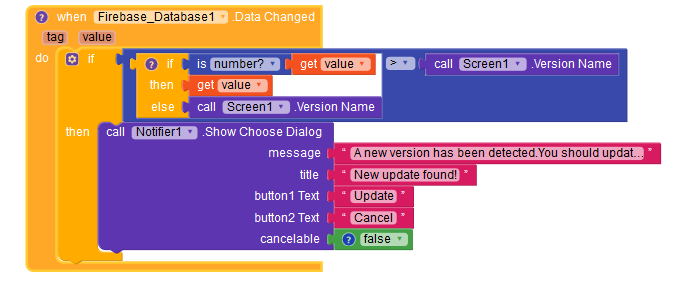
AIA
Download Link1: App_Update.aia - Google Drive
Download Link2: Shrink your URLs and get paid!
Why Firebase DB?
As we know there is already a component named Firebase Remote Config so your first choice should be that.
But we can not update data of it using an app.We have to open Firebase Console to update data.That’s why I have used Firebase DB to keep it simple and flexible and it can be upated from an app.
Also I want to say thank you to @mahando754 for pointing out that download link is not working.
Hope this helps!