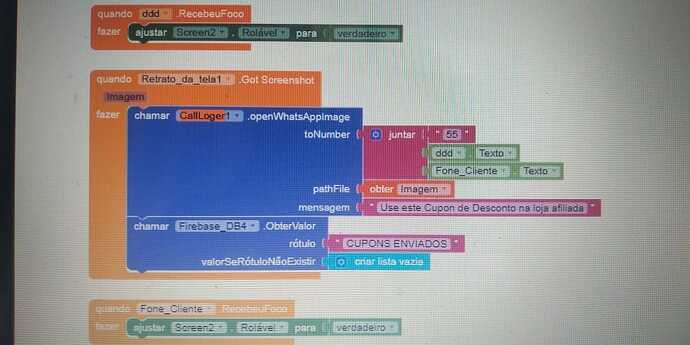Hello
I’m from Brazil, I need to send an image via whatsapp, and below is the blocks I am using. I was using an extension, but it is not in accordance with google policy, and so I had to remove the extension. Is there a way to add the “&” in the blocks below and then send the image?
You can use kodular share & recive file block..
please be more specific
I would really like to know why people create videos with the title in English when the video is not.
![]()
![]()
that’s not what i would like to have.
See that in my blocks I use Whatszap, and I can send the most accurate text as well as send an image.
To send text I use & text =
What should I add after & to send an image taken by the Screen portrait component?
Even I am confused.. Don’t worry soon I am going to start channel where video will be in english…
@Italo
which extension are you talking about?
you might want to try the Sharing extension and its WhatsApp method
Taifun
@ Taifun, I failed the Google Play Store in the submission phase due to this extension below.
This way I would like to know if I will have the same problem when using the one you recommended.
Below is the image of the extension I used to give this alert. In fact, I would have to fill out a form, but I don’t know which item to associate with my application.
You know you can download an image of your relevant blocks by right clicking on them and selecting DOWNLOAD BLOCKS AS PNG, right?
what exactly was the reason provided by Google?
it seems to be, you are using the CallLog and WhatsApp Utils Extension by @Andres_Cotes
He might want to comment on that…
Taifun
its a trend in Asia to use English in title and after that… br br br br br br br br br…
@Taifun,
Thank you :sorrindo: