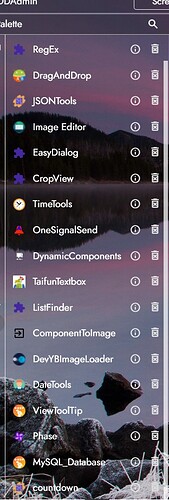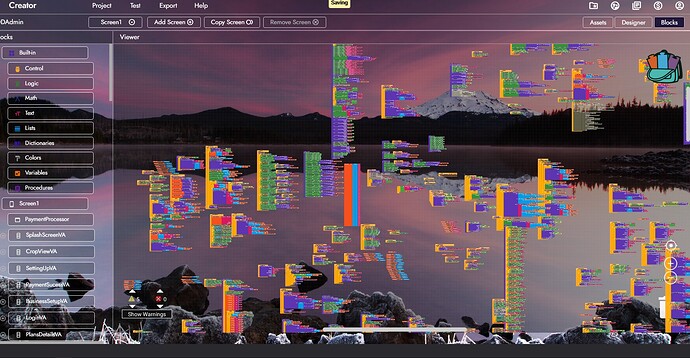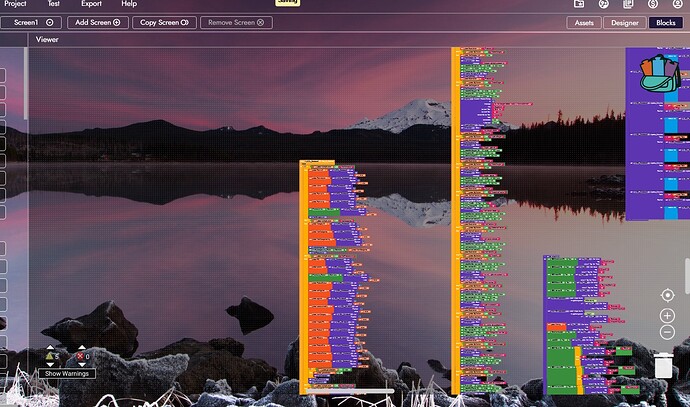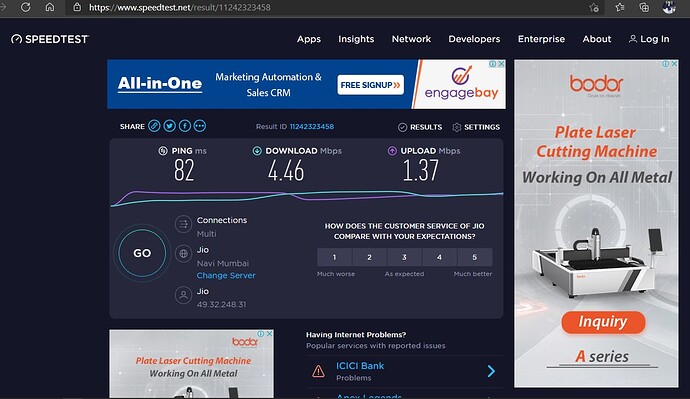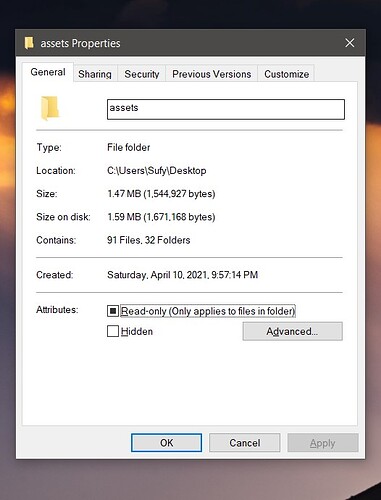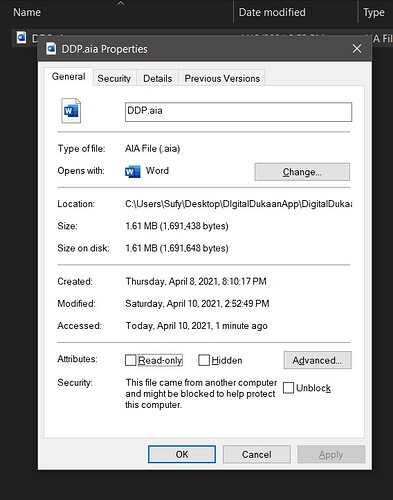I have searched everywhere on the community but unable to find the solution.
I have been working on online shopping app. So it has lots of components and more than 11000 blocks. It was working well but suddenly when i added extra blocks or components it says server error couldn’t save one or more files please try again later when i export app.
I tried almost every solution in the community.
I also use extensions in my app.
i have also created another project from scratch and copied the blocks to that project then also same error occurs. I have attached images also.
(I am using only one screen with arrangements and the error is apart from DX stage error.)
when i remove some blocks it exports normally without any issue.
Please help me.
Can you identify these blocks and components?
Yes. These are join blocks. i have attached a pic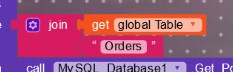
Did you try to use other browser or did you tried “later”?
Maybe there are no issues with your app itself but with kodular server a.t.m.
Yes i tried with chrome and Microsoft edge also but same error. And i also tried next day but results are same. Is there any limit on blocks?
When i delete some other blocks it works fine!
and the saving dialogue is continuously visible on the screen.
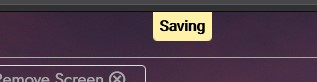
What is the file size being uploaded in the assest? If your file size is too big Kodular will suffer to compile. By the way, what is the size of your AIA file??
Quit surprise… Why don’t you change the browser to firefox then try one more time..
I am already using firefox. I tried in chrome and microsoft edge also. don’t know why this is happening when my project is almost completed and i was about to launch my new app
Please someone help me
You seem to have reached what one screen can handle at save/build time..
Thanks for your reply. What should i do now???
I think you are right i tried with deleting some blocks then it worked fine. Should i move some blocks / components to another screen?
First make a backup of your current project, then try something by moving some components and blocks, if it works great if not do some more changes..
ok i will try. Thanks again for your help. I will mark it after results if it worked. Have a nice day
This might be due to a large size of blocks on one screen only please make some screens and copy paste your design if you want to save time. @md_sufiyan7786
I faced this problem, I searched many ways, but I didn’t get an answer, I tried to sprite the data from one form to two forms, now it’s working. Blocks may be limited to form, that information we didn’t get from kodular.