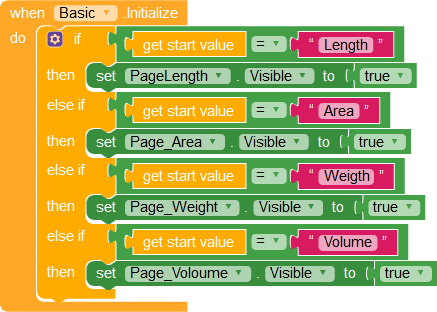Laggy to use all blocks on the Screen1. so created another screen called Basic. when button click on Screen1 takes 3 seconds to open screen Basic with startValue.
please help.
Thankyou




When you are switching screens you have to close them correctly. See
Thankyou @dora_paz for your valuable reply. i am already tried about what you are suggest. my problem is i have 14 arrangement in screen Basic. i have to show hidden arrangement if equal to getValue blocks. i think its take more time here. please suggest if any other solution.
Thankyou
Off-topic:
Can you tell me where you registered your Kodular account to the community? There are 24 accounts linked to that ip-adress.
Sorry i dont know about ip-adress. i am using at @techVsurya.
and one of my family member also working in same laptop with another kodular account. i think it may be.
Thankyou
Thankyou
It might also depend on what you are loading on that screen, big assets etc..
Yes, There is a problem for me too…
Close screen animation is working properly…
But opening screen takes time and no animation
I think this is a bug…
@techVsurya Change category to Feedback > Bugs
Thankyou @Boban.
Components used
Page-X
Card View-2
Spinner-1
Textbox-1
Label-7
Image-1
Page-X taken more time to load.
Components used
Page-Y
Card View-6
Horizontal Arrangement-6
Vertical Arrangement-1
Card View-2
Label-15
** Page-Y working normal.**
I’m using a phone for test -MiA3 (6gb ram)
Thankyou @sonumohammad333 I dont know it is bug. Moderator will decide.
Please upload apk so others can check it on other devices too
Thankyou @himalayanxtiger Unit_Converter.apk (6.6 MB)
I have checked many times. I think this problem occurred with a
Text box or Spinner Component.
Hard to say, what is causing the delay in your app, if you don’t mind can you PM me your aia so I can take closer look at it
Thankyou @Boban aia file sent to PM
Did a quick check, even when you have all your arrangement/components hidden (not visible) they still have to be loaded in your app and there by delay.
All your arrangement are identical with some extra or less labels, in this case you should have reused the components and only changed the values of them with procedures.
Thanks for your suggestions. Can you give some example of how I can do that?
If it is visible, when Screen1 is started, will the Screen 2, Screen 3 components load together? This is my doubt.
Thank you
Although it’s not finished yet as I’ve only made a shell for it with some changes.
Conclusion for Basic screen
I will be able to remove 80% of components, approximately +6000 blocks etc…however, I had to add an extension to make it doable..
There is improvement for Menu screen as well by using dynamic components instead.
The question is now, do you want it, if so you would have to do some part yourself before I can hand it over..
I haven’t studied software. I’ve searched a lot on Google to find out. Kodular made my dream come true. I am eagerly waiting for your answer. I think this is a great opportunity for me. Please tell me what I should do.