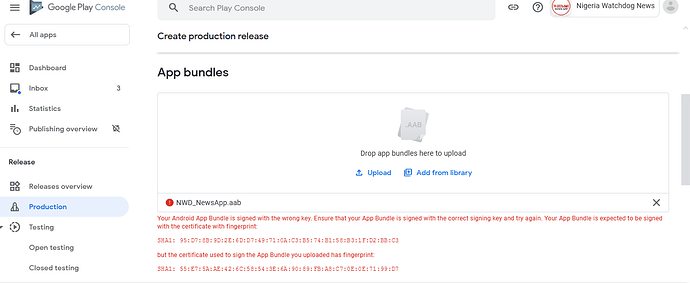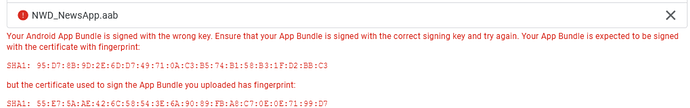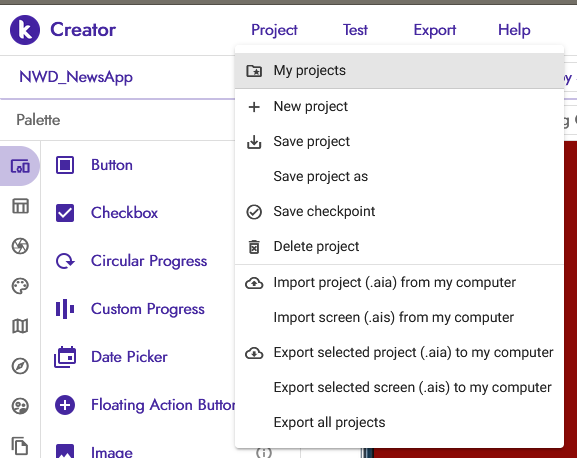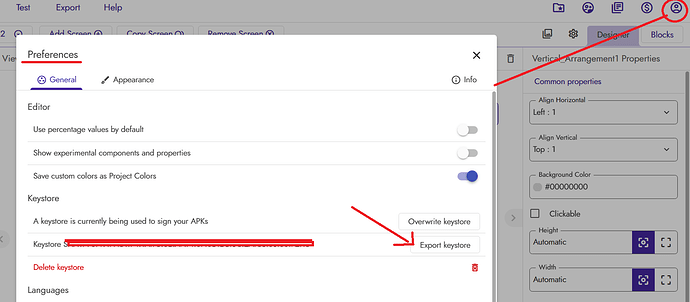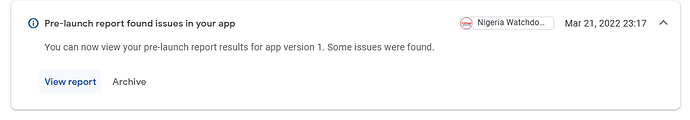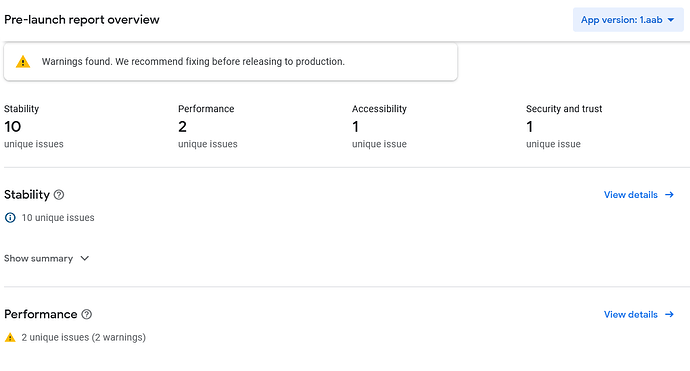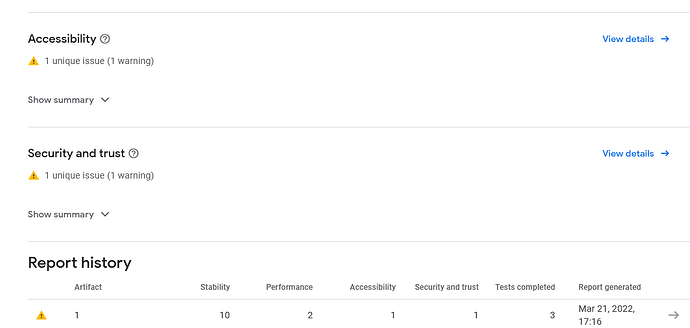Please can I ask help?
Now I want to publish my news app to google play store, but at the point of uploading my .aab file it showed this error below. I didn’t see a place to upload the apk as it only requested for .aab
Please I need help? What do I need to do? I am totally new to this app development world. thanks.
Ben.py
March 21, 2022, 12:02pm
2
i think you should paste your own fingerprint key
Balajidev
March 21, 2022, 12:26pm
3
Did you changed your creator account before exporting it? if yes than use your old creator or import the old key to new creator account .
How do I get that and where do I paste it please?
I did not change my creator account and I just created the app
Please what are the normal steps to publishing an app now to google playstore? am I to upload .apk or .aab?
All guide I see in this community says apk, but I can’t find where to upload apk. what I see where to upload .aab only.
Balajidev
March 21, 2022, 1:06pm
7
You can now upload only aab files and it’s good for app optimizations.
Is it a new app or are you trying to update an existing app?
Please it is a totally new App
Since you got this message
you are apparently trying to update an existing app. How (as APK or AAB) and when was this app uploaded?
Ezeh_Innocent:
it is a totally new App
So there should be an existing app that you already uploaded.
Go to
Your example is for MIT not Kodular. This is how Kodular shows projects
How do I Export the keystore in Kodular?
dora_paz
March 21, 2022, 3:35pm
15
To export keystore in Kodular - go to account - Preferences - export keystore
2 Likes
So what?
[grafik]
So there should be an existing app that you already uploaded.
Go to [grafik] take a screenshot and post it.
1 Like
So sorry for my delay in reply. pardon me please my network here has been terrible
1 Like
The .aab successfully uploaded. Thanks Just that I am still trying now to publish as I was mandated to do testing of the app first.
1 Like
Upload the AAB first as an internal test track. This way you can check the Pre-Launch-Report later (maybe after an hour) and see which errors / issues were found by Google’s test devices.
I’ve never published an app on the Play Store without at least one Pre-Launch Report.
1 Like
These are the pre launch release reports. What do you think about it and what next step should I take since I have already clicked on rollout?
Thanks a lot