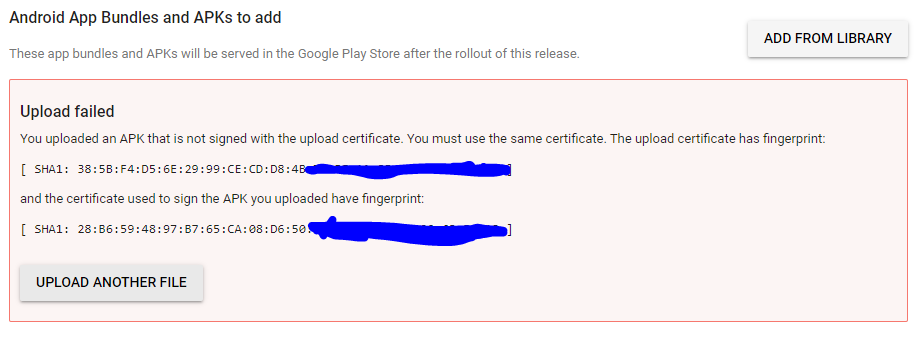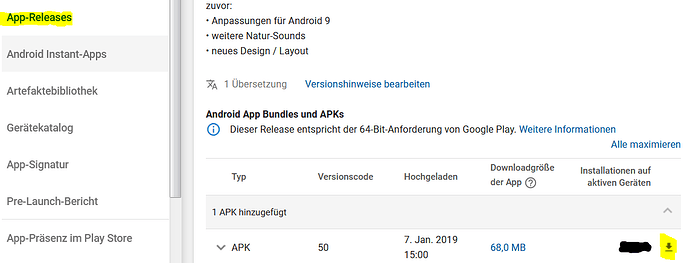Your question tells that you have not read post completely.
What is the error message? Post a screenshot.
So again:
Uninstall the app from your device, install your app from the Play Store, and then try installing the new APK version. It should fail.
Did you make the latest app update from different kodular account ?
Yes I did.
I stopped using Thunkable Classic. And before this new release, I had updated more than 15 times
The app is working fine
I’m slowly losing patience. That wasn’t the question, but rather whether you could update the Play Store version with the new version?
If so, uload this new APK version to the Play Store and there shouldn’t be a problem with the keystore.
When I upload the version, still getting the same error that I posted earlier.
Am trying to use the idea @Boban gave earlier
My last offer of help:
Post the new APK and preferably the current Play Store APK.
Should I post it here or Pm?
Also could you tag @Kodular so that they can assist
As you like.
Only devs and mods can use that tag. It was misused to much. So we asked them to change that.
@bodymindpower
The above is the link
Here is the apk: Kyanda.apk (9.4 MB)
Could you tag them? This issue is getting hard in away
@Peter
I also need the (real) Play Store APK as your app is not available in my country.
In my case it should be: 50.apk
Here is the link, the app was too big to be uploaded here:
https://drive.google.com/open?id=1WQkFsLe3f4SnopKVKxIrWXlR73qj9RGB
Thats what I have done
Not at the moment. It is still not clear what is going on and where the problem is. Only when it is clear that Kodular is involved should we call the developers.