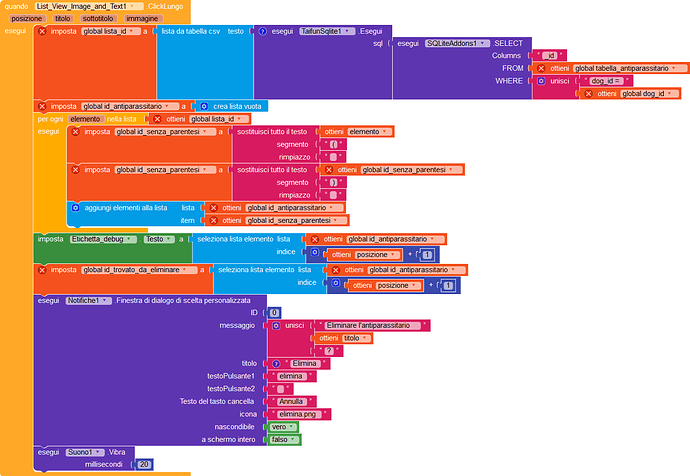hi guys you know how to explain why all my variables result with x as if there was an error. however the app works correctlyblocks|690x476
Post a screenshot of your blocks.
Are those variables declared?
they are all declared repeat the app works correctly
The X only comes when there are no global variables declared and in your i can tell that you had declared the variable globally and somehow the initialize variable block got deleted
and how can it be solved?
First of all check whether you can find the initialize global variable block or not… If you can’t find the blocks then re- initialize the blocks and all the variables that are showing x click on the drop down the select the variable… Your problem will be solved
I tried to initialize the global block and nothing to do, I have to initialize them one by one but there are so many there is no other way, how come this problem has happened.
As this happens from time to time, just detach and attach some the of the blocks
even if I detach the blocks nothing to do.
Create another project and see if the same thing happens for other projects as well then this can be called as a bug
if I create another project the problem does not exist, I think I understand why this happened since the last update, because with the translation in Italian the variables called me global instead with the last version the variables call them globale I think this is the problem because all the old projects all do the same thing.
it cannot be corrected in the Italian language and it puts itself first as global and not globale
replace the translation as before
because I tried to put the project in English and the x’s disappeared
then I also noticed something else that when I update the name of a variable, all the blocks corresponding to that variable do not update as before, does this also happen to you?
then there is no possibility to solve the problem that the variables do not update as I said above