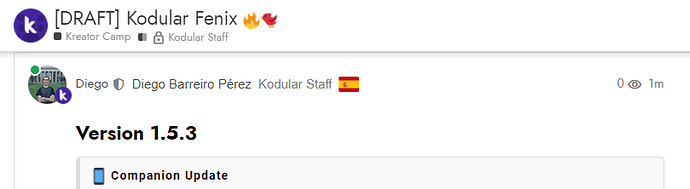Hello, I made an educational app for kids. Which I tried to upload 4 time before . but it is rejected due to family policy violation. I used Admob for ads. But Kodular uses starapp sdk which is not allowed in apps for kids. that’s the reason it was rejected. But now can I upload my app to playstore or again I failed to upload. Please help.
If you try one more time your Google Play account will be banned
Hi, we will open soon Google Ad Manager components (an alternative to Google Admob). It will allow you to monetize your app using Google ads without any other SDK.
There is any schedule to update the next version that will be fixed previous bugs?
Eagerly wait for the next update which is fully comfortable android version 11.
Google Admob showing Elegant ads. But startup ads are not suitable for kids. why do you use it as an Admob alternative?
Is it updated ?
Yes, please read this guide on how to get started
Still unable to upload.
I use google ad manager. This problem happened due to starapp sdk. I created my project 4 month before. severally rejected. I think after new update my issue will be resolved. But it is not ?
Notification from Google play
After a recent review, we’ve found an issue with your app, Vachu Marathi Shiku Marathi वाचू मराठी शिकू मराठी (io.kodular.sunilpawar41069.MarathivachanTry). See below for more information about your app’s status and how to correct the issue.
Publishing status: Rejected
Your app has been rejected and wasn’t published due to a policy violation. If you submitted an update, the previous version of your app is still available on Google Play.
Issue: Violation of Families Policy Requirements
We have detected that your app includes non-certified ad SDKs or SDKs that are not approved for use in child-directed services. Any SDKs used in the app must be appropriate for use in child-directed services. Additionally, apps that solely target children must not contain any SDKs that are not approved for use in child-directed services, including ads SDKs. Apps in the Designed for Families program must only use ad SDKs that have certified their compliance with the Families Ads Program.
Next steps: Submit your updated app for another review
- Review the Families Policy Requirements, Designed for Families Requirements, and Ads and Monetization policy for more information.
- Make appropriate changes to your app, and be sure to remove any non-certified ad SDKs or SDKs that are not approved for use in child-directed services. Remember, apps in the Designed for Families program that use ad SDKs for serving ads must only use ad SDKs that have certified their compliance with the Families Ads Program. Additionally, all other SDKs used in your app must be appropriate to be used in child-directed services.
- Before submitting your app, make sure that your app is compliant with all other Developer Program Policies.
- Select Store presence > Store listing , and click Resubmit app.
Contact support
If you’ve reviewed the policy and believe our decision may have been in error, please reach out to our policy support team. We’ll get back to you within 2 business days.
Please help us improve the developer experience by completing this two question survey .
The Google Play Team
Have you removed all ad components except Ad Manager ones?
Yes. Before update I used admob. But kodular system use starapp sdk. So thats why it was rejected app. now I removed admob and use google ad manager and uploaded but still unable to upload.
This topic was automatically closed 30 days after the last reply. New replies are no longer allowed.