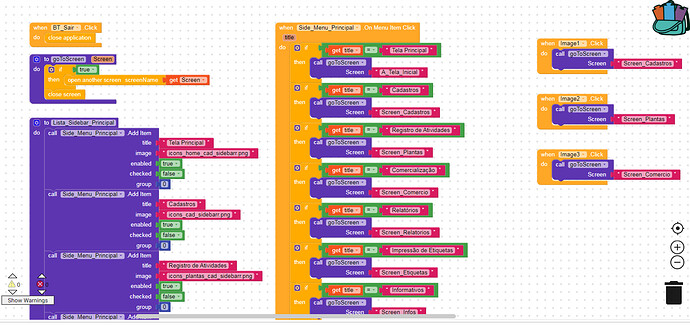lenilsony
August 18, 2019, 9:00am
1
Usando o Google tradutor.
Após iniciar o aplicativo gerado, ele para de funcionar.
Gostaria de agradeçer e parabenizar o esforço de toda equipe do kodular em desenvolver um projeto que ajuda tantas pessoas.
No meu caso, as novidades ainda não trouxeram boas noticias.
Meu aplicativo que antes funcionava normalmente, após o lançamento da nova versão, ele para de funcionar assim que inicializado.
Ele abre normalmente, porem ao clicar em qualquer botão ele para.
NÃO POSSUO NENHUMA EXTENÇÃO EXTERNA INSTALADA.
Estou testando em um aparelho com o Android 5.1.1
Já tentei:
-Remover o aplicativo e reinstala-lo.
Preciso muito deste aplicativo funcionando.
Serei muito grato pela ajuda e atenção de vocês!
Obrigado.
Lenilson g. Soares
Peter
August 18, 2019, 9:08am
2
Welcome. The official language of the forum is English so please translate your post.
lenilsony
August 18, 2019, 9:14am
3
Using the Google Translate.
Pardon.
After starting the generated application, it stops working.
I would like to thank and congratulate the efforts of the entire kodular team to develop a project that helps so many people.
In my case, the news has not yet brought good news.
My application that used to work normally after the new version is released, it stops working as soon as it starts.
It opens normally, but clicking any button it stops.
I HAVE NO EXTERNAL EXTENSION INSTALLED.
I’m testing on a device running Android 5.1.1
Already tried:
-Remove the app and reinstall it.
I really need this app working.
I will be very grateful for your help and attention!
Thank you.
Peter
August 18, 2019, 9:15am
4
You give little info about what your app does.
lenilsony
August 18, 2019, 9:33am
5
Unfortunately I am not being given detailed information because no information appears.
Simply the application stops working without any warning.
-Install the generated application
onlyy606
August 18, 2019, 9:37am
6
I am also face this problem
Peter
August 18, 2019, 9:41am
7
Do you use large assets in your app. How are you switching screens. etc etc. etc.
Peter
August 18, 2019, 9:42am
8
How do you know this is related? Open a separate topic with your problem. But first search the forum and read this.
1 Like
lenilsony
August 18, 2019, 10:05am
10
OK…
But this app worked normally …
Had problems after eagle update
There are too many screens, try reducing them
Also if you edit your screen names just as the side menu item names then you can replace all if then blocks to open screen with just one block:
lenilsony
August 18, 2019, 10:20am
13
I appreciate the suggestion, but the main point is that everything worked normally.
Wasn’t it supposed to go on like this?
Because I really need to split the application into several screens to facilitate understanding of the end user.
lenilsony
August 18, 2019, 10:43am
14
I am over 5 months working on this app.
Thank you for finding a solution like Kodular.
It’s a job hoping to get my family out of the misery we are in. Because we are going through countless financial difficulties.
I am desperate to see all my work not working anymore.
I was going to start publishing this app this week.
I am not using any external extensions, only native features.
I don’t understand why everything was working normally. Now just click any button and the application unexpectedly quits.
I understand that changes can be troublesome, but don’t you have a link where I can use the old version to complete my app until things normalize?
Forgive me my despair. But I have no alternatives.
No you cannot access the older version
Conor
August 18, 2019, 11:08am
16
Can you PM me your .aia and/or .apk file so I can look into this for you?
3 Likes