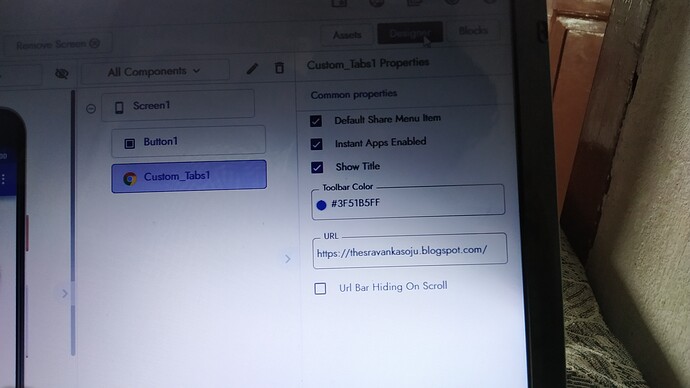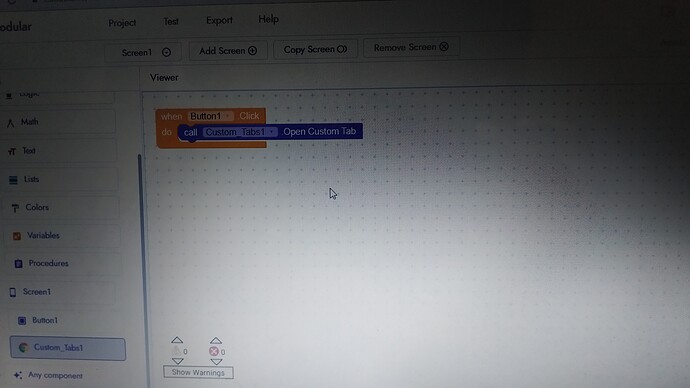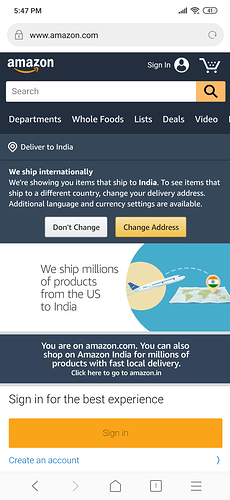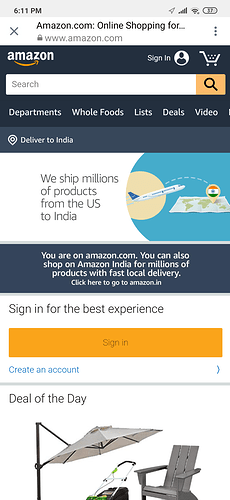I used chrome custom tab component, but when i executed the website is opening in external browser?? How can i solve this one ?
Don’t you think it’s a bit fuzzy question? More clarification is required to help you properly.
And we are wizards and know what you tried?!
I applied chrome custom tab to button. When I click the button, the webview isn’t opening in the screen it is opening in external browser
Show us your blocks, please
[Vishwas Adiga](http://tracking.kodular.io/tracking/click?d=a8pAbRdkPH2Fh6XxEoOdb-WLr-KfVo3I9kLEfNK1GySBhGW0U-L7AG6IVLWTWr5XaSTktVcHvpt_sXYQ5UKl6f-blTNH7KpXV0A88L1W5h9ueK9rl10H6Glsr5jNkOpdhWqVNbGGlcQWmTb-n8an-b41) Kodular Staff 4 SeptemberShow us your blocks, please
Visit Topic or reply to this email to respond.
In Reply To
[Sravankumar](http://tracking.kodular.io/tracking/click?d=sgUiwzPhgNYdvbLJSGc4K7UePLbxXnjhwu1lii0YICfsrehcsJCOnLLelvjCSemScCFy9UPUqZ_0WOjjp_Ocby6XgKYEQArjCCbpejsMec-SfMN4MIIrsKUO_IaXJtx8Rz1QEz_MG3RaUx4Qlqlr1Dg1) 4 SeptemberI applied chrome custom tab to button. When I click the button, the webview isn’t opening in the screen it is opening in external browser
Visit Topic or reply to this email to respond.
To unsubscribe from these emails, click here.
Junnovate, LLC, 8 The Green Suite #10309, Dover, Delaware, 19901, United States, https://www.kodular.io
According to your images, the procedure should work fine. When custom tab is opened, it’s like you’ve accessed a new page in your app, so maybe you think it’s opening in external browser when it’s not. Could you show us a screenshot of the result page when the button is clicked?
Which browsers are installed on your device?
Iam talking about your smartphone browsers
Mi Browser and google chrome
And which of them runs by default
/Boban
[FábioESantos](http://tracking.kodular.io/tracking/click?d=a8pAbRdkPH2Fh6XxEoOdb-WLr-KfVo3I9kLEfNK1GyTkYTPJWJK50MS0hxY8Nf01EaHxDjm0XR4rPVqoxhTmVqB8nQZtlmllVdETRA72Mh3DTe0ThC7ItaSoi_jSbQ0RasPbDnipBbgRQHNIKYbhGlw1) ProKoder 4 September
sravankumar64664:
opening in external browser
According to your images, the procedure should work fine. When custom tab is opened, it’s like you’ve accessed a new page in your app, so maybe you think it’s opening in external browser when it’s not. Could you show us a screenshot of the result page when the button is clicked?
Visit Topic or reply to this email to respond.
In Reply To
[Sravankumar](http://tracking.kodular.io/tracking/click?d=sgUiwzPhgNYdvbLJSGc4K7UePLbxXnjhwu1lii0YICfsrehcsJCOnLLelvjCSemSjSjMqY4EANR2XFJb5vZDmNISkB-MQVu_tPD4r021c_ArHsZhmLxGBUmTPdK9Adof6TrdoX4ca8pkURllc9lyq5w1) 4 SeptemberI applied chrome custom tab to button. When I click the button, the webview isn’t opening in the screen it is opening in external browser
Visit Topic or reply to this email to respond.
To unsubscribe from these emails, click here.
Junnovate, LLC, 8 The Green Suite #10309, Dover, Delaware, 19901, United States, https://www.kodular.io
It seems Chrome is not your default browser, make it default and it should work.
Yeah. It’s fine. But what if the user gets this kind of problem
Not sure why it not works for you.
But in our code is a fallback if there are more then one browser installed.
Not sure why its not working for you..
Yeah.! It is working now
is Custom Tabs available in updated KODULAR ???
Yes absolutely! You have to enable experimental features.