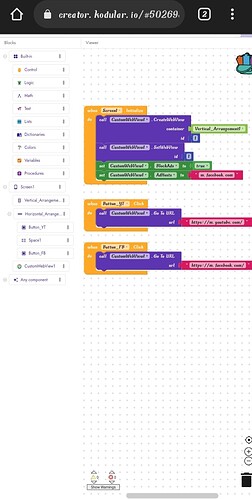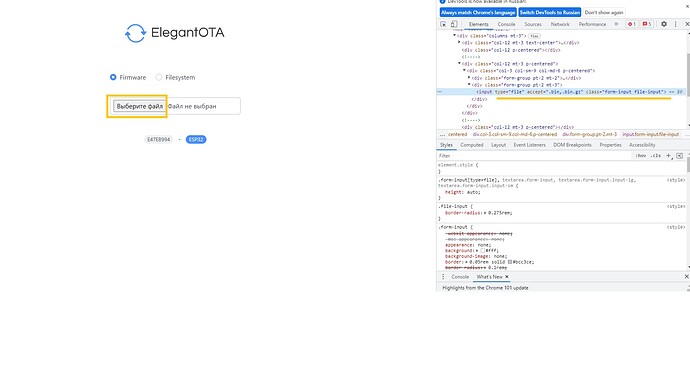@vknow360 can you help to get rid of this error? This screen comes when users’ net is slow. I used different components, but no use. If I send you an ais file, can you help me?
In your extension, there is a block available named “blockads.” Whenever I block any website and a user clicks on that link, this screen appears. But I want to redirect them to another page or show them a pop-up message. Can I do that? Can you please explain it to me?
You already know how to handle errors, right?
I am not sure how ERR_INVALID_RESPONSE error is related to ad blocking.Please explain more.
that will make the error page duplicate
make the first “join” parameter just document.body.innerHTML = '
Hi master,
i want to ask .
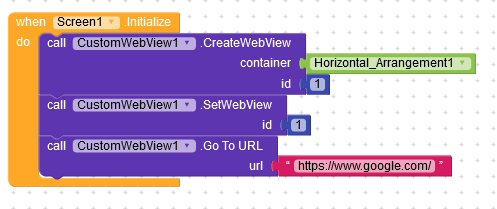
would you show me a simple examples to do.
i have using this but error in the AAPT stage.

i’m sorry, i’m silent reader.
check this
Taifun
Good afternoon. Can you please tell me how can I simulate pressing the “Select File” button with a regular button without using the web interface? Here in this code:
Thanks!
There is no solution to this besides temporarily disabling ad blocking.
Please search in the community.
I searched but unfortunately didn’t find anything. The only thing I found was the processing of a regular button, with a ‘click’ function. And for this you need the id of the element, but here there is not even an id.
you may use document.querySelector() function in javascript
try this with evalute javascript:
document.querySelector(".file-input").click()
Ok thanks, I’ll try.
I read it all. There is nothing there that could help me. You probably misunderstood me. I have no problem uploading the file. I need to simulate a button click on a form to upload a file.
unfortunately that doesn’t work either ![]()
How to make custom webview remember login information of a user.
In the built in webview component of kodular, when a user logs in first then, they don’t have to login again, as it is remembered by the webview component.
How to achieve same in custom webview, as in case of custom website, a user have to login each time he opens the app
I made a mistake! It works! But unfortunately this only works after I make a click in the webview window. But I don’t need to display the web interface, and accordingly I can’t make a click. What should I do?