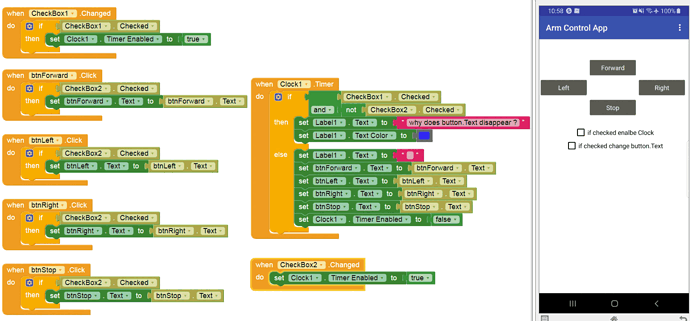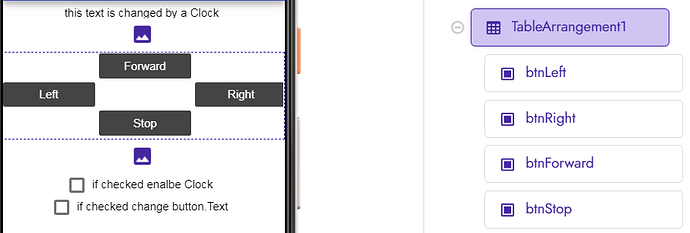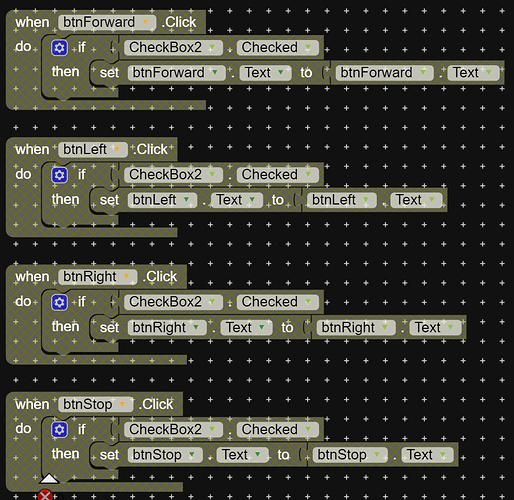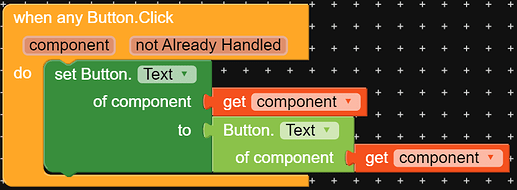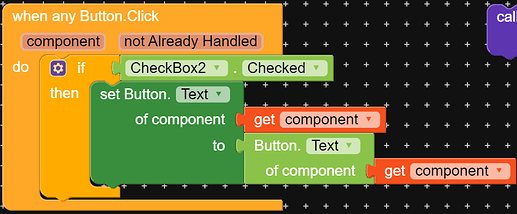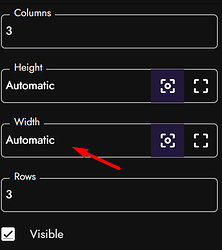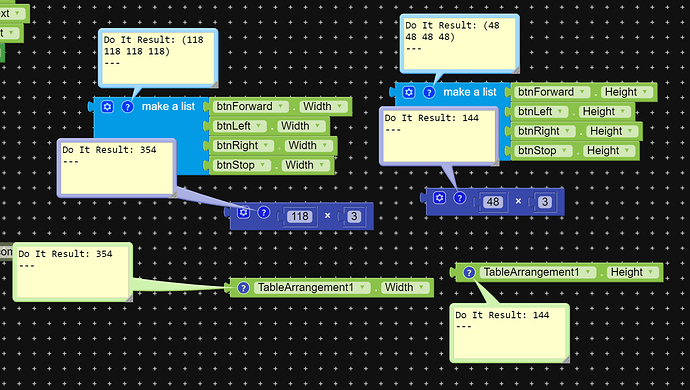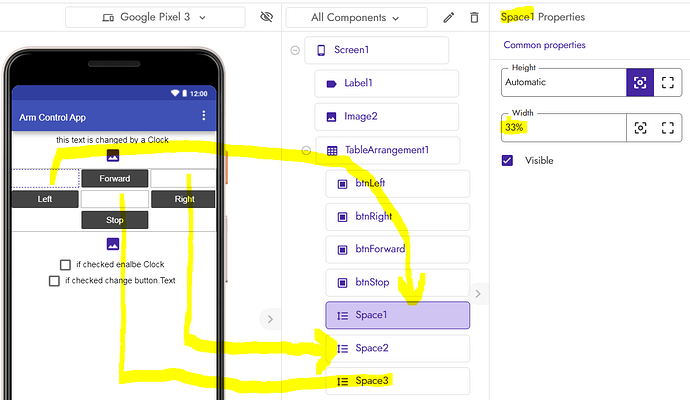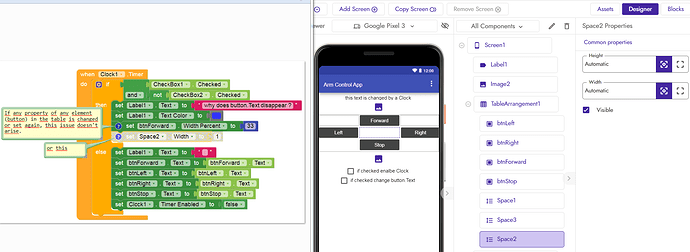Does anyone have any idea what is causing this strange behavior?
When I insert 4 buttons in a table arrangement, the Button.Text disappears after I press the buttons:
The only way to solve this issue / bug seems to be to change the Button.Text on each click.
tableArr_ButtonText2.aia (118.8 KB)
1 Like
Mateja
April 9, 2020, 9:45am
2
If I manually right click on Do-It, the issue does not happen
Mateja
April 9, 2020, 9:47am
3
If I disable these blocks:
and replace them with this:
That works just fine…
but this:
Edit: looks like putting it outside the TableArrangement fixes the issue
Yes, of course I know, but why doesn’t it work in a TableArr?This is the question .
2 Likes
Mateja
April 9, 2020, 10:17am
5
Is it because of the Width?
everything adds up
Yes, I know if I set the button.width to automatic it works and you could (as a workaround) insert spaces (width = 33%) into the empty cells to get the desired layout.
But what is the cause of this ?
Taifun
April 9, 2020, 7:54pm
8
Mateja:
Why doesn’t the king @Taifun try to find the cause?
sorry, but I’m not your king… I ask you for some more respect. Thank you.FAQ - Kodular Community
Taifun
6 Likes
If any property of any element (button, space) in the table is changed or set again, this issue doesn’t arise.
Yes, which affects all devices with Android versions > 6 (API 23).
1 Like