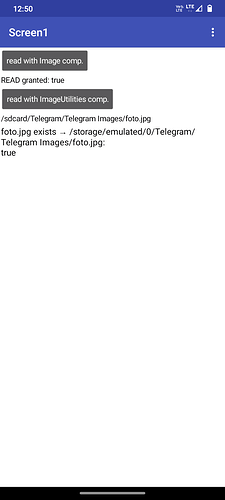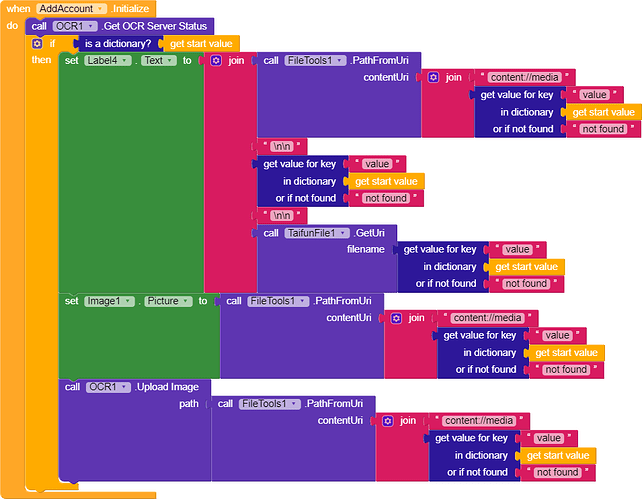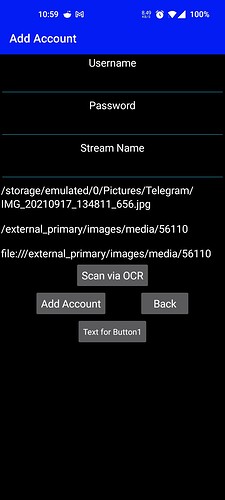He created k test and ktest folders manually. He never claimed it but I’m guessing he did it.
So it means SAF can be used to obtain access to that dir. Should work fine then.
It’s the only remaining possibility why it won’t work for him (that the directory is only accessible to Telegram and he did NOT create this directory himself). My APKs work on all of my 16 test devices (Android 4.x, 5.x, 6, 7, 8.x, 9, 10, 11)
Yes, that’s exactly what I was thinking about.
It is there, i showed you in one of the last videos..
This seems to work! it is displaying the picture once i click the button, what did you do?
He is correct, the dirs listed there should be made by fileTools when pressing the button by copying from assets to the specific folder, I believe fileTools will make it if it doesn’t exist..
Try to remove this folder beforehand (before you test my APKs):
/storage/emulated/0/Telegram/Telegram Images/
Btw, why are you creating this folder / subfolder which apparently is exactly like the one created by the Telegram app?
So please answer the question: Is the Telegram app installed on your device?
I’m not trying to create this folder, telegram is on my device, and i am trying to share a pic from it..
I am using the “Share to” feature of kodular, and sharing the image from telegram to my app, this is the location that is being reported as where the image came from, I am then wanting to pass the image onto the OCR function, but at the moment I can’t get it to “show/accept” the image in the kodular apk, as it comes up with permission denied, so i try to just “display” the image after i have recieved the shave, but ended up with it not showing…hence “simplifying” what i was doing, so i can see if anyone knows why its not working.
As I said earlier, this directory is likely only accessible to the Telegram app.
Not being funny, but you never really helped me, just showed that you could work it and do something…
I am stll having issues with any copy commands, as per the videos shown in previous posts, when i did an app showing that images wasn’t displayed from all the folder, doesn’t explain why only one of these work - Displaying Image from "external_storage" not working in compiled apk - #19 by Karl0ss
Also doesn’t explain why every one (apart from 1) of the tests apps you guys sent didn’t work, then you send one that seems work, but don’t share / show how to do it? just tell me create the folder, but as Chandan pointed out, I have actaully tried that here - Displaying Image from "external_storage" not working in compiled apk - #37 by Lollipop and t didn’t work.
As i showed, i have an app coping image from assets into 4 different locations then loading the image, but none of them worked…
It seems there is something strange with the handle/display of images, as like i said, im trying to use the share feature, and stumbled on a different post showing the same eventual issue as me here - How to receive shared image and display it? - #28 by vknow360
but @Boban seemed post a working version here - How to receive shared image and display it? - #29 by Boban and using his APK, i can share an image to my app and it displays, as I want it too…the strange thing is using his shared aia here - How to receive shared image and display it? - #38 by Boban and just opening in kodular and exporting it, trying that apk on my phone doesn’t work…so im not too sure what is different between his APK and the shared AIA, but both look like they should work…
there is def something strange/weird here
It’s really anything but funny now. Especially since I’ve really tried to track down your problem. But the necessary information (especially about the Telegram app) was missing until the end. The fact is that all my apps work on all devices and Android versions, at least as long as the Telegram app is NOT installed there.
In this respect: Uninstall Telegram and try my APKs again. I bet it will work then.
I will definitely no longer be participating in this thread.
This is working if you grant read permission which will be obviously granted by user.
I do have Telegram installed and I just had to rename an image to foto.jpg.
However app needs to be restarted.
Again, you miss alot of the information that is going on here, and you have ignored all the information that i put in this link Displaying Image from "external_storage" not working in compiled apk - #19 by Karl0ss that has NOTHING to do with telegram, but still doesn’t work..you just seem to be going on about Telgram Telegram, but I never actually pin pointed and said that is all i have ever tried…I also talk about and show the images from Telegram from in the very first post - Displaying Image from "external_storage" not working in compiled apk
So your making it out that I didn’t supply information, where it is more that you missed/ignored the information, and maybe the Telegram stuff is the issue, but it still doesn’t answer why it doesn’t work for any of the items in this post - Displaying Image from "external_storage" not working in compiled apk - #19 by Karl0ss so it wasn’t “missing until the end”
After all that information that shows I wasn’t JUST trying from telegram I find it frustrating that your response was just
As I said earlier, this directory is likely only accessible to the Telegram app.
Even after I have mentioned all the above about different folders, different apps, and like Chandan pointed out, I did try other stuff…but your just talk to me like i’m just doing it wrong, I think i have provided more than enough information/aia/apk to show what is happening.
Your participation hasn’t actaully done anything for me, so not missed.
This is the same for me, but you should be able to see the image here, and that is not the case, I can get it to see the path, and also say true, but the image will not display in my image1.Picture..
interestingly enough though, what I want to do is send that image onto the OCR function for scanning, and if i send the same blocks to the OCR scanner, the OCR service recieves the image and returns the result, so it must be correct/readable, but the image is still not displayed in the image1.Picture as expected..
What is the start value?
I receive the data on screen1 then turn into a dict and send to my “addScreen”
but I am sharing an image, so normally out of my standard Gallery app to “my app”…
Above is a screenshot after i have shared an image from my main gallery (after saving to gallery from telegram) the image is not being displayed under text for button1…but does get passed to the OCR1.Upload block fine, as it returns the response as i expect..
though that only works from my “stock” gallery, it doesn’t work from Google Photos share or being shared straight from the image in Telegram (but i want to get “stock” working first)..
hope this makes sense, thank you for your help/time..
Are you passing uri or path?
uri being passed into PathFromUril in FileTools…these blocks ^
image1 doesn’t show, but ocr upload image sends the image as expected.
I will close this thread as the problem cannot be reproduced on any other device or Android version. In addition, Sunny has also confirmed that my test apps work for him (even with the Telegram app installed).
As long as no one else confirms that the same problem is actually occurring (and I’m sure it won’t), it is a waste of time for everyone to deal with it. (And I’ve wasted way too much time already!)
And besides, I don’t tolerate your inappropriate (cheeky) manners.