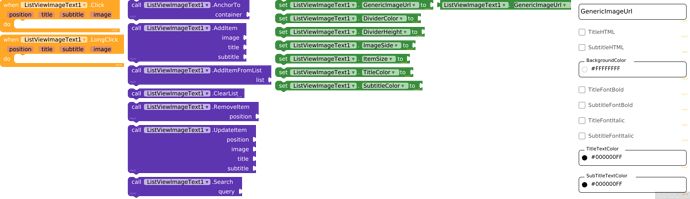ListViewImageText is a high-performance Kodular/App Inventor extension that lets you build smooth, scrollable lists without writing a single line of Java. Each list item can display:
- An image (with a configurable “generic” fallback URL when none is provided)
- A title and subtitle (customizable font, size, color, bold/italic, and optional HTML)
- Left or right image alignment in three preset sizes
- Search filtering by title or subtitle text
Under the hood, it uses an optimized adapter pattern and preloads views for smooth scrolling, while images load asynchronously on a background thread and are stored in an in-memory cache. This means once an image is fetched, it will immediately appear again without another download—perfect for responsive, data-driven apps. All configuration and event handling (Click/LongClick) are done with simple Kodular blocks.
1. Getting Started
- Import the AIX: In Kodular Designer, go to Extensions → Import Extension and select com.bosonshiggs.listviewimagetext.aix (32.0 KB) or GitHub.
- Add to Screen: Drag ListViewImageText from the Extensions palette onto your screen.
- Anchor: Use the
AnchorToblock to place it into any layout (e.g., a VerticalArrangement). - AIA File: wait…
 Specifications
Specifications
![]() Package: com.bosonshiggs.listviewimagetext
Package: com.bosonshiggs.listviewimagetext
![]() Size: 32,00 KB
Size: 32,00 KB
![]() Version: 1.0
Version: 1.0
![]() Minimum API Level: 7
Minimum API Level: 7
![]() Updated On: 2025-06-20T03:00:00Z
Updated On: 2025-06-20T03:00:00Z
![]() Built & documented using: FAST v3.7.0
Built & documented using: FAST v3.7.0
2. Basic Blocks
Events:
ListViewImageText has total 2 events.
1. Click
Fired when an item is clicked

| Parameter | Type |
|---|---|
| position | number |
| title | text |
| subtitle | text |
| image | text |
2. LongClick
Fired when an item is long-clicked

| Parameter | Type |
|---|---|
| position | number |
| title | text |
| subtitle | text |
| image | text |
Methods:
ListViewImageText has total 7 methods.
1. AnchorTo
Anchors this component into the given container

| Parameter | Type |
|---|---|
| container | any |
2. AddItem
Adds an item with optional image URL, uses generic image if empty.
| Parameter | Type |
|---|---|
| image | text |
| title | text |
| subtitle | text |
3. AddItemFromList
Adds multiple items from a YailList of [title, subtitle, url], uses generic image if empty.

| Parameter | Type |
|---|---|
| list | list |
4. ClearList
Clears all items and cache
![]()
5. RemoveItem
Removes item at the specified position

| Parameter | Type |
|---|---|
| position | number |
6. UpdateItem
Updates existing item, uses generic image if URL empty.
| Parameter | Type |
|---|---|
| position | number |
| image | text |
| title | text |
| subtitle | text |
7. Search
Filters list by query (case-insensitive)

| Parameter | Type |
|---|---|
| query | text |
Designer:
ListViewImageText has total 14 designer properties.
1. GenericImageUrl
![]()
- Input type:
string
2. TitleHTML
![]()
- Input type:
boolean - Default value:
false
3. SubtitleHTML
![]()
- Input type:
boolean - Default value:
false
4. BackgroundColor

- Input type:
color - Default value:
&H00FFFFFF
5. TitleFontBold
![]()
- Input type:
boolean - Default value:
False
6. SubtitleFontBold
![]()
- Input type:
boolean - Default value:
False
7. TitleFontItalic
![]()
- Input type:
boolean - Default value:
False
8. SubtitleFontItalic
![]()
- Input type:
boolean - Default value:
False
9. TitleFontSize

- Input type:
float - Default value:
16.0
10. SubtitleFontSize

- Input type:
float - Default value:
14.0
11. SubtitleFontTypeface

- Input type:
typeface - Default value:
0
12. TitleFontTypeface

- Input type:
typeface - Default value:
0
13. TitleTextColor

- Input type:
color - Default value:
&HFF000000
14. SubTitleTextColor

- Input type:
color - Default value:
&HFF000000
Setters:
ListViewImageText has total 15 setter properties.
1. GenericImageUrl
Sets the default generic image URL for empty image entries.

- Input type:
text
2. DividerColor
Divider color of the list
![]()
- Input type:
number
3. DividerHeight
Divider height in pixels
![]()
- Input type:
number
4. ImageSide
Sets image side: 1=Left,2=Right
![]()
- Input type:
number
5. ItemSize
Item size: 1=Normal,2=Small,3=Large
![]()
- Input type:
number
6. TitleColor
Title text color
![]()
- Input type:
number
7. SubtitleColor
Subtitle text color
![]()
- Input type:
number
8. TitleFontBold
Define se o título (Title) ficará em negrito.
![]()
- Input type:
boolean
9. SubtitleFontBold
Define se o subtítulo (SubTitle) ficará em negrito.
![]()
- Input type:
boolean
10. TitleFontItalic
Define se o título (Title) ficará em itálico.
![]()
- Input type:
boolean
11. SubtitleFontItalic
Define se o subtítulo (SubTitle) ficará em itálico.
![]()
- Input type:
boolean
12. TitleFontSize
Define o tamanho da fonte do título (Title) em sp.

- Input type:
number
13. SubtitleFontSize
Define o tamanho da fonte do subtítulo (SubTitle) em sp.

- Input type:
number
14. SubtitleFontTypeface
Define a fonte (typeface) do subtítulo (SubTitle).

- Input type:
text
15. TitleFontTypeface
Define a fonte (typeface) do título (Title).

- Input type:
text
Getters:
ListViewImageText has total 9 getter properties.