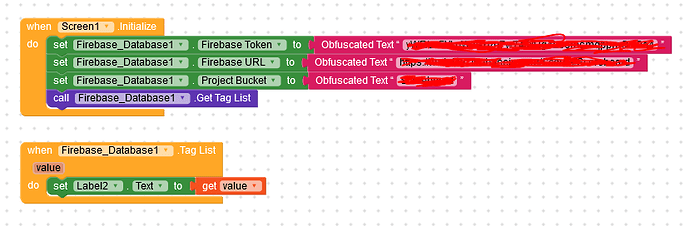Can anybody explain to me like a 5 year old where do I get these?
When setting up a Firebase database, there’s nowhere a textbox that says any of those 3 field names.
Firebase URL:
Open a Firebase project, in the side menu select Database. Under the Data tab, you’ll see the URL.
Firebase Token:
Go to Project Settings > Service Accounts > Database Secrets
Project Bucket can be anything you want.
Ok. Thanks. As you can see it’s my first time with Firebase ![]()
All that you said says Invalid when starting my app.
I got the url from here:
and the token from here:
What do you mean by “invalid”? Do you see a “permission denied” pop-up?
This would actually make a great proposal for Kodular to change those three fields to their actual dedicated names.
first you have to create a realtime database,
after that set rules to,
fire url.
firebase token,
bucket,
your created nodes will go as bucket,
in this picture, you can see, Orders is a bucket and 2019 is inner node,you can set them as,
Orders/2019/10/20
you can use / to set inner nodes,
Thank you for that help.
So when do I need the “inner node” in Kodular? Which ones are the tags I call from the blocks?
@Vishwas said i can put whatever I want in the bucket settings. Is that so?
buckets are like,
if you have a user setting and you set main bucket as Users, and in that toy want all users,
you set a user bucket with phone no or Device id, (for getting that user easily) and inner that save user data,
like
Users
…User1
…Name:
…Password:
…Points:
…User2:
…Name:
…Password:
…Points:
for inner nodes you can set, firebase bucket as , Users/get device id or phone no, and after that get value block,

or settting extra / and node name after firebase url also takes you to inner nodes like,

in this Photo you can see i have 2 Main Buckets, Orders and Users,
for accessing Orders, first i will set project bucket to Orders and it will show me any main nodes in it, like 2019, and when i set Orders/2019 then i can access nodes inner 2019 like 10, 11, 12
All right, I’ll keep trying then. Thanks.
I’m trying to create a simple top 10 scoreboard for a game, with only three values: Position, name and score. I thought this would be easier or similar to MySQL, but there’s a lot to learn actually.
this is way easier than my sql,
just create a bucket as main (Top10),
and in that create 10 tags,
(in my picture you can see Amount, Balace, List and Paid are tags,)
You can Create than 10 tags as
1st, 2nd, 3rd,…
and set project bucket to Top10
and then get value 1st,
get value 2nd,
get value 3rd,
and after that when got data,
if get tag = 1st , show get value to lable 1,
else if get tag = 2nd, then set label 2 to get value