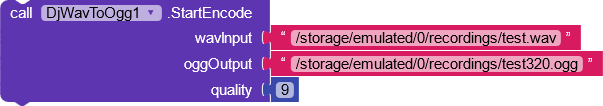This little extension lets you encode a wave audio file into a ogg file.
As you may know, the ogg format gives you a better compression and quality than the mp3 format. Also you can create gapless loops (best choice for this is the TaifunPlayer).
At the moment only wavfiles in the 16bit/44100Hz/stereo are supported and get encoded the right way. Other .wav formats will result in wrong pitch(speed). Maybe in the future I will manage to add different wav formats and also quality settings.
(This extension uses the vorbis-java-1.0.0-beta library by the Xiph.org Foundation. Java port by Ben Cohee)
thx to @bodymindpower for testing it on Android 9 and 11
Update version 2
- added encode quality settings:
int 1 - 10:
1 = 80 kb/sec, 2 = 96 kb/sec, 3 = 112 kb/sec. 4 = 128 kb/sec, 5= 160 kb/sec, 6 = 192 kb/sec, 7 = 224 kb/sec, 8 = 256 kb/sec, 9 = 320 kb/sec, 10 = 499 kb/sec.
com.django.DjWavToOgg.aix (538,5 KB)
14 Likes
Great and useful extension!
In this way it is now also possible to generate OGG files with WAV recorder extensions.
Btw, everything can be done without permissions:
1 Like
@bodymindpower
thx for your addition and testing!
The encoded OGG file:
Audio: Vorbis 44100Hz stereo [A: vorbis, 44100 Hz, stereo, 112 kb/s]
It should be at least 128 kb/s or better 192 kb/s.
Btw, this version is from 2003: libVorbis 1.0.1 (UTC 2003-09-09)
Details
Details:
Complete name : C:\Users\Jo\Desktop\creek.ogg
Format : OGG
File size : 292 KiB
Duration : 19s 584ms
Overall bit rate mode : Variable
Overall bit rate : 122 Kbps
Writing application : Java Vorbis Encoder
Audio
ID : 67 (0x43)
Format : Vorbis
Format settings, Floor : 1
Duration : 19s 584ms
Bit rate mode : Variable
Bit rate : 112 Kbps
Channel(s) : 2 channels
Sampling rate : 44.1 KHz
Compression mode : Lossy
Stream size : 268 KiB (92%)
Writing library : libVorbis 1.0.1 (UTC 2003-09-09)
1 Like
Yeah, this was the only version that has been ported to java I found.
But if it works also on newer Android versions, no reason for “changing a running system” 
1 Like
Update version 2: added quality settings
2 Likes